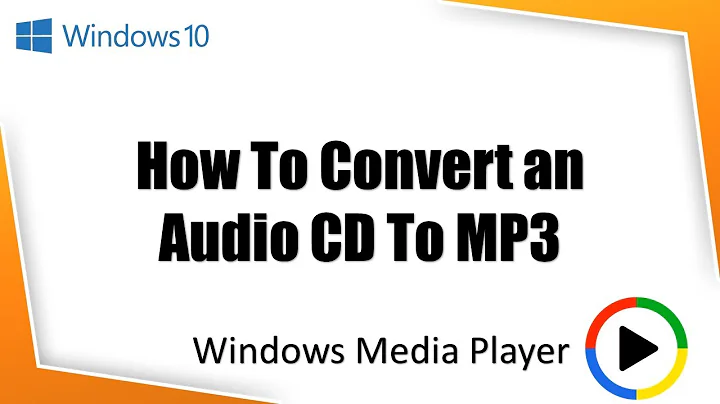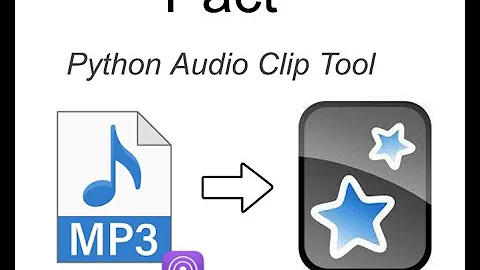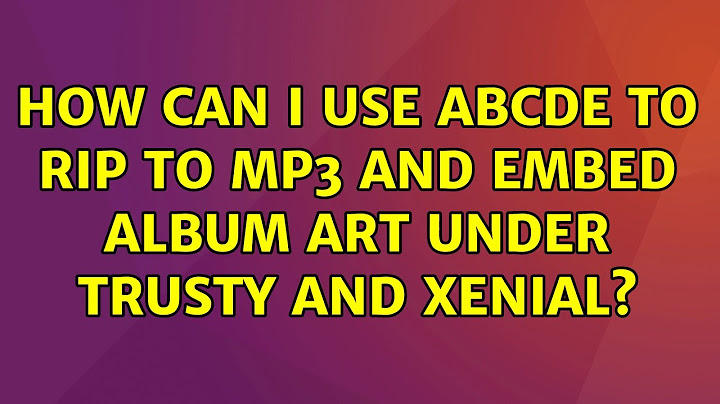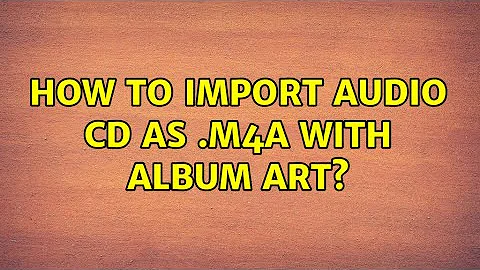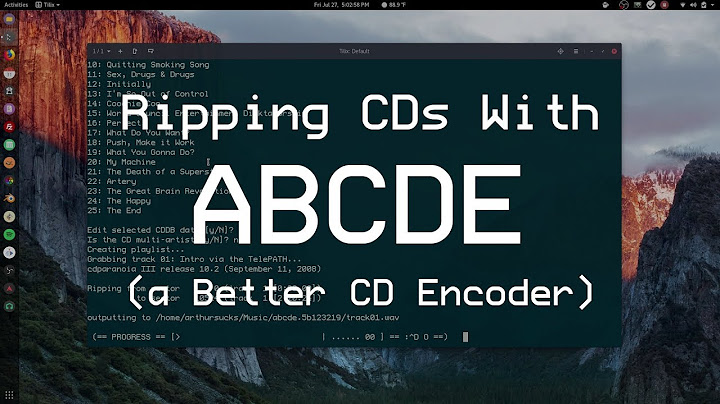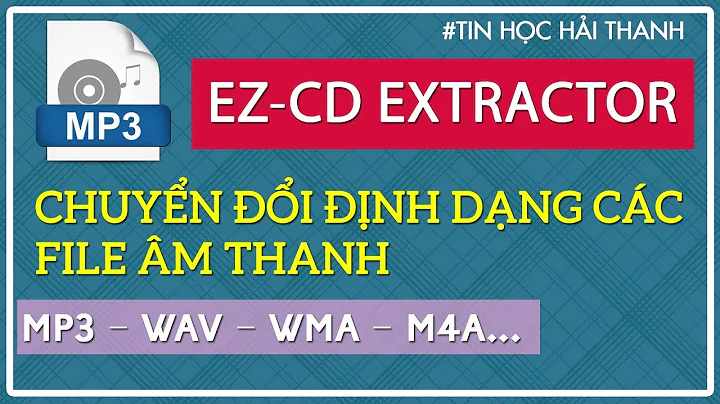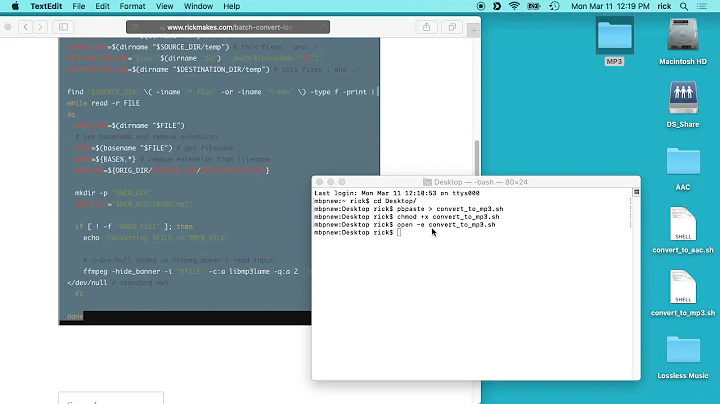How can I use abcde to rip to mp3 and embed album art under Trusty and Xenial?
For both Trusty and Xenial it is a good idea to use one of the multimedia PPAs of mc3man to get the most modern abcde available:
1. Installation for Trusty:
Add the following PPA and some required packages:
sudo add-apt-repository ppa:mc3man/trusty-media
sudo apt-get update
sudo apt-get install abcde lame eyed3 glyrc imagemagick cdparanoia
2. Installation for Xenial:
Add the following PPA and some required packages:
sudo add-apt-repository ppa:mc3man/xerus-media
sudo apt-get update
sudo apt-get install abcde lame eyed3 glyrc imagemagick cdparanoia
3. Running abcde for Trusty or Xenial:
You can use a customised ~/.abcde.conf file to get quality mp3 files as well as album art but if you just want to use the commandline simply use the following, under either Trusty or Xenial:
abcde -o mp3:-V2 -a default,getalbumart
This will find the album art and download it next to your mp3 files which will be encoded to Variable Bitrate with bitrate averaging between 170-210 kbps. What more could you want?
4. Embed the album art?
Well, you could want to actually embed the cover image into your mp3 files. To do this simply change to the directory that holds your mp3s and the cover image and run the following:
for i in *.mp3
do
eyeD3 --add-image cover.jpg:FRONT_COVER "$i"
done
And now you are done :)
References:
Related videos on Youtube
andrew.46
The Tao is close, but you look far away. Life is simple yet you look for problems...
Updated on September 18, 2022Comments
-
 andrew.46 over 1 year
andrew.46 over 1 yearI would like to use the commandline audio ripper abcde to:
- Rip audio cds to mp3
- Download and then embed the appropriate album art
Can someone show me an example of how to accomplish this under both Trusty Tahr LTS and Xenial Xerus LTS?
Full disclosure: I was formerly one of the maintainers of abcde.
-
 Patrick Meredith over 5 yearsI came across this that worked real well! andrews-corner.org/linux/abcde/getalbumart.html#embedmp3
Patrick Meredith over 5 yearsI came across this that worked real well! andrews-corner.org/linux/abcde/getalbumart.html#embedmp3 -
 andrew.46 over 5 yearsThis is my work :)
andrew.46 over 5 yearsThis is my work :) -
Pablo Bianchi over 5 yearsFTR you can split an mp3 album with
mp3splt -s -p th=-50,nt=10 album.mp3, where _th: threshold level (dB) to be considered silence_ and _nt` number of tracks_.`
-
sondra.kinsey almost 4 yearsNote that for Ubuntu 18.04 bionic, that's
add-apt-repository ppa:mc3man/bionic-media