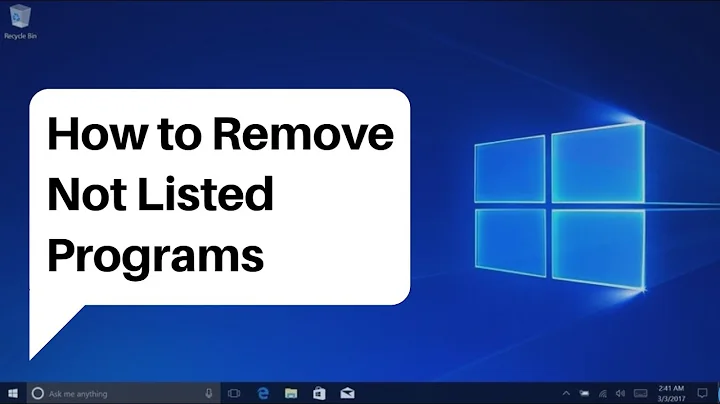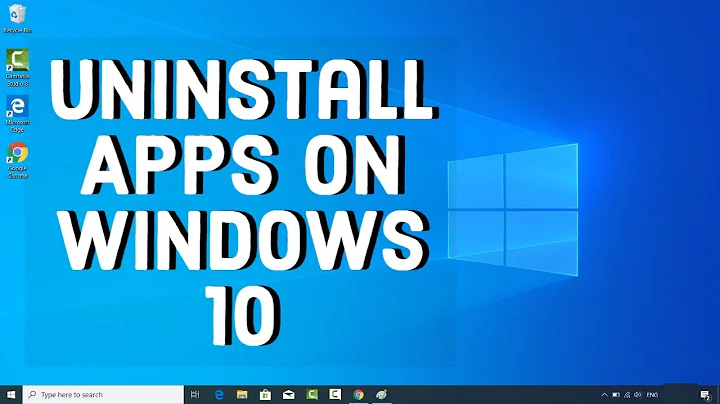How do I disable a program without uninstalling it in Windows 10?
Easy - use the windows registry like that:
Press Win+R and type regedit and hit Enter to open the Registry Editor.
Now navigate to the following key:
HKEY_LOCAL_MACHINE\SOFTWARE\Microsoft\Windows\CurrentVersion\Uninstall
If you are looking for an application which is 32-bit and your system is 64 bit use the following instead:
HKEY_LOCAL_MACHINE\SOFTWARE\Wow6432Node\Microsoft\Windows\CurrentVersion\Uninstall
Now, inside this folder, find the folder for the application that you want to hide. Right-click on the application folder, select New and then click on DWORD. Name the new value SystemComponent and give it a value of 1.
Related videos on Youtube
Admin
Updated on September 18, 2022Comments
-
 Admin over 1 year
Admin over 1 yearIs there a way that I can disable a program without uninstalling it? Essentially, the program would no longer be listed in programs and the program itself wouldn't show up in search, but the physical files themselves wouldn't be removed. Attempting to launch the program while it's disabled would require it to be re-enabled. Re-enabling the program would be significantly faster than reinstalling and simply be a matter of allowing it to show up in programs and search. Is this a thing in Windows? Is this possible to do—with third party programs or otherwise?
-
 Admin almost 6 yearsSimply put, no. there are things you could do to acheive some of the goals you state, but some are impossible, and for the most part, its more work that just reinstalling the app,
Admin almost 6 yearsSimply put, no. there are things you could do to acheive some of the goals you state, but some are impossible, and for the most part, its more work that just reinstalling the app, -
 Admin almost 6 yearsWhy not install this app by itself in a virtual machine, and keep it separate? Startup/Shutdown the VM as needed. Also depending on the app, there maybe a portable edition of the app that runs off a USB stick or a folder on your hdd.
Admin almost 6 yearsWhy not install this app by itself in a virtual machine, and keep it separate? Startup/Shutdown the VM as needed. Also depending on the app, there maybe a portable edition of the app that runs off a USB stick or a folder on your hdd. -
 Admin almost 6 yearsDefine significantly faster. How long does an install take in hours and minutes?
Admin almost 6 yearsDefine significantly faster. How long does an install take in hours and minutes? -
 Admin almost 6 yearsYou may rename the man executable file. Like if you rename
Admin almost 6 yearsYou may rename the man executable file. Like if you renamefirefox.exewithout uninstalling it would not work. You've to run just a singlerencommand to rename.
-