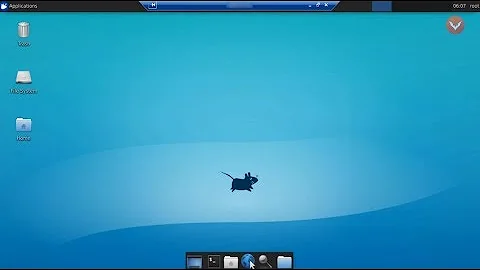How do I enable Remote Desktop connection on Xubuntu 11.10?
Solution 1
-
Input the following line to install vino:
sudo apt-get install vino -
Input the following line to configure vino:
vino-preferences
Follow the onscreen instructions to make changes to your remote desktop sharing preferences.
Go to XFCE settings manager and select "session and startup" and "application auto start"
-
Click Add and Enter the following command to start the vino server:
/usr/lib/vino/vino-server
Solution 2
Install the xrdp server ( Remote Desktop Protocol Server). It allows to connect to your ubuntu box from any rdp client.
What the other answer describe is called "desktop sharing" and is not the same thing as "remote desktop" . See the accepted answer for this question for more explanation :
"Remote Desktop" in Ubuntu is not the same thing as in Windows. It's intended to share your running desktop with someone else. In 11.10, it's been renamed to "Desktop Sharing" to better reflect that.
Solution 3
try sudo apt-get install xrdp. This allows you to connect to the Ubuntu from RDP software or remote desktop of windows.
Solution 4
On Ubuntu 16.04 :
apt-get install xrdp xfce4
echo xfce4-session >~/.xsession
/etc/init.d/xrdp restart
You could connect after from Windows or Linux.
Solution 5
Using remote desktop on Ubuntu is really easy. You just go into system settings and enable it and it will do all the work for you. . besides a few boxes to check. This is a pretty easy tutorial if you want to try it. worked for me. Remote Desktop Ubuntu 11.10 Set Up Instructions
Related videos on Youtube
tadatma
Updated on September 18, 2022Comments
-
tadatma almost 2 years
How do I enable Remote Desktop connection on Xubuntu 11.10? I do not find any options such as those present in Ubuntu?
-
david6 over 12 yearsAre you (just) trying to setup remote desktop, or do you need auto-start - to allow connection without local login? See: askubuntu.com/questions/83824/…
-
 Admin over 10 yearsrestart you system if its unable to execute the command sudo apt-get install xrdp and again run the same.
Admin over 10 yearsrestart you system if its unable to execute the command sudo apt-get install xrdp and again run the same.
-
-
djb over 8 yearslink is dead. more helpful would be to list what app you open to change such settings, and what settings you must change.
-
user5858 almost 7 yearsdoes not work in my ubuntu 14
-
lexa-b about 5 yearsfor xubuntu 16.04-18.10 use next instruction medium.com/@aldo_mx/…
-
Meir Gabay almost 4 yearsStill works on Raspberry Pi running Ubuntu 20.04, thanks!
-
Mathieu K. almost 4 yearsweb.archive.org/web/20121115163800/http://… shows it was the standard apt-get install, and then vino-preferences. Those two steps are already in askubuntu.com/a/71357. Unfortunately, the screencaps don't seem to have made it into (at least that capture on) the WayBack Machine—but unless they show something different than the article text, it's just the usual way of installing things on Ubuntu, which this answer seems to say is unnecessary.