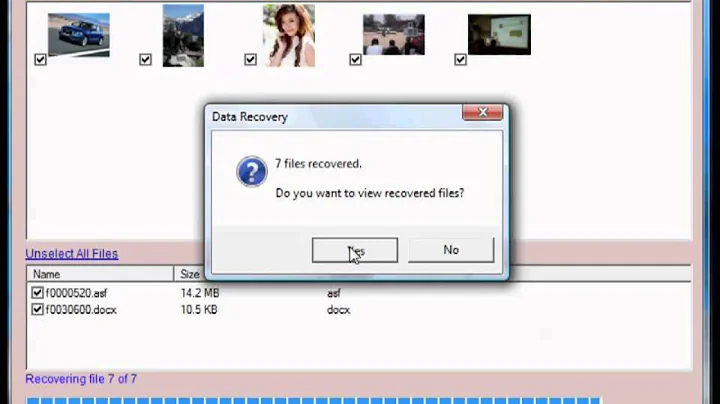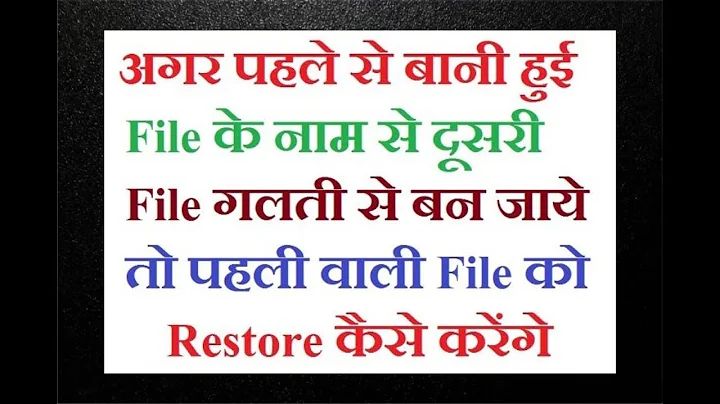How do I get back "replaced" files?
7,082
You can get your files back when you have restore points (shadows) from before the mishap - with a program called Shadow Explorer. Here is a little tutorial I made to show you how that works:
If you want to make a quick check whether you have restore points, run this command in an elevated command prompt:
vssadmin list shadows
Related videos on Youtube
Author by
Amanda
Updated on September 18, 2022Comments
-
Amanda over 1 year
I just copied and replaced files in the exact opposite direction I needed to; from the USB flash drive to the computer, rather than from the computer to the flash drive. Is there any way to get back the files that were replaced?
-
 Giacomo1968 about 9 yearsPlease edit your question: Well, in general I believe the answer is no, but you are not proving any specifics on what OS you are using. Please edit your question to add your system’s OS info.
Giacomo1968 about 9 yearsPlease edit your question: Well, in general I believe the answer is no, but you are not proving any specifics on what OS you are using. Please edit your question to add your system’s OS info. -
 Tetsujin about 9 yearsThere may be some small chance that the files were not written to exactly the same physical area of the drive, making something like Recuva a possibility
Tetsujin about 9 yearsThere may be some small chance that the files were not written to exactly the same physical area of the drive, making something like Recuva a possibility
-
-
 whs about 9 yearsHe said that he mucked up the files on the computer, not the flash drive.
whs about 9 yearsHe said that he mucked up the files on the computer, not the flash drive.