How to format write protected sandisk pendrive
Try following:
- Open "Computer Management"
- "Storage" -> "Disk Management"
- Make sure to find the correct device on the bottom panel
- Right click on the partition rectange -> "Delete Volume"
- Right click on the appeared grey area -> "Create Volume"
edit: If that doesn't work, you might need to use DISKPART utility to recreate filesystem and main partition, like in this question:
Start a command prompt, and start the
DISKPARTconsole. List all of your disks by typingLIST DISK, then select the proper disk withSELECT DISK #(where # is the SD card). You can then typeCLEANto clear the partition table on the card, effectively blanking it. MAKE SURE YOU SELECTED THE PROPER DISK BEFORE RUNNING THE CLEAN COMMAND!To create a primary partition to reuse the space on the card, type
CREATE PARTITION PRIMARY. This will then reallocate the previously "cleaned" space.To format, type
FORMAT FS=FAT32 QUICK...
(Ignore the SD card being mentioned)
edit 2: If that doesn't work try suggestion from this link:
1)
list disk
2)select disk #
3)list volume
4)select volume #
5)detail disk
6)detail volume
7)attr disk clear readonly
8)attr volume clear readonly
9)detail disk
10)detail volume
edit 3: This answer to a similar question suggests that the drive may be faulty:
I understand that you are getting write protection error while
accessing your Cruzer flash drive. The flash drive has detected a
potential fault and has become write protected to prevent data loss.
There is no method to fix this. You will need to backup your data and
replace the flash drive. ...
Related videos on Youtube
Pallavi
Updated on September 18, 2022Comments
-
Pallavi over 1 year
How to format
SanDisk Curzer Edge8GB pen drive when it is half bootable. Because of some laptop's charger issue i could not complete process. Now i want to format it but could not success. I have tried many solution which are available on net but not get success in any of them? Image-
 AReddy almost 8 yearscan you show us the error, if you have tried to format it.
AReddy almost 8 yearscan you show us the error, if you have tried to format it. -
Pallavi almost 8 yearsyou can check the image
-
-
Pallavi almost 8 yearsNot successfully.. Again showing error write protected
-
Pallavi almost 8 yearsThe click is disabled. I can't click on it
-
user5226582 almost 8 yearsAdded an alternative option, edited the question. Please be careful with it
-
Pallavi almost 8 yearsThis also doesn't work. The Volume Status is Read only . Can you tell how to change it
-
Pallavi almost 8 yearsI have used
regeditto set value to 0 for off the write protect but still it showthe drive is write protected -
Pallavi almost 8 yearsI have tired your Edit 2 , it doesn't work.
detail diskshowcurrent read only: yes whereelseread only: no -
user5226582 almost 8 yearsAdded another alternative, edited the question.



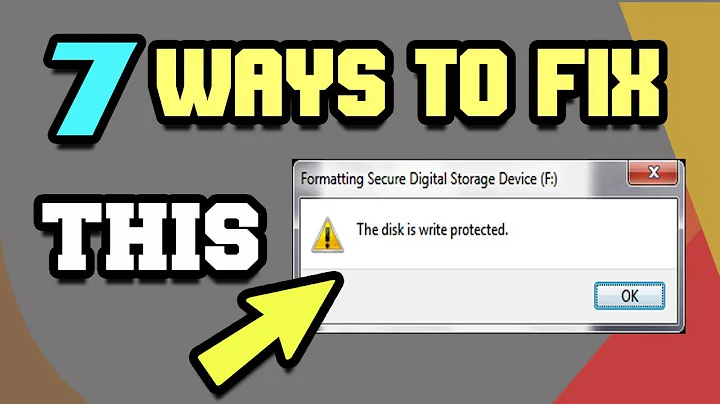
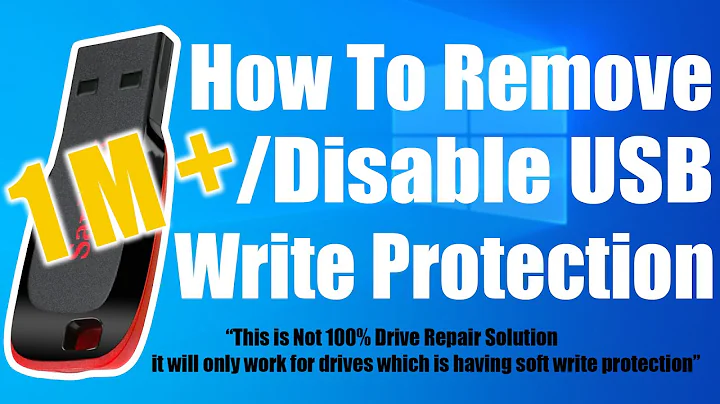

![3 Ways Remove Write Protection From USB Pendrive | "The disk is write protected" [Fix]](https://i.ytimg.com/vi/Sy-5OdaxNuc/hq720.jpg?sqp=-oaymwEcCNAFEJQDSFXyq4qpAw4IARUAAIhCGAFwAcABBg==&rs=AOn4CLBkSo92sU72yarLm3fGHbWzAtkF4Q)