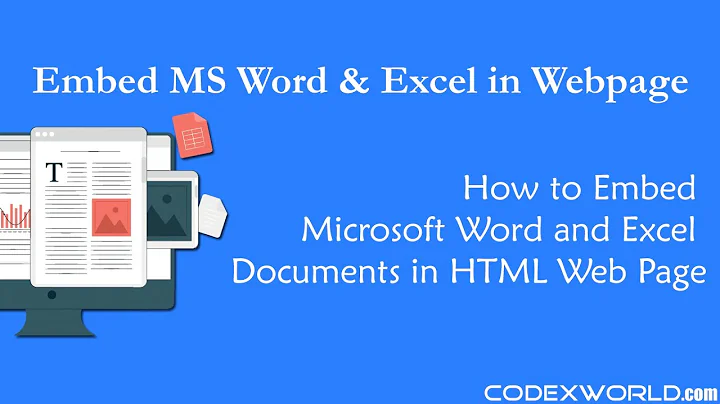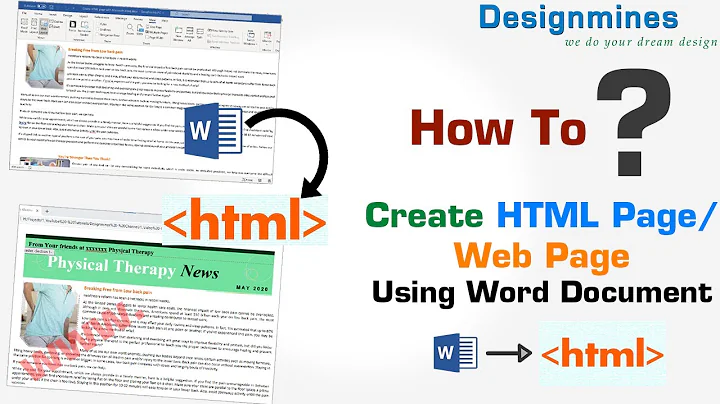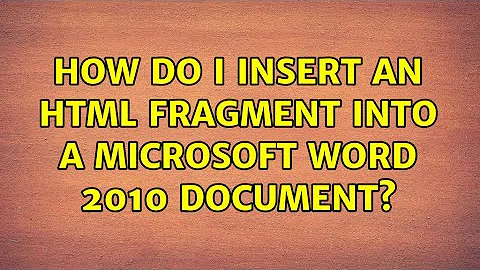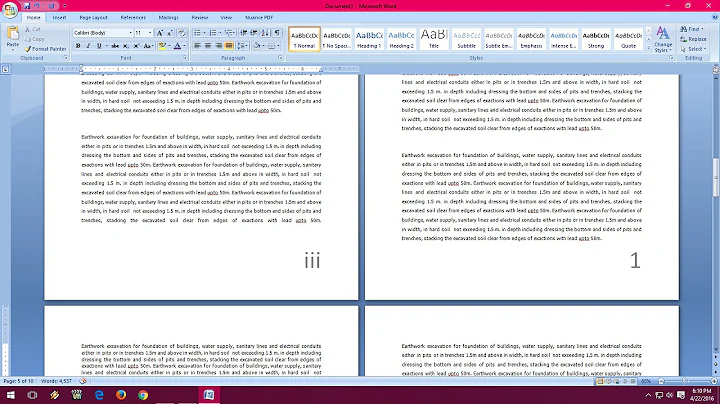How do I insert an HTML fragment into a Microsoft Word 2010 document?
Word is not a very good HTML editor, and I personally have not used Word 2010. I would personally open the document in a text editor (notepad is fine, but notepad++ is better). locate the section you want the snippet to be inserted and paste it right in.
The main thing to consider if you are not familiar with html markup is to not insert it inside another elements tags. HTML uses opening and closing tags such as opens a division tag and closes the tag. Locate or create some whitespace after the closing tag of the element you want your badge to be located after, and paste it into the document.
After doing this you can open the document in your web browser and see if it renders as you hoped it would.
Related videos on Youtube
Sualeh Fatehi
Updated on September 17, 2022Comments
-
Sualeh Fatehi over 1 year
I have a Microsoft Word 2010 document saved as Web Page. How do I insert a snippet of HTML (a badge from a website) into this document?