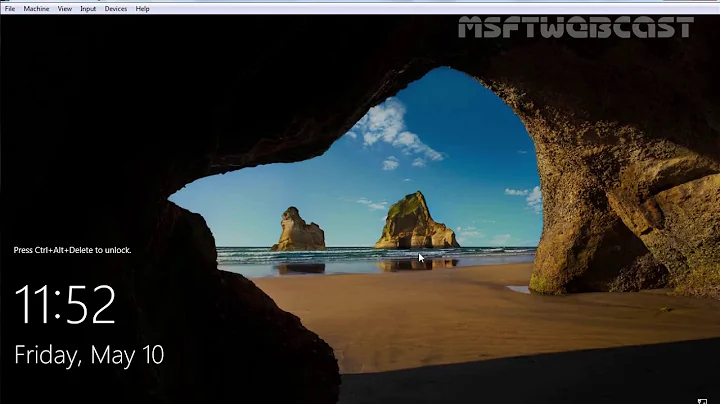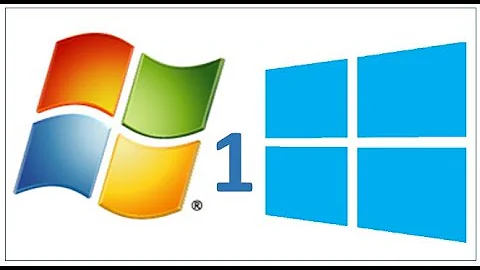How do I migrate a Windows 2008 Domain Controller to another computer?
5,241
Solution 1
- DC Promo the new server to join the existing domain, wait for al AD data to replicate
- If DNS is installed on the old server, install on the new one. Create an AD integrated zone for your domain DNS data and wait for it to replicate
- Transfer any other roles such as DHCP, WINS etc.
- Transfer all FSMO roles to the new server. (I realise the article is for server 2003 however the process is the same
- Turn of old server and check clients can login and perform all required tasks
- Leave old server turned of but ready for use should a problem occur, for a reasonable period of time, usually a couple of weeks to a month
Solution 2
Isn't it as simple as adding a second domain controller then transferring all the FSMO roles to the new DC? Not knowing all the details you may have dependant roles than need transferring like dns DHCP etc
Related videos on Youtube
Author by
Brian Lyttle
Updated on September 17, 2022Comments
-
 Brian Lyttle almost 2 years
Brian Lyttle almost 2 yearsI have single server acting as a domain controller. It is running Windows 2008 Standard edition. What steps are required to migrate this domain to another computer running Windows 2008? I'd like a detailed list of all the steps required and any gotchas.
-
Froosh about 15 yearsAnd finally, before the 60-day tombstone interval, use DCPromo on the old domain controller to remove it. It would also be highly recommended to add a second permanent domain controller (possibly virtual) sometime soon.
-
user596502 almost 15 yearsJust to be picky: If there is already an AD Integrated zone in the domain/forest, it will automatically show up in DNS as soon as you install the DNS Service on your new server (depending a bit on replication config, but in a default config it will replicate automatically)