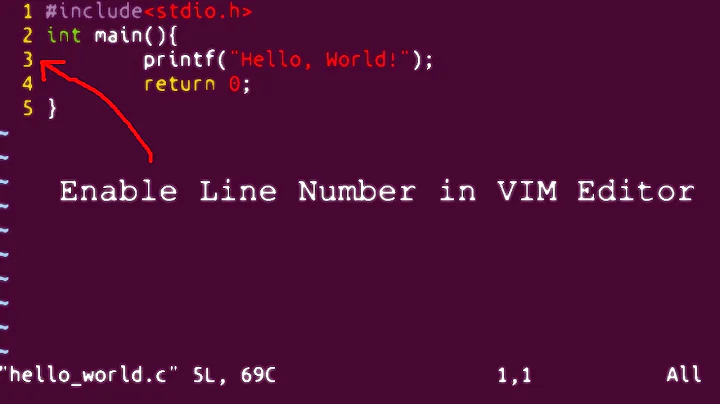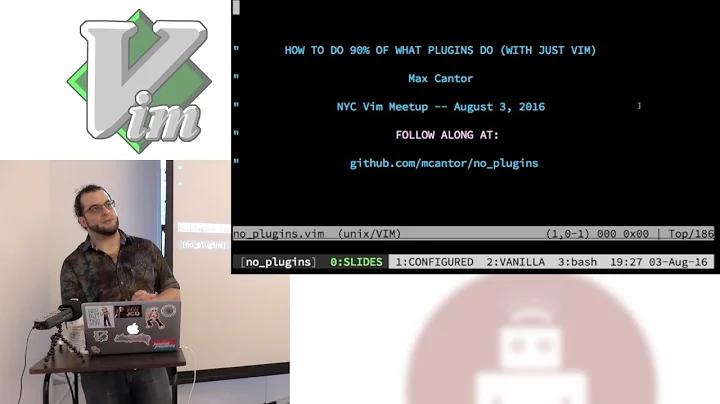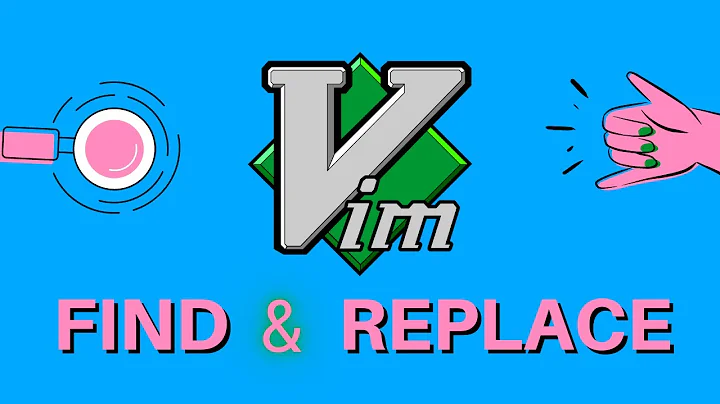How do you insert a newline after every 80 characters in vim?
10,612
Solution 1
:%s/.\{80}/&\r/g
- %: process the entire file
- s: substitute
- .: matches any character
- {80}: matches every 80 occurrences of previous character (in this case, any character)
- &: the match result
- \r: newline character
- g: perform the replacement globally
Solution 2
Using regular expression:
:%s/\(.\{80\}\)/\1\r/g
Using recursive Vim macro:
qqqqq79la<Enter><esc>@[email protected]
qqq Clear contents in register q.
qq start marco in register q
79la<Enter> Carriage return after 80 characters.
<esc> go back to normal mode
@q run macro q which we are about to create now.
q complete recording macro
@q run macro
Solution 3
You can also modify this approved answer to only insert the newline at the first space occurring after the 80th character:
%s/\(.\{80\}.\{-}\s\)/\1\r/g
Related videos on Youtube
Author by
Raffi Khatchadourian
Assistant Professor at the Department of Computer Science, Hunter College, City University of New York.
Updated on September 16, 2022Comments
-
 Raffi Khatchadourian 2 months
Raffi Khatchadourian 2 monthsI have a long line of characters in vim. I'd like to insert a newline after 80 characters. How do I do that?
-
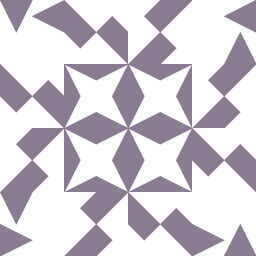 Griffith Rees over 4 yearsThis is arguably a duplicated of stackoverflow.com/questions/3033423/… which shows that
Griffith Rees over 4 yearsThis is arguably a duplicated of stackoverflow.com/questions/3033423/… which shows thatset textwidth=80andgqqwould do it.
-