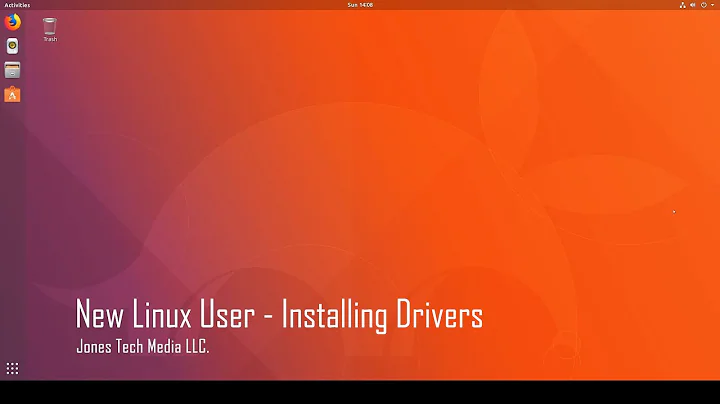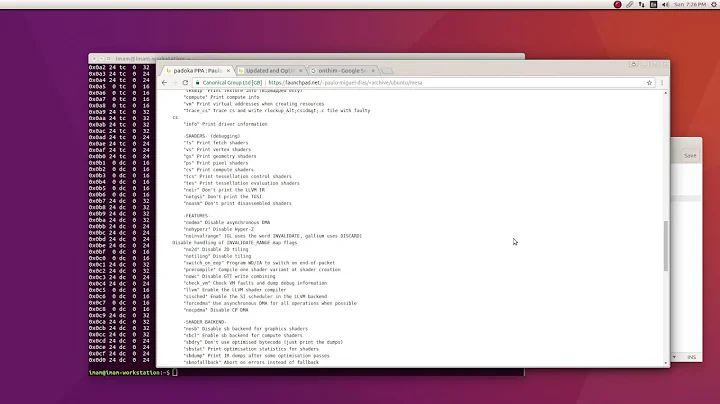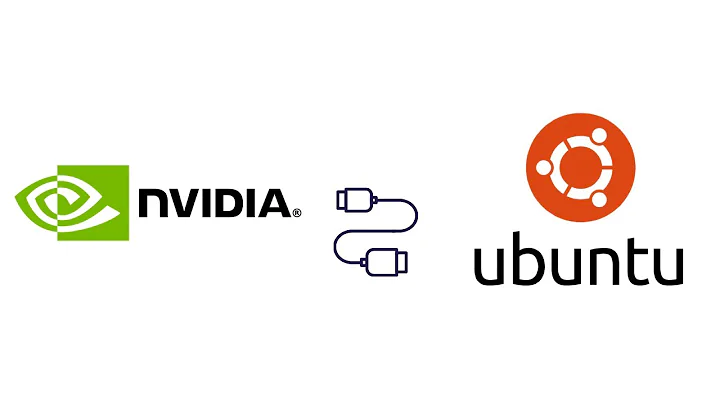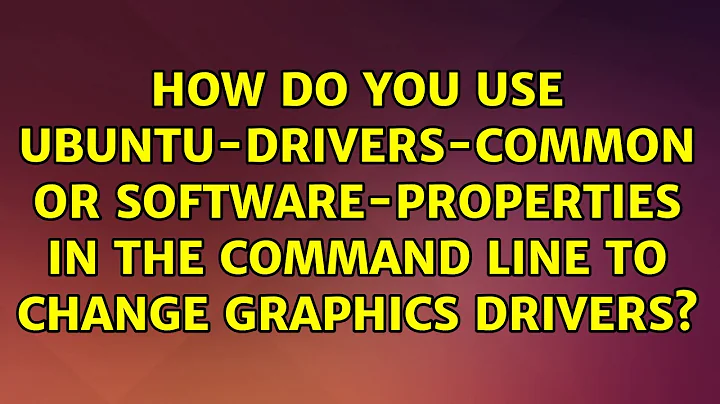How do you use ubuntu-drivers-common or software-properties in the command line to change graphics drivers?
15,820
Using ubuntu-drivers, the available commands are described below:
usage: ubuntu-drivers [-h] [--package-list PATH] <command>
List/install driver packages for Ubuntu.
positional arguments:
<command> See below
optional arguments:
-h, --help show this help message and exit
--package-list PATH Create file with list of installed packages (in
autoinstall mode)
Available commands:
debug: Print all available information and debug data about drivers.
autoinstall: Install drivers that are appropriate for automatic installation.
devices: Show all devices which need drivers, and which packages apply to them.
list: Show all driver packages which apply to the current system.
Thus you can get the list of package names with sudo ubuntu-drivers devices and then install the respective packages using apt-get.
After installing the one you want to use, you have to remove the one that you don't want to use. This will force Ubuntu to use the one you installed (thanks @Ads20000)
Related videos on Youtube
Author by
Ads20000
Updated on September 18, 2022Comments
-
Ads20000 over 1 year
Martin Pitt removed jockey-text in Ubuntu 14.04 (it's also broken in 13.10 apparently) but I used it for changing graphics drivers in the command line when X wasn't working. How do I do this now (he refers to the two packages in the title)?
-
Ads20000 about 10 years@Seth if you read the description of the bug in the link, jockey-text is broken in 13.10 as well apparently.
-
-
Ads20000 about 10 yearsOK, so how do I actually select which driver(s) I want to be active? Or is there no way of doing this like you could in Jockey?
-
 Sylvain Pineau about 10 yearsThe
Sylvain Pineau about 10 yearsTheubuntu-driverscommand line tool can list or install driver packages but mostly for integration in installers, hence the limited options. So I guess that you'll need theautoinstallcommand if X is not running. Hope that answers your question. -
Ads20000 about 10 yearsI don't think so. I'm looking for an equivalent of
sudo jockey-text -e DRIVERwhich activates a specific driver... (this means that you can have several drivers installed at once (e.g. fglrx and nVidia's proprietary one) and then activate one or the other - now I think you have to remove one and install the other to switch drivers) I think the answer works though - next time I have problems with graphics and X isn't working I'll try again properly -
Ads20000 about 9 years@Duke I think you have to use
sudo ubuntu-drivers devicesand then, after installing the one you want to use, you have to remove the one that you don't want to use. This will force Ubuntu to use the one you installed. Sorry for the late reply, might be useful for @Sylvain Pineau to put in his answer though. -
 Sylvain Pineau about 9 years@Ads20000 I've edited my post. Thanks. Remember that you can always suggest edits ;)
Sylvain Pineau about 9 years@Ads20000 I've edited my post. Thanks. Remember that you can always suggest edits ;)