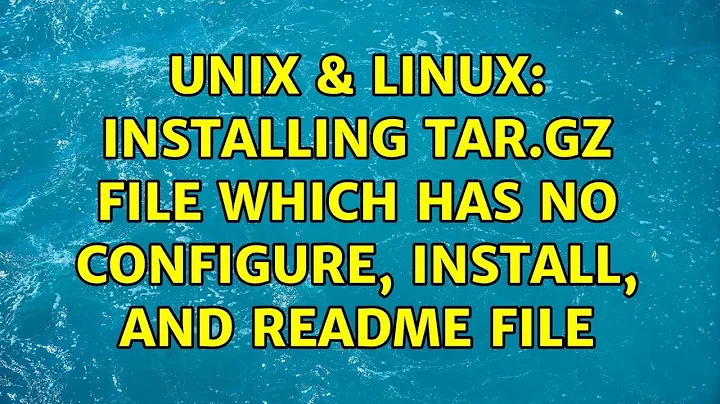Install tar.gz , but no configure folder on install file
Solution 1
There's no configure file because the archive contains binaries.
The executable is in /bin/: assuming that you extracted the folder in ~/Downloads, you can directly execute the program making it executable by running
chmod +x ~/Downloads/RoKiSim/bin/RoKiSim
and executing it by running
~/Downloads/RoKiSim/bin/RoKiSim
To install it, I suggest you to move the folder to /opt/ by running
sudo mv ~/Downloads/RoKiSim/ /opt/
to make the program executable by running
chmod +x /opt/RoKiSim/bin/RoKiSim
and to add a symbolic link to /usr/bin/ by running
sudo ln -s /opt/RoKiSim/bin/RoKiSim /usr/bin/rokisim
After that, you'll be able to run the program just by running rokisim.
Solution 2
An addition to the accepted answer:
Check that the application you downloaded is compatible with your version of Ubuntu. If you accidentally downloaded the 64-Bit version, but only run a 32-Bit Ubuntu you will run into errors with these kind of programs. One way to check is to use file on the binary in question:
32-Bit example:
$ file Telegram
Telegram: ELF 32-bit LSB executable, Intel 80386, version 1 (SYSV), dynamically linked (uses shared libs), for GNU/Linux 2.6.24, BuildID[sha1]=11f563210db7884f7da2097cbf7a749e7f87eb4c, stripped
64-Bit example:
$ file Telegram
Telegram: ELF 64-bit LSB executable, x86-64, version 1 (SYSV), dynamically linked (uses shared libs), for GNU/Linux 2.6.24, BuildID[sha1]=56a499cd5b22c4b431a60089d5443ae454f63029, stripped
Solution 3
Search for autogen.sh or configure and start the script. After that make and make install.
Related videos on Youtube
Comments
-
 Trinadh venna over 1 year
Trinadh venna over 1 yearI'm trying to install RokiSim, a robot simulator on Ubuntu 14.04.
I downloaded the tar.gz and extracted it. But I didn't find any configure folder or make file to start installation. How do I install such kind of software?
There are also Windows versions of the simulator which I can run using Wine. But I want to sort this out because I have another simulator called RoboDK that is also giving me the same problem, no install file. How can I install these?
-
 Trinadh venna almost 9 yearsThank you, i successfully installed and was able to run it through symbolic link. There are few library errors while running, anyways that has nothing to do with installation, its because of the compatibility of the software. and how do i remove a symbolic link just in case if i dont need one?
Trinadh venna almost 9 yearsThank you, i successfully installed and was able to run it through symbolic link. There are few library errors while running, anyways that has nothing to do with installation, its because of the compatibility of the software. and how do i remove a symbolic link just in case if i dont need one? -
 kos almost 9 years@Trinadhvenna Since they are
kos almost 9 years@Trinadhvenna Since they are.sofiles they are probably hard-linked in the executable, so I guess that yes that's due to the libraries included, permissions should be ok aftersudo mv [...]. To remove the symbolic link just remove it as root since it's owned by root:sudo rm /usr/bin/rokisim
![EXPLAINED: How to Install .tar, .tar.gz or .tar.bz2 files on Linux [ Step-by-Step Guide]](https://i.ytimg.com/vi/njqib0fzE9c/hqdefault.jpg?sqp=-oaymwEcCOADEI4CSFXyq4qpAw4IARUAAIhCGAFwAcABBg==&rs=AOn4CLAN1Cu73STh5AbltjmdsRGda5xIPw)