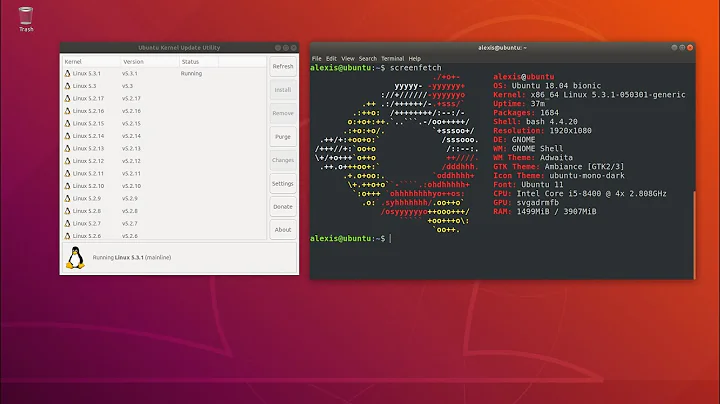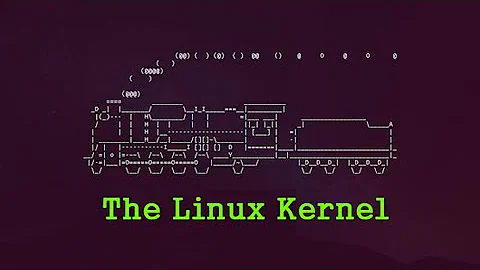How does the linux kernel choose which firmware version to load?
Solution 1
The firmware version that is requested is written into the driver code. As you can see, the particular version if iwlwifi that you are using requests -7 firmware. It can't find it and ends in an error. You can see this in modinfo iwlwifi:
$ modinfo iwlwifi
filename: /lib/modules/3.13.0-24-generic/kernel/drivers/net/wireless/iwlwifi/iwlwifi.ko
license: GPL
author: Copyright(c) 2003-2013 Intel Corporation <[email protected]>
version: in-tree:
description: Intel(R) Wireless WiFi driver for Linux
<snip>
firmware: iwlwifi-7260-7.ucode
What does yours report? Have you tried re-naming the -9 firmware as -7, after backing up, of course?
I actually believe that, for 7260 devices, modinfo suggests -7 but the driver actually uses -8. I am unaware of any driver version that calls for -9. Perhaps kernel version 3.15-xx.
Solution 2
I think it depends on your kernel:
- 3.10+ uses firmware -7
- 3.13+ uses firmware -8
- 3.14.9+ uses firmware -9
- 3.17+ uses firmware -10
Source: http://wireless.kernel.org/en/users/Drivers/iwlwifi
Ubuntu 14.04 is 3.13 so loads 22.24.8.0.
Ubuntu 14.10 is 3.16 so loads 25.228.9.0.
I can connect with both, though the first was flaky for me... speedtest.net scores were 2-3Mbps down versus 25Mbps down with the second. YMMV.
Solution 3
Same here... but with stock kernel
$ uname -a
Linux prato 3.13.0-30-generic #55-Ubuntu SMP Fri Jul 4 21:40:53 UTC 2014 x86_64 x86_64 x86_64 GNU/Linux
$ modinfo iwlwifi | grep 7260
firmware: iwlwifi-7260-7.ucode
But will only load if I download and install 7260-8 from http://wireless.kernel.org/en/users/Drivers/iwlwifi
Maybe somebody forgot to change something in the driver info. My installation had -7 and -9, oddly enough.
Luckily it works with the -8, even with monitor mode.
Hope it helps!
Related videos on Youtube
oz123
Updated on September 18, 2022Comments
-
oz123 over 1 year
I installed the latest firmware for my network card N-7260 from http://wireless.kernel.org/en/users/Drivers/iwlwifi#Firmware. I am using Ubuntu 14.04 with kernel version 3.14.01 from the kernel's team ppa. Here is a list of firmware I have in
/lib/firmware:$ ls /lib/firmware/*iwl*7260* /lib/firmware/iwlwifi-7260-8.ucode /lib/firmware/org.iwlwifi-7260-7.ucode /lib/firmware/iwlwifi-7260-9.ucode /lib/firmware/org.iwlwifi-7260-8.ucodeRight now it seems that version 9 does not load. If I remove version 8, I see on boot the following message:
sudo dmesg | grep iwl [sudo] password for ozubu: [ 6.121743] iwlwifi 0000:02:00.0: irq 62 for MSI/MSI-X [ 6.133208] iwlwifi 0000:02:00.0: Direct firmware load failed with error -2 [ 6.133211] iwlwifi 0000:02:00.0: Falling back to user helper [ 6.311794] iwlwifi 0000:02:00.0: Direct firmware load failed with error -2 [ 6.311799] iwlwifi 0000:02:00.0: Falling back to user helper [ 6.324940] iwlwifi 0000:02:00.0: request for firmware file 'iwlwifi-7260-7.ucode' failed. [ 6.324950] iwlwifi 0000:02:00.0: no suitable firmware found!So, my question is:
How do I tell linux it should load
iwlwifi-7260-9.ucode?update
Oddly enough, the firmware version loaded now is 8, at least according to dmesg:
$ sudo dmesg | grep iwl [sudo] password for ozubu: [ 18.970651] iwlwifi 0000:02:00.0: irq 62 for MSI/MSI-X [ 19.012648] iwlwifi 0000:02:00.0: loaded firmware version 22.24.8.0 op_mode iwlmvm [ 19.315472] iwlwifi 0000:02:00.0: Detected Intel(R) Wireless N 7260, REV=0x144 [ 19.315899] iwlwifi 0000:02:00.0: L1 Disabled; Enabling L0S [ 19.316118] iwlwifi 0000:02:00.0: L1 Disabled; Enabling L0S [ 19.523132] ieee80211 phy0: Selected rate control algorithm 'iwl-mvm-rs' [ 23.100268] iwlwifi 0000:02:00.0: L1 Disabled; Enabling L0S [ 23.100484] iwlwifi 0000:02:00.0: L1 Disabled; Enabling L0S-
jhasse almost 10 yearsAFAIK 22.24.8.0 is firmware version 9. Version 8 is 22.15.8.0. See intel.com/support/wireless/wlan/sb/CS-034398.htm
-
 Admin almost 10 yearsJust to confirm Pablo findings, my issue was that SSH stop responding a short while following reboot. After I installed iwlwifi-7260-8.ucode firmware into /lib/firmware and rebooted I no have been up and running SSH without any issues over Wifi. My system is a Intel NUC with 14.04 LTS installed. Thanks Pablo New to this forum so I'm not able to vote yet, else you would have my vote.
Admin almost 10 yearsJust to confirm Pablo findings, my issue was that SSH stop responding a short while following reboot. After I installed iwlwifi-7260-8.ucode firmware into /lib/firmware and rebooted I no have been up and running SSH without any issues over Wifi. My system is a Intel NUC with 14.04 LTS installed. Thanks Pablo New to this forum so I'm not able to vote yet, else you would have my vote. -
 Tosho over 9 yearsUsing 14.04 with kernel 3.13.0-36-generic is loading firmware version 22.24.8.0 op_mode iwlmvm and it WORKS! perfectly (no mater power on/off). But when I upgrade the kernel to 3.16.*, its loading firmware version 23.214.9.0, and the speed is terrible (with power on) and half the speed (with power off)
Tosho over 9 yearsUsing 14.04 with kernel 3.13.0-36-generic is loading firmware version 22.24.8.0 op_mode iwlmvm and it WORKS! perfectly (no mater power on/off). But when I upgrade the kernel to 3.16.*, its loading firmware version 23.214.9.0, and the speed is terrible (with power on) and half the speed (with power off) -
oz123 over 9 years@Tosho, well, the firmware for this chip is simply bad. I have various problems with this chip.
-
 Tosho over 9 years@Oz123 Yeah. but as I said the 22.24.8.0 work perfect. I'm not sure if the problem is from the latest firmware or the kernel 3.16.
Tosho over 9 years@Oz123 Yeah. but as I said the 22.24.8.0 work perfect. I'm not sure if the problem is from the latest firmware or the kernel 3.16.
-
-
oz123 about 10 yearsHi, I tried your solution, but I am still seeing the error:
Direct firmware load failed with error -2. And a different issue is that despited the module requiring version 7, it loads version 8. See my update above. -
 chili555 about 10 yearsPlease see my edit.
chili555 about 10 yearsPlease see my edit. -
 Martin Thoma about 8 yearsWhat does 4.4.0-21-generic use?
Martin Thoma about 8 yearsWhat does 4.4.0-21-generic use? -
zeroconf almost 7 yearsHere is one bug report bugs.launchpad.net/ubuntu/+source/linux-firmware/+bug/1704799 - hopefully you can download missing firmware and fix the issue.