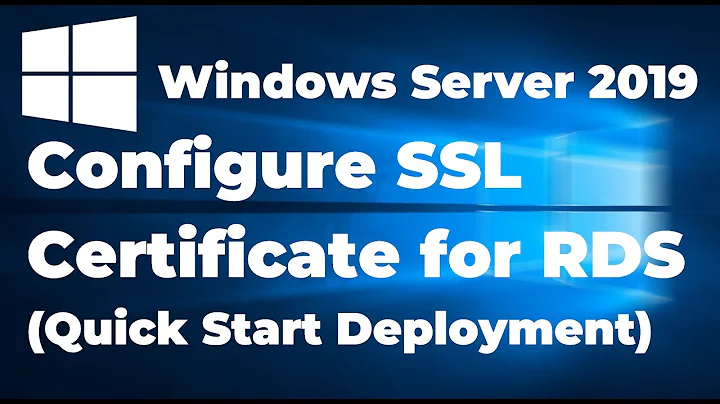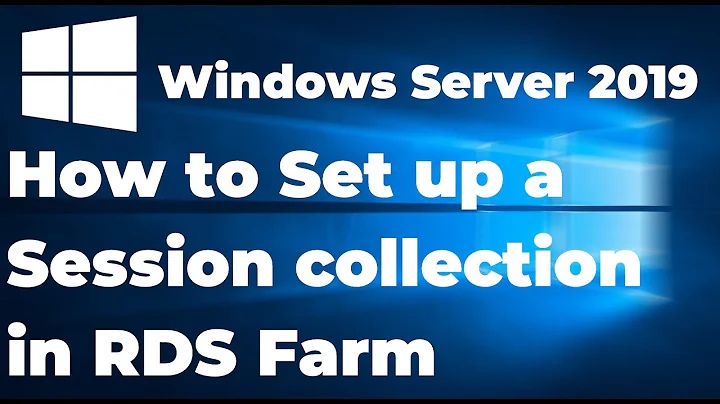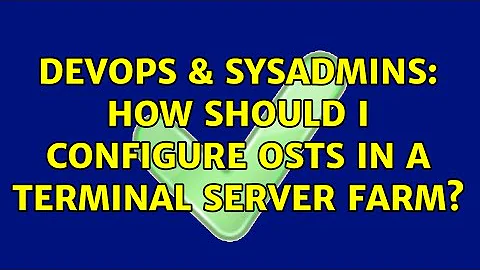How should I configure OSTs in a Terminal Server Farm?
Solution 1
Frist of all - You don't want to (and I believe its not possible) to redirect OST files to a network share. They are supposed to -always- be available to the client.
I've done my part researching this, and it turns out that OST's on remote desktop services isnt something thats going to happen. I can guess why you want it (instant searches), but its simply not worth the cost.
Also - if you run a remote desktop farm where users get load-balanced to different servers you'll get this potential scenario:
100 users - 5GB mailbox - 5 remote desktop servers = 2,5TB of disk space JUST for storing OST files across the remote desktop servers. Add the increased I/O each time a user logs on to a remote desktop server and the Exchange sync starts.
Do you really want this cost?
Solution 2
There is a way: Using the Microsoft Outlook 2010 GPO you can redirect the OST file to another location. The only thing I came across myself, it's not working 100%. Some user's OST files are still stored in c:\users. This eventually causes the c:-drive to run out of space.
Related videos on Youtube
Juanjo Daza
Updated on September 18, 2022Comments
-
 Juanjo Daza over 1 year
Juanjo Daza over 1 yearI am using Outlook 2010 in a terminal server farm located in California. The Exchange server in NYC. Latency is 50ms to 80ms on a good day. Latency sometimes reaches 120ms.
The only way to provide a good user experience is with cached mode (hence the question). Please don't lecture me about OST's on a terminal server, it going to happen, and it has to happen. Not much I can do about it but make it work.
Question
How should I configure the OSTs with regard to the rest of the terminal server farm? Should they all point to a shared file server?
-
 Philip almost 13 years+1 Do not run Outlook in Caching mode on a terminal server.
Philip almost 13 years+1 Do not run Outlook in Caching mode on a terminal server. -
 Juanjo Daza almost 13 yearsOutlook 2010 supports cached mode The terminal server is located in California. The Exchange server in NYC. Latency is 50ms to 80ms on a good day. Sometimes latency reaches 120ms. The only way to provide a good user experience is with cached mode.
Juanjo Daza almost 13 yearsOutlook 2010 supports cached mode The terminal server is located in California. The Exchange server in NYC. Latency is 50ms to 80ms on a good day. Sometimes latency reaches 120ms. The only way to provide a good user experience is with cached mode. -
pauska almost 13 yearsYes, I am fully aware that Outlook 2003 to Outlook 2010 supports cache mode. If it didnt, OST files wouldnt exist. I am simply telling you that you do not/should not want to use cached mode (OST files) on a terminal server.
-
 joeqwerty almost 13 years@pauska: Only Outlook 2010 supports configuring cached mode on a Terminal Server.
joeqwerty almost 13 years@pauska: Only Outlook 2010 supports configuring cached mode on a Terminal Server. -
pauska almost 13 years@joeqwerty: ah, I didnt know it wasnt officially supported before 2010.. now that you mention it, I remember certain registry hacks with earlier versions..
-
 joeqwerty almost 13 yearsRight, prior to Outlook 2010 the cached mode checkbox is disabled when configuring Outlook on a TS.
joeqwerty almost 13 yearsRight, prior to Outlook 2010 the cached mode checkbox is disabled when configuring Outlook on a TS. -
 Juanjo Daza almost 13 yearsI like the idea of redirecting the application data folder...
Juanjo Daza almost 13 yearsI like the idea of redirecting the application data folder... -
 Juanjo Daza almost 13 yearsIt's a matter of network latency for RPC calls from SF to NYC... how would I go about beefing this up? It's 2,500 miles away
Juanjo Daza almost 13 yearsIt's a matter of network latency for RPC calls from SF to NYC... how would I go about beefing this up? It's 2,500 miles away -
 joeqwerty almost 13 yearsThe Application Data folder does not follow the roaming profile (not in it's entirety), so the location in Application Data where the ost (or pst) file is located does not follow the roaming profile.
joeqwerty almost 13 yearsThe Application Data folder does not follow the roaming profile (not in it's entirety), so the location in Application Data where the ost (or pst) file is located does not follow the roaming profile. -
Spence almost 13 yearsRedirecting "Application Data" won't help-- the OST is stored in the local application data folder, not the roaming folder.
-
Spence almost 13 yearsThe OST is stored in the local portion of the profile ("Local Settings" in V1 profiles, "AppData\Local" in V2 profiles) so it won't "roam".
-
Harry almost 13 yearsBy "beefing" the exchange box up I meant adding more storage to accommodate higher storage quotas for the users. At some point there is going to be a point of diminishing returns on this, so relocating the OST file using the Outlook customization wizard and not running cached mode are your options. LA to NYC doesnt have to be far in terms of Exchange traffic, it all depends on your link speed, latency and packet integrity on the service you have between the two sites. Any documentation on the differences of V1 and V2 profiles would be greatly appreciated.