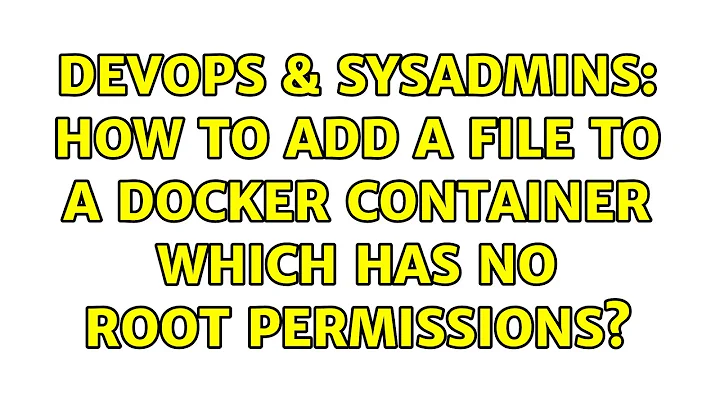How to add a file to a docker container which has no root permissions?
Solution 1
There is likely a way to view and change the Dockerfile for tomcat, but I can't figure it out after a few minutes. My inelegant solution is to add this line before the chown:
USER root
If you want to de-elevate the privileges after (which is recommended) you could add this line:
USER tomcat
Alternately, work with an image that has no software installed so you can begin your Dockerfile as root and install tomcat and all that. It's actually odd they change that in their image from my experience. It makes sense to allow the intended end user to set the USER directive as they see fit.
Solution 2
Since Docker 17.09 one can use the --chown flag on ADD/COPY operations in Dockerfile to change the owner in the ADD/COPY step itself rather than a separate RUN operation with chown which increases the size of the image as you have noted. It would have been good to have this as the default mode i.e. the permissions of the user copying the files are applied to the copied files. However, the Docker team did not want to break backward compatibility and hence introduced a new flag.
COPY --chown=<user>:<group> <hostPath> <containerPath>
The other alternatives are:
- Change the permission in a staging folder prior to building the image.
- Run the container via a bootstrap script that changes the ownership.
- Squash the layers!
Related videos on Youtube
nyi
Updated on September 18, 2022Comments
-
nyi over 1 year
I'm trying to add a file to a Docker image built from the official
tomcatimage. That image does not seem to have root rights, as I'm logged in as usertomcatif I run bash:docker run -it tomcat /bin/bash tomcat@06359f7cc4db:/usr/local/tomcat$If I instruct a
Dockerfileto copy a file to that container, the file has permissions644and the owner isroot. As far as I understand, that seems to be reasonable as all commands in the Dockerfile are run as root. However, if I try to change ownership of that file totomcat:tomcat, I get aOperation not permittederror.Why can't I change the permissions of a file copied to that image?
How it can be reproduced:
mkdir docker-addfilepermission cd docker-addfilepermission touch test.txt echo 'FROM tomcat COPY test.txt /usr/local/tomcat/webapps/ RUN chown tomcat:tomcat /usr/local/tomcat/webapps/test.txt' > Dockerfile docker build .The output of
docker build .:Sending build context to Docker daemon 3.072 kB Sending build context to Docker daemon Step 0 : FROM tomcat ---> 44859847ef64 Step 1 : COPY test.txt /usr/local/tomcat/webapps/ ---> Using cache ---> a2ccb92480a4 Step 2 : RUN chown tomcat:tomcat /usr/local/tomcat/webapps/test.txt ---> Running in 208e7ff0ec8f chown: changing ownership of '/usr/local/tomcat/webapps/test.txt': Operation not permitted 2014/11/01 00:30:33 The command [/bin/sh -c chown tomcat:tomcat /usr/local/tomcat/webapps/test.txt] returned a non-zero code: 1 -
nyi over 9 yearsThis indeed works! Do you know by chance why the ADD and COPY commands create files with owner
root? Why don't they take theUSERdirective into account? -
 theterribletrivium over 9 yearsWell, typically you don't see base images setting the directive, as there is no real way to know what user accounts will be on the system. It also might be easier to just have the files be created as root since that's what Docker has to run as. It seems like a reasonable enhancement request, it would simplify building Dockerfiles if things could automatically be owned by what was set in the USER directive.
theterribletrivium over 9 yearsWell, typically you don't see base images setting the directive, as there is no real way to know what user accounts will be on the system. It also might be easier to just have the files be created as root since that's what Docker has to run as. It seems like a reasonable enhancement request, it would simplify building Dockerfiles if things could automatically be owned by what was set in the USER directive. -
 Kostas Demiris about 7 yearsThanks.Really put me out of my misery. I needed to add ssh keys in a Jenkins image.
Kostas Demiris about 7 yearsThanks.Really put me out of my misery. I needed to add ssh keys in a Jenkins image.


![[Solved] How To Fix Permission Denied Error inside Docker Container? Docker Non-Root User Error](https://i.ytimg.com/vi/WUwjbzX-vR4/hq720.jpg?sqp=-oaymwEcCNAFEJQDSFXyq4qpAw4IARUAAIhCGAFwAcABBg==&rs=AOn4CLDgPygk5a0kOixC9tZzqHcrKPlL8g)