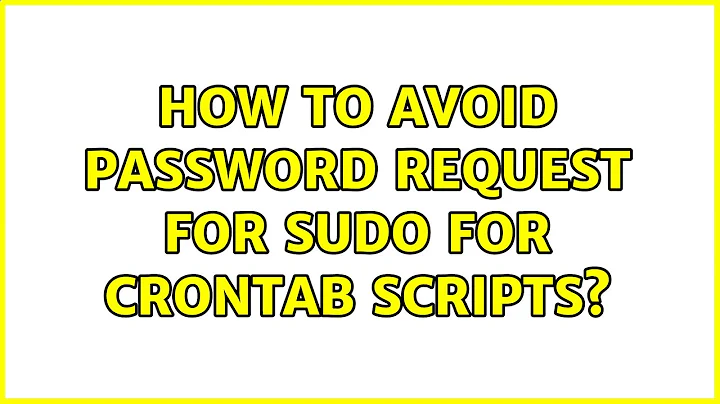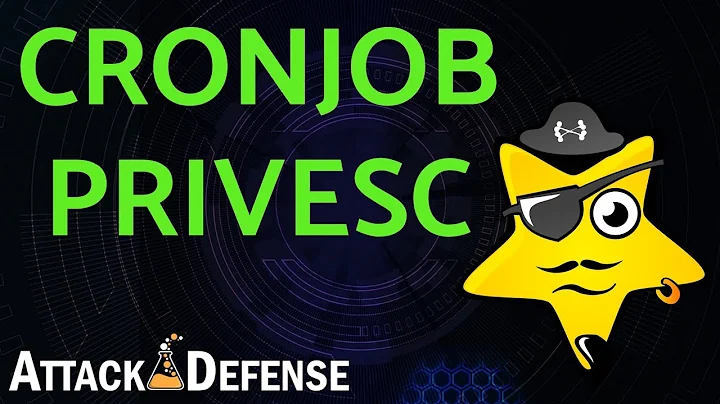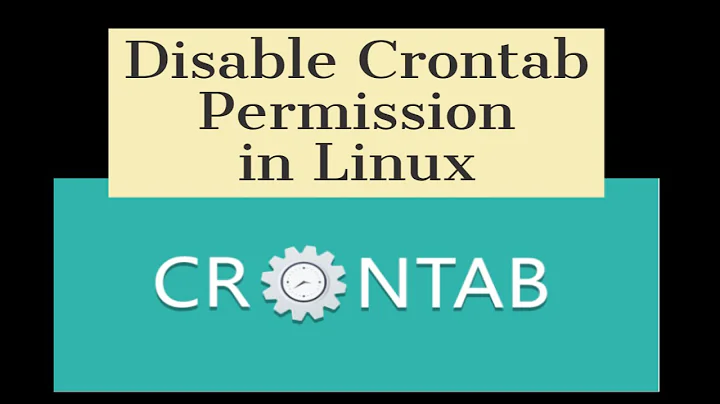How to avoid password request for sudo for crontab scripts?
Sometimes running a process from root's crontab may cause issues with initial file ownership and rwx mode; those may not be correctly preserved.
In any case:
1) to create a new user, keep it simple:
$ sudo deluser my-user # if "my-user" is a regular user
$ adduser my-user
$ sudo gpasswd -a my-user sudo
2) to include a new entry with a NOPASSWD tag in sudoers or in a file (e.g. /etc/sudoers.d/60_my-user_rules), make the colon stick to the tag, i.e. NOPASSWD:
I've not seen it before with interspersed space and yr rule becomes:
my-user my-host = NOPASSWD: /full/path/to/cmd [parameter1 [| parameter2 [| ...]]]
Adding (ALL) before the NOPASSWD: is optional as the rule defaults to (ALL:ALL) anyway. You may however want to not only run your cmd/script with root privilege but also run it as either a given user (spec-user) or as a member of a given group (spec-group) or both. In that case, the rule becomes:
my-user my-host = ([spec-user][:spec-group]) NOPASSWD: /full/path/to/cmd [parameter1 [| parameter2 [| ...]]]
This will actually restrict yr passwordless sudo disposition to one user, one host and one command. You can harden this rule by specifying the optional parameter(s) to that command. In that case the rule will apply only for that/those exact parameter(s).
For scripts, you could further harden this rule by ensuring that the rule applies only if the script was not modified in any way. This is a way to avoid script-hijacking. This is done through cmd-aliasing and specifying SHA-sums in /etc/sudoers.d/60_my-user_rules.
HTH. Please report if you experience issues with that answer.
Related videos on Youtube
realtebo
Updated on September 18, 2022Comments
-
realtebo over 1 year
I need that a new user could execute
sudowithout any request of password, because this user has incrontaba.shthat usessudofor some commands.I created a new user on my ubuntu server 16.04 x64
adduser my-user sudo gpasswd -a my-user sudoThen using
visuoi added this line, based on this questionmy-user ALL=(ALL) NOPASSWD : ALLThen rebooted
After reboot I logged in using
my-userand tried to do sudo clear, but it ask me the sudo password.NOTE: I've added the crontab using
crontab -e my-userso I suppose my script is executed asmy-user. In fact, the crontabbed script crashes telling me in the log about asudorequest of password. I really need to execute the script in this way to be able to create file withmy-sueras owner.Please tell me if some steps/lines were not needed and how to make able
my-userto executesudowithout password request.Thanks
PS: I seen this question, but I'm not able to make it working so I need a more precise explanation, because my situation is different: i'm running a crontab script and I need it do not ask for sudo password
-
 Sergiy Kolodyazhnyy almost 8 yearscrontab scripts are supposed to be executed as root, they shouldn't need sudo
Sergiy Kolodyazhnyy almost 8 yearscrontab scripts are supposed to be executed as root, they shouldn't need sudo -
realtebo almost 8 yearsI've added the crontab using
crontab -e my-userso I suppose my script is executed asmy-user. In fact, the crontabbed script crashes telling me in the log about asudorequest of password -
Cloacker almost 8 yearspossible duplicate: askubuntu.com/questions/7477/… there is also the /etc/sudoers
-
realtebo almost 8 years@Cloacker: I seen the question you point to, but I'm not able to make it working so I need a more precise explanation, because my situation is different: i'm running a crontab script and I need it do not ask for sudo password
-
steeldriver almost 8 yearsI can't see any good reason to do this - if you need to schedule tasks that require elevated privileges to run, then put them in root's crontab (
sudo crontab -e) instead of putting them in a user crontab with sudo inside. -
 Cbhihe almost 8 yearsAgreed with Serg and Steeldriver, although I did run into file ownership problems, e.g. when executing backups from root's
Cbhihe almost 8 yearsAgreed with Serg and Steeldriver, although I did run into file ownership problems, e.g. when executing backups from root'scrontabwith a package not too particular about respecting initial file ownership andrwxmode. -- 1) to create a new user, keep it simple: firstsudo adduser my-userthensudo gpasswd -a my-user sudo. Start again from scratch by deleting yr user if necessary. -- 2) to include a new entry with aNOPASSWDtag insudoersor in a file in/etc/sudoers.d/, make the colon sticks to the tag. E.g.NOPASSWD:. I've not seen it before with interspersed space. -
realtebo almost 8 years@Cbhihe: thanks for respecting my question; the problem is 100% about the file ownership. Your reply is usefull, please create an answer
-