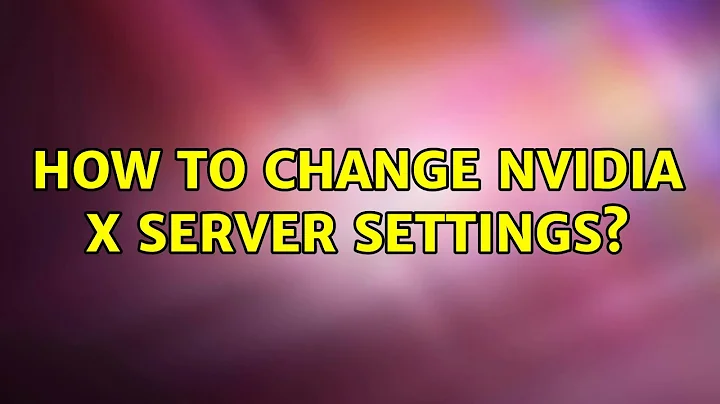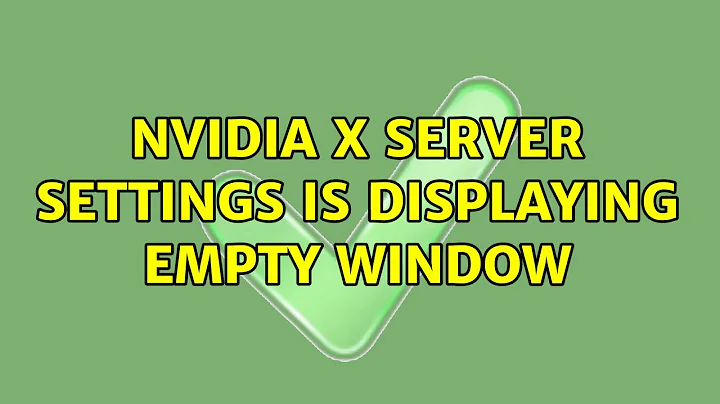How to change Nvidia X server settings?
10,022
Solution 1
Until you find a better option, just run
nvidia-settings
From a terminal or the run dialogue.
Edit: I'm using the old panels-based system and I just found its link sitting in a group called "Other" under Applications. No idea how that's translated in Unity but it should be in there somewhere.
Solution 2
In Unity, click on the Dash Home button and type "nv" in the search line. The Nvidia X Server Settings will be displayed.
Related videos on Youtube
Author by
Trevor
Just another typical user trying to work with Ubuntu :)
Updated on September 18, 2022Comments
-
Trevor over 1 year
In Ubuntu 11.04, graphics settings for the driver could be found under "System Settings".
In Ubuntu 11.10, the "System Settings" menu has been scaled down considerably. Now I do not know how to access these settings.
Thanks
-
Trevor over 12 yearsThanks. This works. sigh I do like the 11.04 system settings menu more with the expanded customization though. :)