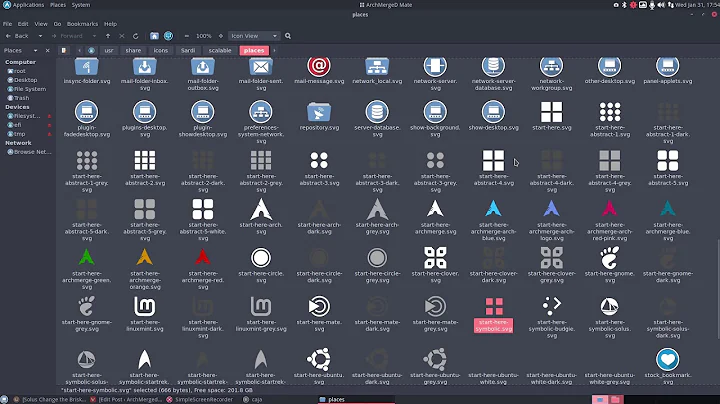How to change the menu icon of mate desktop menu applet?
25,838
It is theme dependent. For example, if you are using AwokenDark icons, you can check which icon the start-here symbolic icon points to, with
$ ls -l ~/.icons/AwOkenDark/clear/24x24/places/start-here.png
lrwxrwxrwx 1 user user 35 nov 24 08:37 /home/user/.icons/AwOkenDark/clear/24x24
/places/start-here.png -> ../start-here/start-here-gentoo3.png
you can change the symbolic link to point to another image from the start-here directory in the theme, for example start-here-ubuntu1.png.
Related videos on Youtube
Author by
q9f
Updated on September 18, 2022Comments
-
 q9f over 1 year
q9f over 1 yearI am using the Mate Desktop Environment 1.4.1 and having a Mate-Menu applet in the bottom panel:
Shutdown [ICON] Applications Places System
See this screenshot:

Is there any way to change or remove the [ICON] on the left of the Applications menu?
Where does MATE take this from? I noticed the icon changes when using different icon-themes but I don't understand how to customize only this single icon.
-
 q9f over 11 yearsSorry: the black-ish Gentoo icon, yes.
q9f over 11 yearsSorry: the black-ish Gentoo icon, yes. -
 Admin over 4 yearsPossible duplicate of Change icon on MATE main menu
Admin over 4 yearsPossible duplicate of Change icon on MATE main menu
-
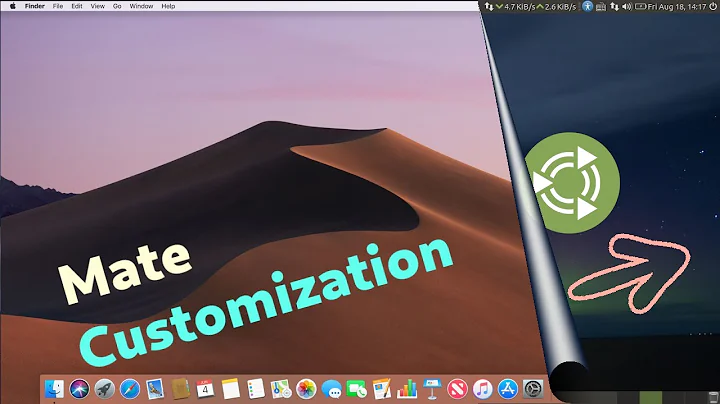

![[7] | MATE Customization](https://i.ytimg.com/vi/9cGy034XDwg/hq720.jpg?sqp=-oaymwEcCNAFEJQDSFXyq4qpAw4IARUAAIhCGAFwAcABBg==&rs=AOn4CLAf-V3VqfBZrw1_ZyDqoerxjJ3JQw)