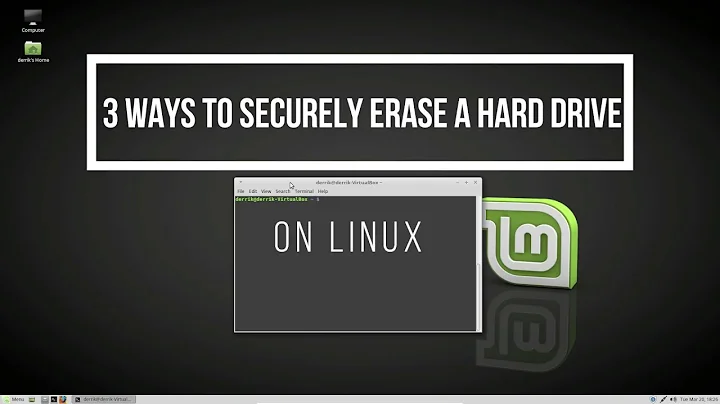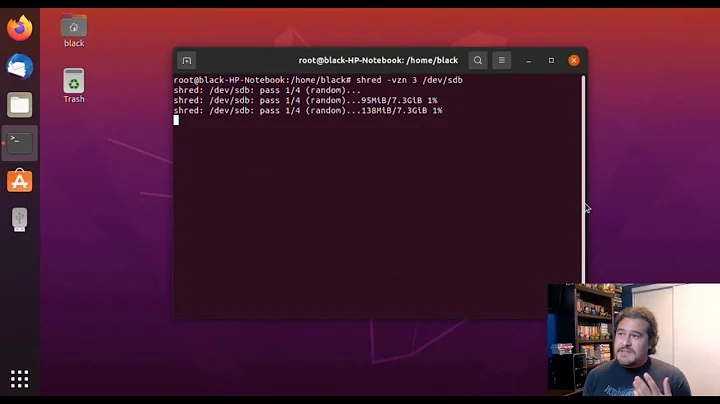How to completely wipe laptop disk for a fresh Ubuntu install?
Boot from your USB media and perform a fresh installation. During the installation process, you need to select an option to customize partitioning. At this point make sure that all existing partitions are removed then create new partitions for Ubuntu. Do not leave any existing UEFI, recovery or any other type of partition on the boot device. After installation go into your UEFI/BIOS boot options to confirm that the only HDD options available are for your new install and that the new install is set as the first boot priority (unless you want external USB or CD to come first).
Related videos on Youtube
James Adams
Updated on September 18, 2022Comments
-
James Adams over 1 year
I have a USB flash drive with Ubuntu 18.04 LTS, I want to completely wipe my machine of Windows 10 and start again with a new install of Ubuntu.
I have installed Ubuntu on a laptop PC but the old Windows 10 installation is still causing me issues, and now I can't boot into Ubuntu again (after some sort of Ubuntu EFI update for Dell XPS). I may have screwed the pooch by removing some of the old filesystems via gparted, as I combined all partitions into a data partition that I mounted successfully, but after that update the restart resulted in a reboot quagmire.
At this point, I assume it may be easiest to just completely wipe the system clean and install Ubuntu as the only OS. I would like to remove all vestiges of Windows as I do not need a dual boot. I have not found an easy way to do this, and installing Ubuntu using the option to erase all old partitions didn't get me out of the woods, as I am now getting a "Dell Support Assist" screen when I boot that runs a memory check and then gets me into an all blue screen with no further progress.
The machine is a Dell XPS 15 9570.
Thanks in advance for any comments or suggestions.
-
Appleoddity about 5 yearsThe support assist might be built in to the hardware. It sounds like you created your own problem. If you installed Ubuntu using the option to erase old partitions then why did you additionally start screwing around with the partitions afterwards? Let the thing install how it wants to until that time that you better understand what you are doing.
-
James Adams about 5 yearsI already had Ubuntu installed and it was running fine. I combined all of the old partitions used by Windows into one big data partition and mounted it with no troubles. Once the update was applied and machine was restarted my troubles appeared. Now I'm in the weeds and want to start afresh.
-
Ramhound about 5 yearsWhy can't you simply delete all the partitions on the drive within the Ubuntu installation environment?
-
James Adams about 5 yearsI have managed to reinstall Ubuntu using the erase all existing partitions option, however when it boots it keeps getting into Dell Support Assist and then a Windows stop code. Even if I hit F12 on reboot and choose to boot into Ubuntu it hits this process and doesn't get me into Ubuntu, so all I can do in install from USB again (same result) or try Ubuntu without installation. Something is cooked into the boot process that won't let me bypass the Dell Support Assist and/or some other boot misorder. I want to just wipe this SSD clean and start fresh with Ubuntu, is this really impossible now?
-
James Adams about 5 yearsI get a "Critical Error: No bootable devices found" message from the Dell SupportAssist upon reboot.
-
 Admin about 5 yearsPlease open your firmware settings (UEFI) and make sure "Ubuntu" is the first boot option.
Admin about 5 yearsPlease open your firmware settings (UEFI) and make sure "Ubuntu" is the first boot option.
-