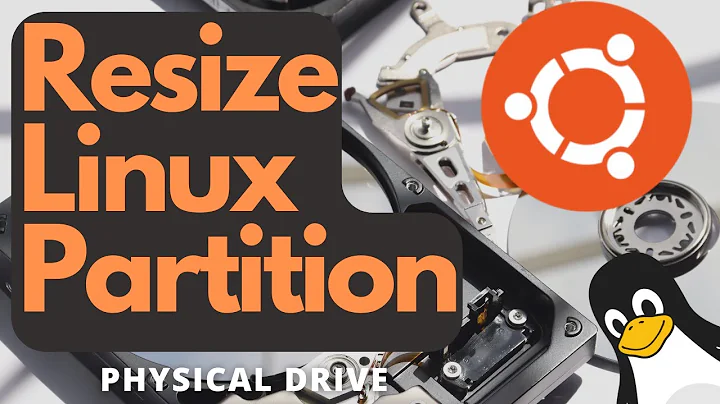How to extend partition linux parted
You can use Gparted, as you are using centOS you can install it by:
yum install epel-release
yum install gparted
Here is some information on how to use it:
http://gparted.org/display-doc.php%3Fname%3Dmoving-space-between-partitions
Related videos on Youtube
KareemElashmawy
Accomplished Lead Web Developer specializing in web application architecture. Development experience includes full stack web Development in PHP, Python, and JavaScript. DevOps experience includes management of AWS and Azure cloud services, Ubuntu and CentOS Linux management, and Administrative management and setup of Jira, Bitbucket, and Confluence.
Updated on September 18, 2022Comments
-
 KareemElashmawy over 1 year
KareemElashmawy over 1 yearContext
I have a remote Linux CentOS VM on Azure which hosts a MYSQL database. I just finished upgrading the disk size from 30GB to 100GB. Problem is that extra space wasn't added to the partition.
$ parted
(parted) print free Model: Msft Virtual Disk (scsi) Disk /dev/sda: 107GB Sector size (logical/physical): 512B/512B Partition Table: msdos Disk Flags: Number Start End Size Type File system Flags 32.3kB 1049kB 1016kB Free Space 1 1049kB 31.2GB 31.2GB primary ext4 boot 2 31.2GB 32.2GB 1049MB primary linux-swap(v1) 32.2GB 107GB 75.2GB Free Space$ lsblk
NAME MAJ:MIN RM SIZE RO TYPE MOUNTPOINT fd0 2:0 1 4K 0 disk sda 8:0 0 100G 0 disk ├─sda1 8:1 0 29G 0 part / └─sda2 8:2 0 1000M 0 part sdb 8:16 0 50G 0 disk └─sdb1 8:17 0 50G 0 part /mnt/resource$ df
Filesystem 1K-blocks Used Available Use% Mounted on /dev/sda1 29822848 25241412 3043440 90% / devtmpfs 1752756 0 1752756 0% /dev tmpfs 1761624 0 1761624 0% /dev/shm tmpfs 1761624 8440 1753184 1% /run tmpfs 1761624 0 1761624 0% /sys/fs/cgroup /dev/sdb1 51472864 53276 48781868 1% /mnt/resource tmpfs 352328 0 352328 0% /run/user/1000Question
Obviously, I need to extend partition 1 (/dev/sda) to include the free space. Using this post, I tried
sudo resize2fs /dev/sda 100Gbut it gets rejected with
Device or resource busy while trying to open /dev/sda`.I think this means that I can't extend the partition while it's in use, which makes sense to me given my experience doing the same on windows. If that is the case, then how do I extend the partition on a remote azure VM?
Note: I only shell into the VM, therefore I cannot boot an external program, use a GUI, or simply mount the drive onto another machine.
OS Details
Static hostname: PMCTMYSQL Icon name: computer-vm Chassis: vm Machine ID: 99f30b6b81444d47a888f0313c428bd8 Boot ID: 444cc3a5a22b4e53a947e06af2d9b4d2 Virtualization: microsoft Operating System: CentOS Linux 7 (Core) CPE OS Name: cpe:/o:centos:centos:7 Kernel: Linux 3.10.0-327.36.3.el7.x86_64 Architecture: x86-64More Research
I checked other threads suggested by SU, but they don't apply for a variety of reasons:
Suggests GUI tools
- How to extend partition size in linux(ubuntu 9.04)?
- How to extend a Linux ext3 partition?
- How to extend a Mint Linux partition on a dual boot config with Windows 8.1?
- How to resize extended partition?
Uses VMware
Uses external tools (boot disk) How to Extend primary partition(/dev/sda1) in linux?