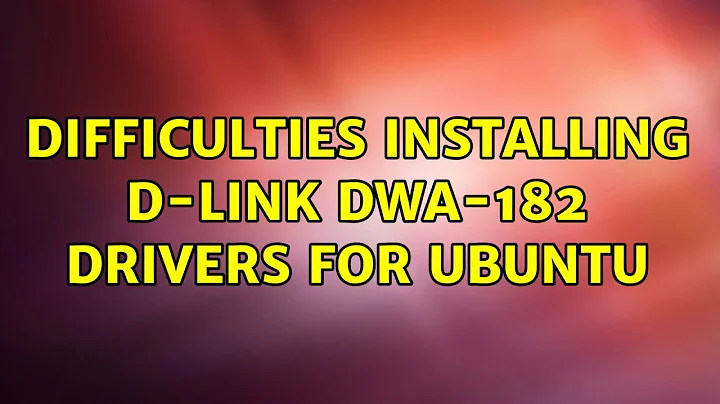How to get D-Link DWA-182 Rev. D1 running under Linux
Solution 1
D-Link provides a driver compatible with Linux 4.9 and older on its website:
https://support.dlink.com/ProductInfo.aspx?m=DWA-182
There one can download the driver for Rev. D. In the archive there is a subfolder named "driver" which contains the code for the linux kernel module. Provided the necessary dependencies, the module can be compiled by invoking make. For convenience, I created a Github repository containing just the driver and brief build instructions:
https://github.com/MaxG87/DWA-182_Rev-D1
Unfortunately, the driver is not compatible with Kernel 4.16. I did not try any Kernel inbetween 4.9 and 4.16.
Update:
I patched out all the compile issues when using Linux 4.16. Using the master branch of the aforementioned GitHub repo, one can build a working kernel module. I did not perform extensive testing, but I am uploading this update using the DWA-182 on Linux 4.16. Many thanks to all the open source projects whose patches I used.
Solution 2
This hardware uses a RTL8812BU chipset, according to: https://wikidevi.com/wiki/D-Link_DWA-182_rev_D1
For this chipset, try the following commands:
sudo apt update
sudo apt install -y git
git clone https://github.com/EntropicEffect/rtl8822bu.git
cd rtl8822bu
make
sudo make install
sudo modprobe 88x2bu
Related videos on Youtube
Max Görner
Updated on September 18, 2022Comments
-
Max Görner over 1 year
I recently bought a D-Link DWA-182 Revision D1. The label says 'H/W Ver.:D1 F/W Ver.:4.00'. Unfortunately, the Linux Kernel does not ship the required driver. How can I get the wlan stick working?
-
Kevin Pei almost 5 yearsHi Max, I know this is about a year old but just wanted to thank you again for making this available on your github. I struggled for hours trying to find a compatible driver and was about to think mine was unsupported but finding your post saved me a lot of money and time! :D
-
RalfFriedl almost 5 yearsThe question is about a DWA-182
-
Burgi over 4 yearsCan you expand upon what this update actually does and how the OP would apply it? Please see How to Answer and take our tour.
-
user3704898 over 4 years@RalfFriedl My answer is about DWA-182 Revision D1; which has a chipset of RTL8822BU instead of the chipset that DWA 182 Revision C1 had which was RTL8812AU
-
Max Görner over 4 yearsSupporting Kernels that old is out of scope for me. Currently I have to boot a kernel to test compilation. However, I would love to accept pull requests. Fixing stuff generally is quite easy, just
git log -Sfor details of the compilation error message. -
Zarne Dravitzki over 4 yearsNot sure this how hasn't received more votes. But this is the correct answer for me with DWA-182-D1 on Ubuntu 18.04 - Kernel 5.0.0.32 generic
-
Farahats9 over 3 yearsI downloaded the driver source from support.dlink.com/ProductInfo.aspx?m=DWA-182 the latest D version and compiled and installed it using
makeand then installed usingmake installafter the reboot everything is working very well except that when I do any kernel related updates (even minor versions) I don't get my wifi detected and I need to repeat the compilation and installation again. Does anyone know how to make this process automated each time I update the kernel? -
Max Görner over 3 yearsYou need to integrate your module to DKMS. Have a look at my deploy script at github.com/cilynx/rtl88x2bu/tree/…. For more details you might create a question and ping me then.
-
Farahats9 over 3 yearsIt worked, I integrated my driver into DKMS using
deploy.shanddkms.conffrom your repository, I starred it as it was helpful. -
gargsms about 3 yearsThis works like a charm!