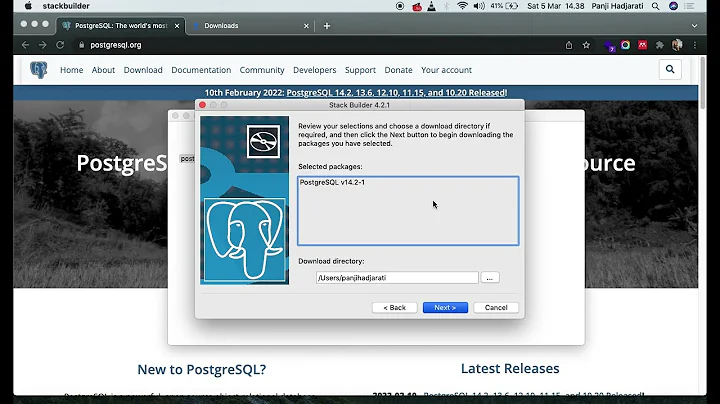how to install fuzzystrmatch.sql pg_trgm.sql on postgresql on mac os x
26,759
Solution 1
For the Mac, the .sql files are in a folder such as /Library/PostgreSQL/8.3/share/postgresql/contrib
Solution 2
If you are looking for levenshtein or other functions in fuzzystrmatch package in postgresql 9.1, just do this:
# Login with postgres user and: psql my_database -U postgres # Enter the postgres password and type in the psql shell: CREATE EXTENSION fuzzystrmatch;
Done.
Solution 3
If you can't find that extension, it's possible you didn't install postgres contrib.
for instance, on centos style os's:
yum install postgresql93-contrib
Solution 4
Based on the answer here in the context of a Rails migration, all it takes is:
create extension fuzzystrmatch;
create extension pg_trgm;
Solution 5
Usually with a sql file full of functions, it is something like this:
cat fuzzystrmatch.sql | psql {database name}
Related videos on Youtube
Comments
-
 Alex. S. almost 2 years
Alex. S. almost 2 yearsI have installed postgresql according to this, but I also need fuzzy string match functions, but I have no idea how to install these.
-
 Alex. S. about 15 yearsthe problem is, where can I get that file?, it isn't in my system.
Alex. S. about 15 yearsthe problem is, where can I get that file?, it isn't in my system. -
Milen A. Radev about 15 yearsAsk the guys from "PostgreSQL for Mac".
-
Clinton Blackmore about 15 yearsFor me, it was in /Library/PostgresPlus/8.3/share/contrib .