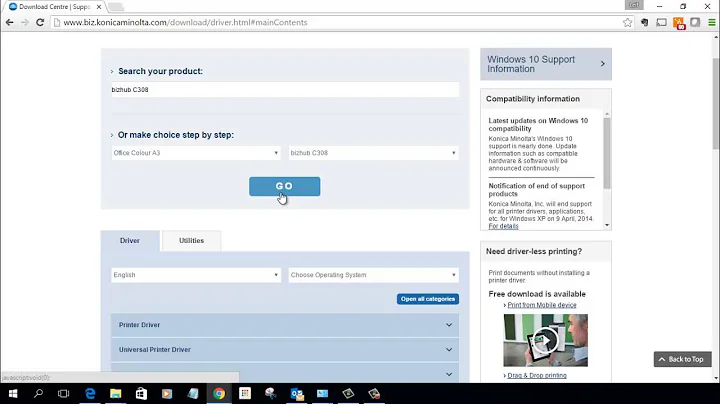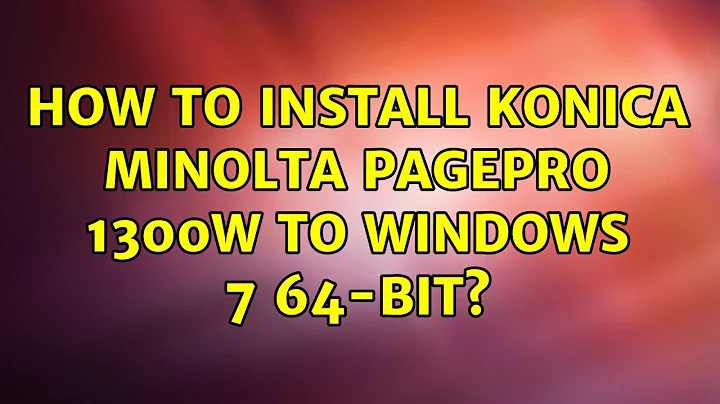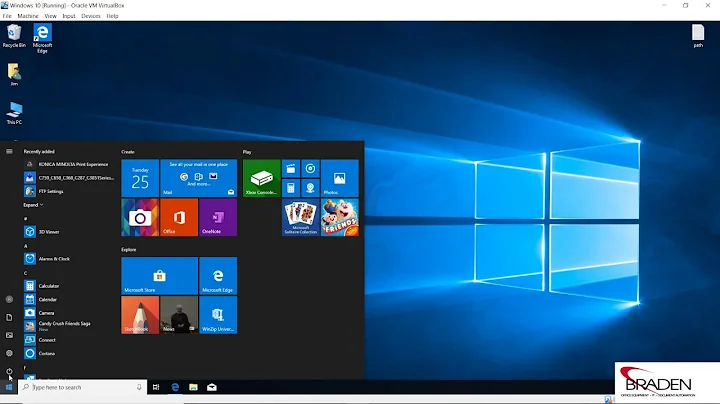How to install Konica Minolta PagePro 1300W to Windows 7 64-bit?
Solution 1
It works
6/14/20113.33 MBPP1300W win7 x64 v1.0.0.0 Eng.zip
Supported Languages: English
Updated Link (2016-08-18): http://onyxweb.mykonicaminolta.com/OneStopProductSupport/SearchResults?products=979&fileTypes=0&OSs=31
Solution 2
The official Windows 7 compatibility status web site notifies that the status of 64-bit Win7 compatibility of the given printer is "unknown". This suggests that at the time of the writing, there is no current, official support for the device.
This status is also confirmed in the manufacturer (Konica Minolta) website. It states that Windows 7 driver development for the device is current underway, and is expected to be released in July 2010.
If printing in Windows is a priority task, a workaround for the problem could be re-installing the system with older Windows version (or using the printer with another device). In any case don't dumb the device yet: the drivers may become shortly available!
Related videos on Youtube
jsalonen
Updated on September 17, 2022Comments
-
jsalonen over 1 year
I recently switched to Windows 7 (Home Pro, 64-bit) to discover that my Konica Minolta PagePro 1300W printer no longer works. When connected, Win7 prompts that it can not install a driver for the device.
I have done a lot of googling to solve this problem, with no luck so far. From Konica Minolta official website, I can find drivers only for Windows XP/2000. My current reasoning is that they currently don't and most likely are not going to support Win7 let alone 64-bit version of it for this rather old printer.
So my question is: does anyone have any good tips on how to make this printer work on my system? Is there any other place I could look for drivers, or in generally, do you know any workarounds that could let me printer work?
One of the workaround I have been considering is to install a Windows XP / Ubuntu Linux on a virtualbox and use that system when I really really need to printer. This is of course not the optimal solution, but would let me possibly to use the printer until I buy a newer model.
-
jsalonen over 13 yearsThe above driver does not work with Vista or Win7. This is also noted in the spec sheet on the linked page. Therefore, this driver does NOT work on Vista/Win7 64-bit. I'm sorry, but it just doesn't :/