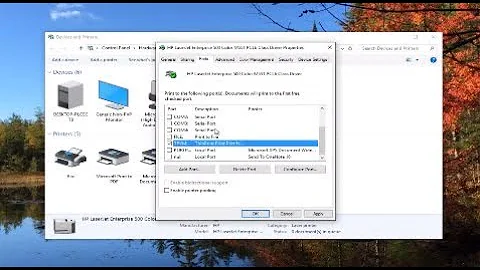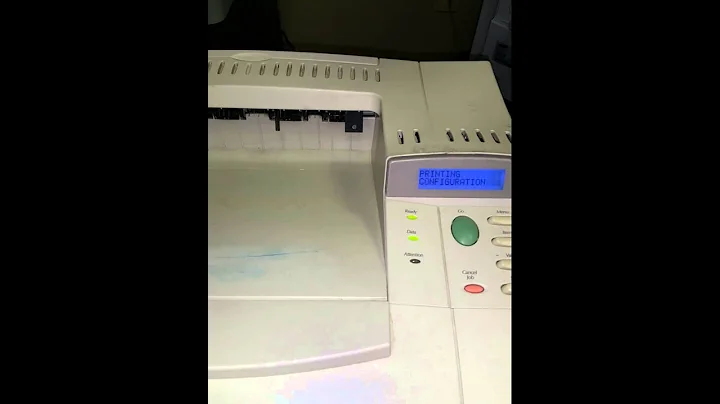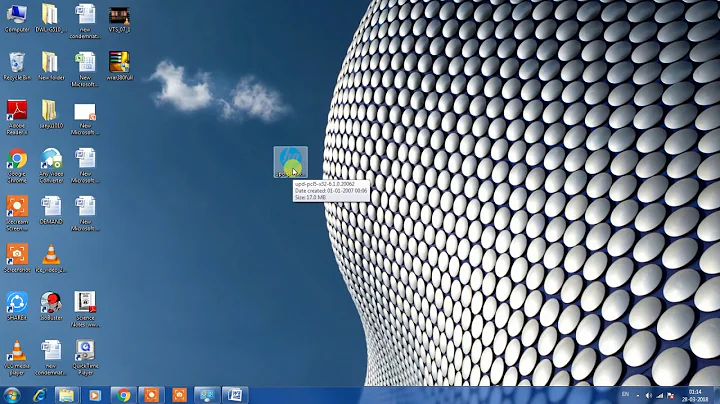Installing an HP Laserjet 4050 on Windows 7
The problem with JohnnyVegas' suggestion is the fact that the M$ compatibility site says you need to download a driver from HP.
I would download the bare universal PCL5 print driver from HP's site, this one for 64 bit systems or here for 32 bit. It's an exe file. When you run it it will decompress the driver files. Remember the location for the files.
Do not bother with any install wizards. Instead, go to Devices and Printers and click "Add a Printer". When asked for the printer port, create a new Standard TCP/IP port with the printer's IP address. When asked for the printer model, point it to the location of the driver files, and finish the installation.
If by "networked" you mean that you are printing via a server, then this driver needs to be added to the server (under Additional Drivers in the Sharing tab of Printer Properties)
Related videos on Youtube
Matthew Ayers
Updated on September 18, 2022Comments
-
Matthew Ayers over 1 year
In the past, I've installed the drivers for my networked Laserjet 4050 in one of two ways:
- Downloading the "Install Network Printer Wizard" from HP's web site and running it
- Downloading the driver directly from the printer's web admin page and installing it myself
However, I'm having trouble with the former because the wizard refuses to run (it complains about a side-by-side configuration error -- various suggestions on HP's forums say that installing Visual C++ redistributables of various versions might help, but none of them have done the job for me), and I can't access the web admin page because its navigation is via unsigned java applets and the mechanism described in the answer to Run unsigned Java applets does not seem to work for me (I've added the printer's address to the exceptions list, but I still get an error about the applets being blocked for security reasons).
Is there another way of installing the correct driver for this printer?