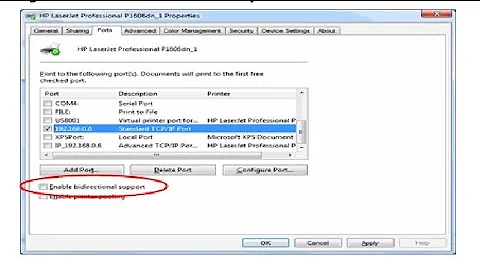Printer won't stop printing
7,229
On the Ports tab of the Printer Properties window, I unchecked "Enable bidirectional support" and it started operating normally.
Related videos on Youtube
Author by
MarkB
Updated on September 17, 2022Comments
-
 MarkB over 1 year
MarkB over 1 yearI have an HP LaserJet P2035N connected to my home network. I have it set up as a printer on a Windows 7 64-bit machine. Windows found the printer on the network and installed a driver itself.
However, when I print, it continues to print copy after copy of any job that I send it. To stop the printing, I have to open the print spool and delete the job - is the printer supposed to be handling the queue deletion? Any ideas what would cause this?
-
Zane Beckwith almost 10 yearsThis worked for me, too. 32-bit Windows 7, with an HP LaserJet p1606dn connected over the network.
-
4wk_ almost 6 yearsSame here, 64bits W10 pro ... It's the windows driver f*cked up.