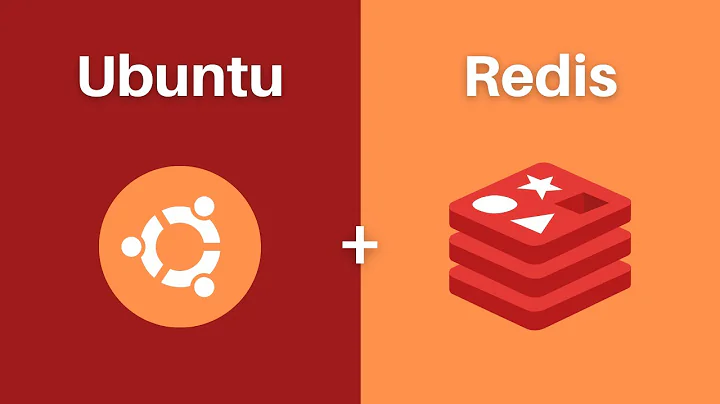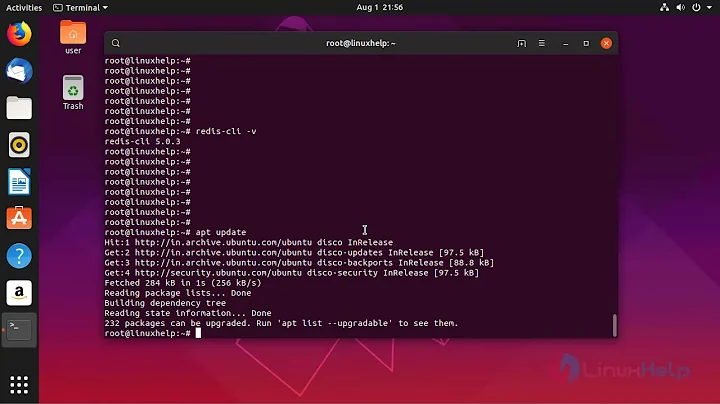How to install redis desktop manager in ubuntu 16.04?
8,205
It seem that there's a mistake in their website. You ran this:
source /opt/qt54/bin/qt55-env.sh && make && sudo make install
While the first commands output asks to run:
source /opt/qt54/bin/qt54-env.sh && qmake && make
Note the 'q'.
Related videos on Youtube
Author by
shubhendu
Updated on September 18, 2022Comments
-
 shubhendu almost 2 years
shubhendu almost 2 yearsI have redis 3.0.6 installed which gave this output.
redis-server 4671:C 23 Jun 05:52:53.351 # Warning: no config file specified, using the default config. In order to specify a config file use redis-server /path/to/redis.conf 4671:M 23 Jun 05:52:53.352 * Increased maximum number of open files to 10032 (it was originally set to 1024). _._ _.-``__ ''-._ _.-`` `. `_. ''-._ Redis 3.0.6 (00000000/0) 64 bit .-`` .-```. ```\/ _.,_ ''-._ ( ' , .-` | `, ) Running in standalone mode |`-._`-...-` __...-.``-._|'` _.-'| Port: 6379 | `-._ `._ / _.-' | PID: 4671 `-._ `-._ `-./ _.-' _.-' |`-._`-._ `-.__.-' _.-'_.-'| | `-._`-._ _.-'_.-' | http://redis.io `-._ `-._`-.__.-'_.-' _.-' |`-._`-._ `-.__.-' _.-'_.-'| | `-._`-._ _.-'_.-' | `-._ `-._`-.__.-'_.-' _.-' `-._ `-.__.-' _.-' `-._ _.-' `-.__.-' 4671:M 23 Jun 05:52:53.352 # WARNING: The TCP backlog setting of 511 cannot be enforced because /proc/sys/net/core/somaxconn is set to the lower value of 128. 4671:M 23 Jun 05:52:53.352 # Server started, Redis version 3.0.6 4671:M 23 Jun 05:52:53.352 # WARNING overcommit_memory is set to 0! Background save may fail under low memory condition. To fix this issue add 'vm.overcommit_memory = 1' to /etc/sysctl.conf and then reboot or run the command 'sysctl vm.overcommit_memory=1' for this to take effect. 4671:M 23 Jun 05:52:53.352 # WARNING you have Transparent Huge Pages (THP) support enabled in your kernel. This will create latency and memory usage issues with Redis. To fix this issue run the command 'echo never > /sys/kernel/mm/transparent_hugepage/enabled' as root, and add it to your /etc/rc.local in order to retain the setting after a reboot. Redis must be restarted after THP is disabled. 4671:M 23 Jun 05:52:53.352 * The server is now ready to accept connections on port 6379http://docs.redisdesktop.com/en/latest/install/#build-from-source shows we need to clone the project to rdm.shows these steps
Download Debian Package from http://redisdesktop.com/download Install package: dpkg -i redis-desktop-manager_X.X.X_i386.deb Run RedisDesktopManager : /usr/share/redis-desktop-manager/bin/rdm or redis-desktop-managerFirst we need to clone it.
git clone --recursive https://github.com/uglide/RedisDesktopManager.git -b 0.8.0 rdm && cd ./rdmand then those commands
cd src/ ./configure source /opt/qt54/bin/qt55-env.sh && make && sudo make install cd /usr/share/redis-desktop-manager/bin mv qt.conf qt.backupon typing ./configure I get this output and it says E: Unable to locate package qt54base
E: Unable to locate package qt54imageformats E: Unable to locate package qt54tools E: Unable to locate package qt54declarative E: Unable to locate package qt54quickcontrols E: Unable to locate package qt54script E: Unable to locate package qt54quick1as given below.
`shubhendu@shubhendu-HP-Pavilion-g6-Notebook-PC:~/rdm/src$ ./configure ==================================================================== Build RDM on Ubuntu: 16 ==================================================================== ==================================================================== Install Qt 542 ==================================================================== Ign:1 http://dl.google.com/linux/chrome/deb stable InRelease Hit:2 http://ppa.launchpad.net/damien-moore/codeblocks-stable/ubuntu xenial InRelease Hit:3 http://dl.google.com/linux/chrome/deb stable Release Hit:4 http://in.archive.ubuntu.com/ubuntu xenial InRelease Ign:5 http://repo.mongodb.org/apt/debian wheezy/mongodb-org/3.0 InRelease Hit:7 http://ppa.launchpad.net/mystic-mirage/pycharm/ubuntu xenial InRelease Ign:8 http://repo.mongodb.org/apt/ubuntu trusty/mongodb-org/3.2 InRelease Get:9 http://security.ubuntu.com/ubuntu xenial-security InRelease [94.5 kB] Hit:10 http://in.archive.ubuntu.com/ubuntu xenial-updates InRelease Get:11 http://repo.mongodb.org/apt/debian wheezy/mongodb-org/3.0 Release [2,940 B] Hit:12 http://ppa.launchpad.net/numix/ppa/ubuntu xenial InRelease Hit:13 http://repo.mongodb.org/apt/ubuntu trusty/mongodb-org/3.2 Release Hit:14 http://in.archive.ubuntu.com/ubuntu xenial-backports InRelease Get:16 http://repo.mongodb.org/apt/debian wheezy/mongodb-org/3.0 Release.gpg [455 B] Hit:17 http://ppa.launchpad.net/ubuntu-desktop/ubuntu-make/ubuntu xenial InRelease Ign:16 http://repo.mongodb.org/apt/debian wheezy/mongodb-org/3.0 Release.gpg Hit:18 http://repo.mongodb.org/apt/debian wheezy/mongodb-org/3.0/main amd64 Packages Hit:19 http://ppa.launchpad.net/webupd8team/java/ubuntu xenial InRelease Hit:20 http://ppa.launchpad.net/yannubuntu/boot-repair/ubuntu xenial InRelease Fetched 97.8 kB in 1s (50.5 kB/s) Reading package lists... Done W: http://repo.mongodb.org/apt/ubuntu/dists/trusty/mongodb-org/3.2/Release.gpg: Signature by key 42F3E95A2C4F08279C4960ADD68FA50FEA312927 uses weak digest algorithm (SHA1) W: GPG error: http://repo.mongodb.org/apt/debian wheezy/mongodb-org/3.0 Release: The following signatures couldn't be verified because the public key is not available: NO_PUBKEY 9ECBEC467F0CEB10 W: The repository 'http://repo.mongodb.org/apt/debian wheezy/mongodb-org/3.0 Release' is not signed. N: Data from such a repository can't be authenticated and is therefore potentially dangerous to use. N: See apt-secure(8) manpage for repository creation and user configuration details. Reading package lists... Done Building dependency tree Reading state information... Done E: Unable to locate package qt54base E: Unable to locate package qt54imageformats E: Unable to locate package qt54tools E: Unable to locate package qt54declarative E: Unable to locate package qt54quickcontrols E: Unable to locate package qt54script E: Unable to locate package qt54quick1 ==================================================================== Check deps ==================================================================== Reading package lists... Done Building dependency tree Reading state information... Done automake is already the newest version (1:1.15-4ubuntu1). g++ is already the newest version (4:5.3.1-1ubuntu1). libgl1-mesa-dev is already the newest version (11.2.0-1ubuntu2). libtool is already the newest version (2.4.6-0.1). libssh2-1-dev is already the newest version (1.5.0-2). libssl-dev is already the newest version (1.0.2g-1ubuntu4.1). The following packages were automatically installed and are no longer required: linux-headers-4.4.0-21 linux-headers-4.4.0-21-generic linux-image-4.4.0-21-generic linux-image-extra-4.4.0-21-generic linux-signed-image-4.4.0-21-generic Use 'sudo apt autoremove' to remove them. 0 upgraded, 0 newly installed, 0 to remove and 0 not upgraded. fatal: destination path 'src/third_party/lss' already exists and is not an empty directory. checking build system type... x86_64-unknown-linux-gnu checking host system type... x86_64-unknown-linux-gnu checking for a BSD-compatible install... /usr/bin/install -c checking whether build environment is sane... yes checking for a thread-safe mkdir -p... /bin/mkdir -p checking for gawk... gawk checking whether make sets $(MAKE)... yes checking whether make supports nested variables... yes checking whether UID '1000' is supported by ustar format... yes checking whether GID '1000' is supported by ustar format... yes checking how to create a ustar tar archive... gnutar checking whether to enable maintainer-specific portions of Makefiles... no checking for style of include used by make... GNU checking for gcc... gcc checking whether the C compiler works... yes checking for C compiler default output file name... a.out checking for suffix of executables... checking whether we are cross compiling... no checking for suffix of object files... o checking whether we are using the GNU C compiler... yes checking whether gcc accepts -g... yes checking for gcc option to accept ISO C89... none needed checking whether gcc understands -c and -o together... yes checking dependency style of gcc... gcc3 checking dependency style of gcc... gcc3 checking for gcc... (cached) gcc checking whether we are using the GNU C compiler... (cached) yes checking whether gcc accepts -g... (cached) yes checking for gcc option to accept ISO C89... (cached) none needed checking whether gcc understands -c and -o together... (cached) yes checking dependency style of gcc... (cached) gcc3 checking how to run the C preprocessor... gcc -E checking for g++... g++ checking whether we are using the GNU C++ compiler... yes checking whether g++ accepts -g... yes checking dependency style of g++... gcc3 checking for ranlib... ranlib checking for grep that handles long lines and -e... /bin/grep checking for egrep... /bin/grep -E checking for ANSI C header files... yes checking for special C compiler options needed for large files... no checking for _FILE_OFFSET_BITS value needed for large files... no checking for the pthreads library -lpthreads... no checking whether pthreads work without any flags... no checking whether pthreads work with -Kthread... no checking whether pthreads work with -kthread... no checking for the pthreads library -llthread... no checking whether pthreads work with -pthread... yes checking for joinable pthread attribute... PTHREAD_CREATE_JOINABLE checking if more special flags are required for pthreads... no checking for sys/types.h... yes checking for sys/stat.h... yes checking for stdlib.h... yes checking for string.h... yes checking for memory.h... yes checking for strings.h... yes checking for inttypes.h... yes checking for stdint.h... yes checking for unistd.h... yes checking a.out.h usability... yes checking a.out.h presence... yes checking for a.out.h... yes checking that generated files are newer than configure... done configure: creating ./config.status config.status: creating breakpad.pc config.status: creating breakpad-client.pc config.status: creating Makefile config.status: creating src/config.h config.status: src/config.h is unchanged config.status: executing depfiles commands ==================================================================== Run: source /opt/qt54/bin/qt54-env.sh && qmake && make ==================================================================== `but when I type
source /opt/qt54/bin/qt55-env.sh && make && sudo make installit gives this result
shubhendu@shubhendu-HP-Pavilion-g6-Notebook-PC:~/rdm/src$ source /opt/qt54/bin/qt54-env.sh && qmake && make bash: /opt/qt54/bin/qt54-env.sh: No such file or directoryHow to evade this and install redis desktop manager.Please provide other alternatives too.
-
 FGRibreau about 8 yearsAbout alternatives, if you want a fully complete GUI (with monitoring and alerting) you may want to take a look at Redsmin redsmin.com
FGRibreau about 8 yearsAbout alternatives, if you want a fully complete GUI (with monitoring and alerting) you may want to take a look at Redsmin redsmin.com -
Maxim about 8 yearsKeylord is alternative of RDM too. This is GUI client for Redis. It doesn't require installation to your production servers. Moreover it has already compiled DEB packages for x86/x64 Debian bases distributives.
-
hackel almost 8 yearsI would highly recommend you avoid trying to compile RDM until the author fixes the insecure configure script. It contains sudo commands to install unknown software to your computer without asking your consent whatsoever. Just by having run this (and entering your password for sudo prompts) your computer could now be infected with malware! Unfortunately, Redsmin and Keylord are both proprietary solutions by greedy developers who choose not to give back to the open source community. RDM is still the best option as it is open source, but the current security concern is very real.
-
 shubhendu almost 8 years@hackel It simply doesnt respond in my computer.I have tried several ways for installing t but it simply doesn't help! I don't have any other alternatives, by the way thank you for kindness
shubhendu almost 8 years@hackel It simply doesnt respond in my computer.I have tried several ways for installing t but it simply doesn't help! I don't have any other alternatives, by the way thank you for kindness
-
-
Ondra Žižka over 6 yearsI don't have the
/opt/qt*dir. How should I get it? I've treid installing various QT dev packages. -
Ondra Žižka over 6 yearsActually, I got an answer already: stackoverflow.com/questions/48666049/…