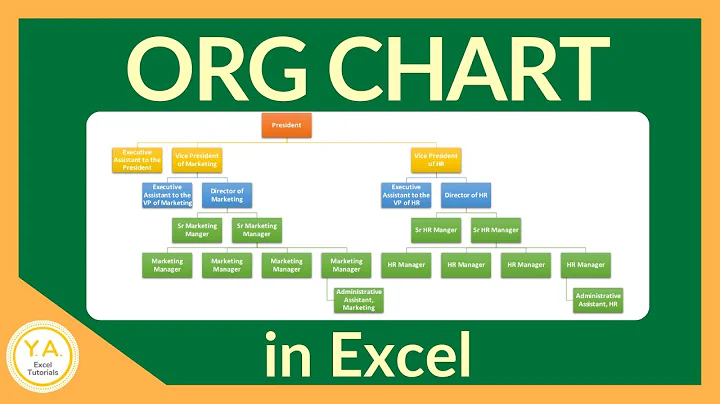How to make a matrix organization chart?
17,171
The article Organizational Chart Template suggests using Excel and offers 11 free templates of different types, including one Matrix Organizational Structure :
Why use Excel to create a Company Organization Chart?
- You can create a very large organizational chart and then use the print settings to fit the entire org chart onto a single page. Trying to fit a large flow chart on a single PowerPoint slide is harder because you have to play with fonts and it's harder to scroll around on the page when you have it zoomed up.
- It is very simple to align blocks of information either in columns or rows. Think of the spreadsheet grid as your "drawing grid". You can use drawing guides and turn on a grid in PowerPoint, but it's not as easy as using the grid in Excel.
- You can resize an entire row or column of blocks in your organization chart by just resizing the row or column. By default, Autoshapes in Excel move and resize with the cells.

Related videos on Youtube
Author by
jiri
Updated on September 17, 2022Comments
-
jiri over 1 year
I'm looking for a good way to do a matrix organization chart. My toolbox includes Powerpoint, Visio, Excel but none of these give matrix organization chart template out-of-the-box. What is the best way to do that kind of chart? Is there any other tool for creating these kind of charts?
-
William Hilsum over 13 yearsI can't get in to it at the moment, but I think Visio is by far the best bet for this - You can also do it pretty well in powerpoint.
-