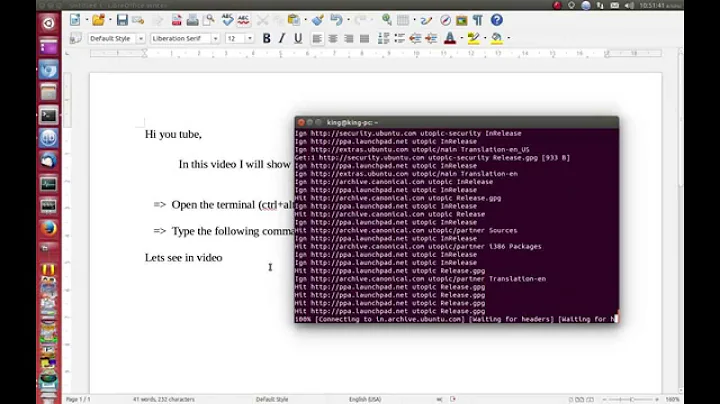How to make a permanent alias in oh-my-zsh?
There must not be any whitespaces around between = and either alias name or alias definition:
alias zshconfig="mate ~/.zshrc"
alias ohmyzsh="mate ~/.oh-my-zsh"
alias n="nano"
alias m="mkdir"
alias w="cd ~/Documents/UoMWorkspace/Semester2"
alias j="cd ~/Documents/UoMWorkspace/Semester2/COMP17412"
BTW: If you are looking for a way to shorten directory names, I suggest looking into Named Directories and the AUTO_CD option instead of aliases:
hash -d w=~/Documents/UoMWorkspace/Semester2
hash -d j=~/Documents/UoMWorkspace/Semester2/COMP17412
This allows you to use ~w instead of ~/Documents/UoMWorkspace/Semester2 and ~j instead of ~/Documents/UoMWorkspace/Semester2/COMP17412 (or ~w/COMP17412). So cd ~j is identical to cd ~/Documents/UoMWorkspace/Semester2. It also works as part of a path, e.g. cat ~j/somedir/somefile.
With
setopt AUTO_CD
zsh will automatically cd to a directory if it is given as command on the command line and it is not the name of an actual command. e.g.
% /usr
% pwd
/usr
% ~w
/home/YOURUSERNAME/Documents/UoMWorkspace/Semester2
Related videos on Youtube
Comments
-
Adaephon over 1 year
In my .zshrc I tried to make a few aliases .I looked into a lot of places, but I couldn't find out a way that worked. I used this code below:
# Set personal aliases, overriding those provided by oh-my-zsh libs, # plugins, and themes. Aliases can be placed here, though oh-my-zsh # users are encouraged to define aliases within the ZSH_CUSTOM folder. # For a full list of active aliases, run alias. # # Example aliases alias zshconfig="mate ~/.zshrc" alias ohmyzsh="mate ~/.oh-my-zsh" alias n= "nano" alias m= "mkdir" alias w= "cd ~/Documents/UoMWorkspace/Semester2" alias j= "cd ~/Documents/UoMWorkspace/Semester2/COMP17412"Then I wrote a command
source ~/.zshrc. Still it didn't resolve the issue. I get error messages likezsh: command not found: jCould anyone help me with any suggestions and let me know what am I doing wrong?
-
 Admin about 8 yearsJudging from the (mutliple) comments and from the error I suppose each alias is actually set on a single line, correct?
Admin about 8 yearsJudging from the (mutliple) comments and from the error I suppose each alias is actually set on a single line, correct?
-
-
 Timo over 6 yearsAs a further explanation why not use spaces before and after the equation sign:e.g.
Timo over 6 yearsAs a further explanation why not use spaces before and after the equation sign:e.g.a = b: This will be considered as a commandawith two parameters (band=) and will throw an error:zsh: command not found: a. If you putaliasbefore that (alias a = b), it will be somehow similar. -
nanono about 4 yearsIsn't that
AUTO_CDcause your command history unreadable? -
Adaephon about 4 years@nanono That depends on what you mean by "unreadable". By itself
AUTO_CDdoes nothing more than allow to switch into directories by only using their paths instead of using thecdcommand. Of course, if you make active use of this feature, it is not easy to tell from the history whether the commanddocsran a executable of that name or if it was used to switch into a directory named "docs". -
 bora89 over 3 yearsSpecial thanks for shortening directories names - I have been looking for it
bora89 over 3 yearsSpecial thanks for shortening directories names - I have been looking for it