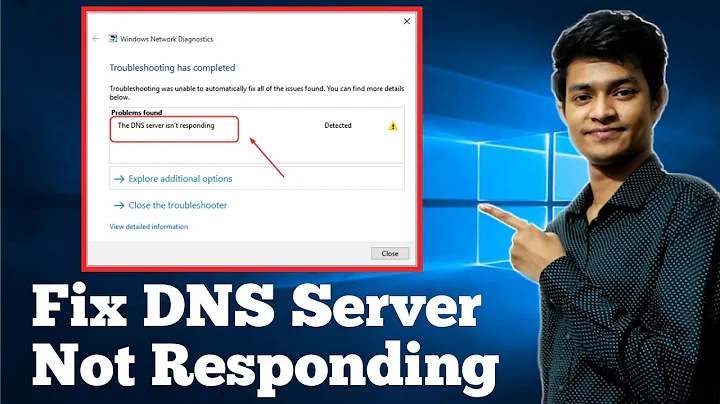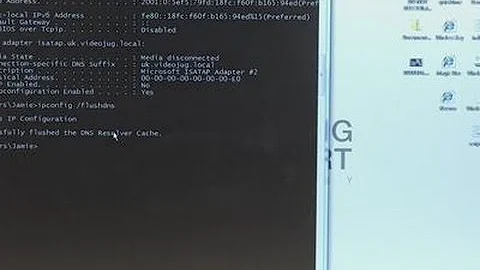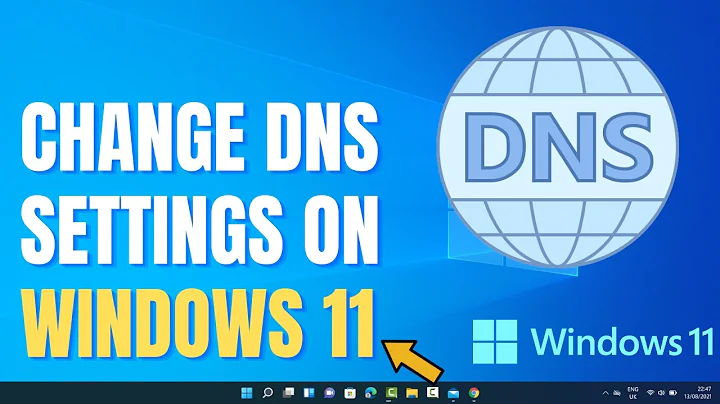how to reset DNS settings to the defaults?
13,316
First, your /etc/systemd/resolved.conf should look like:
# This file is part of systemd.
#
# systemd is free software; you can redistribute it and/or modify it
# under the terms of the GNU Lesser General Public License as published by
# the Free Software Foundation; either version 2.1 of the License, or
# (at your option) any later version.
#
# Entries in this file show the compile time defaults.
# You can change settings by editing this file.
# Defaults can be restored by simply deleting this file.
#
# See resolved.conf(5) for details
[Resolve]
#DNS=
#FallbackDNS=
#Domains=
#LLMNR=no
#MulticastDNS=no
#DNSSEC=no
#DNSOverTLS=no
#Cache=yes
#DNSStubListener=yes
Then run: sudo rm /etc/resolv.conf && sudo ln -s /run/systemd/resolve/stub-resolv.conf /etc/resolv.conf
And check your systemd-resolved is enabled with: systemctl status systemd-resolved.service and if not then enable it: systemctl enable systemd-resolved.service and start: systemctl start systemd-resolved.service
Seems, that's all.
Related videos on Youtube
Author by
Adam
Updated on September 18, 2022Comments
-
Adam over 1 year
while I'm learning the DNS, I have installed too many apps such as BIND and DNSmasq and made some changes to /etc/resolve.conf
and now I would like to reset the DNS settings to defaults? I have removed DNSmasq and the things I remember but is there's someway to reset the DNS settings to defaults rather than reinstall the system?
-
 Gannet over 5 yearsWhat *buntu version are you using? Are you using systemd-resolved or not?
Gannet over 5 yearsWhat *buntu version are you using? Are you using systemd-resolved or not? -
Adam over 5 yearsIn tags you see ubuntu 18.04 is tagged, yes I have systemd-resolved enabled and running
-
-
Cameron Wilby over 4 yearsThank you, I recently removed Pihole from a server and was running into DNS issues. With all the changes made to Ubuntu networking, I had a hard time figuring out which method worked. This set things back to normal.
-
Philip Rego almost 4 yearsDidn't work for me. Chrome still gives DNS_PROBE_FINISHED_BAD_CONFIG. status systemd-resolved.service gives
another process is listening on tcp socker 127.0.0.53:53turning off local DNS stub support