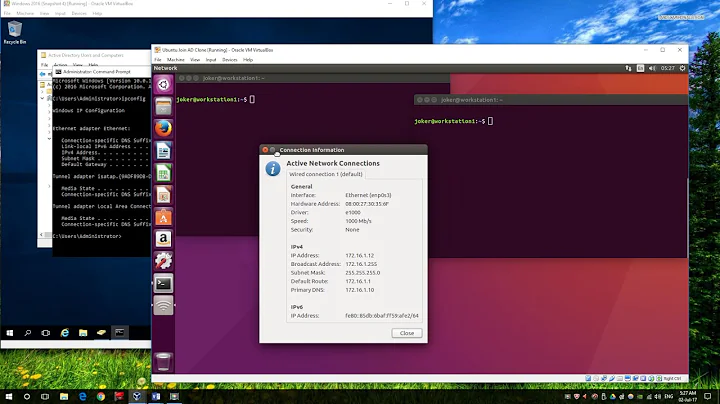Ubuntu 18.04 DNS resolution fails after a while
There is a known bug with resolved stub service, see https://github.com/systemd/systemd/issues/10298
The workaround I found was to change the symlink for /etc/resolv.conf to point to
/run/systemd/resolve/resolv.conf
It seems to be a problem that affects static routes. I didn't have the problem when using DHCP.
Related videos on Youtube
Ninja Dude
Updated on September 18, 2022Comments
-
Ninja Dude over 1 year
When I ping google.com on my Ubuntu 18.04, it gives me
ping: google.com: Temporary failure in name resolutionI would then proceed to run
sudo service systemd-resolved startMy /etc/resolv.conf has a symbolic link as shown
/etc/resolv.conf -> /run/systemd/resolve/stub-resolv.confThe content is as follow
# This file is managed by man:systemd-resolved(8). Do not edit. # # This is a dynamic resolv.conf file for connecting local clients to the # internal DNS stub resolver of systemd-resolved. This file lists all # configured search domains. # # Run "systemd-resolve --status" to see details about the uplink DNS servers # currently in use. # # Third party programs must not access this file directly, but only through the # symlink at /etc/resolv.conf. To manage man:resolv.conf(5) in a different way, # replace this symlink by a static file or a different symlink. # # See man:systemd-resolved.service(8) for details about the supported modes of # operation for /etc/resolv.conf. nameserver 127.0.0.53 options edns0My question is after running sudo service systemd-resolved start, it would work for a while (Maybe couple of hours), then when i ping google.com again, it would give the name resolution error. How can I permanently enable my system to resolve name resolution? I believe it is something to do with the systemd-resolved? Have been experiencing this over a couple of days. Thanks
-- Update --
A hackish way would be to set up sudo crontab to restart the service every few hours.
-
alfred about 4 yearsAs you say, starting the systemd-resolved can recover your situation, can you update the output of
systemctl status systemd-resolved -
Ninja Dude about 4 yearsWhen i restart it, it becomes active. but after a couple of hours it becomes inactive. How can i make this permanent? thanks
-
alfred about 4 yearsresolved, not networkd...you paste networkd state. You can update your question with those output, it is easier to see.
-
Ninja Dude about 4 yearssystemd-resolved.service - Network Name Resolution Loaded: loaded (/lib/systemd/system/systemd-resolved.service; enabled; vendor preset: enabled) Drop-In: /etc/systemd/system/systemd-resolved.service.d └─override.conf Active: failed (Result: start-limit-hit) since Tue 2020-02-18 01:16:03 +08; 8h ago Process: 2951 ExecStart=/lib/systemd/systemd-resolved (code=exited, status=0/SUCCESS) Main PID: 2951 (code=exited, status=0/SUCCESS) Status: "Shutting down..."
-
Ninja Dude about 4 yearsI have editied the output of systemctl status systemd-resolved
-
alfred about 4 yearsLooks like resolved service is shut down by unknown reason. Can you update
journalctl -u systemd-resolvedoutput to your question, not comments?
-
-
Ninja Dude about 4 yearsI have tried to edit /run/systemd/resolve/stub-resolv.conf and changed it to 8.8.8.8 but i still encounter the issue. I am getting my ip via dhcp
-
Lê Minh Quân about 4 yearsAre there others device like your phone ...etc occur the same problems or just ubuntu ?
![Quick fix This site cant be reached Ubuntu [DNS_PROBE_FINISHED]/fix DNS server errors (Technoder)](https://i.ytimg.com/vi/_J0Lsmucx08/hq720.jpg?sqp=-oaymwEcCNAFEJQDSFXyq4qpAw4IARUAAIhCGAFwAcABBg==&rs=AOn4CLAe1TULSbhHjyjrh2prDlqGRGx6CA)