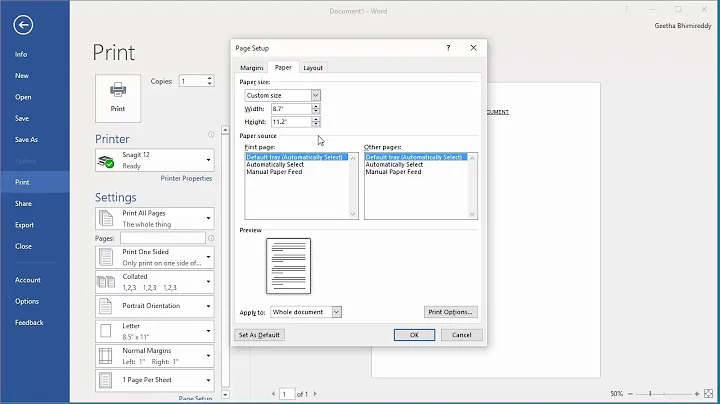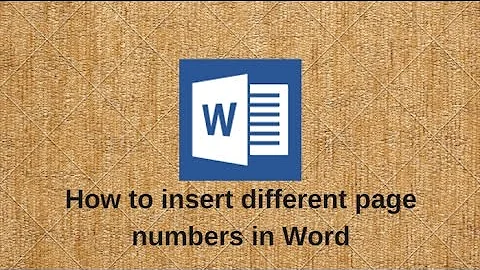How to select U.S. Letter (8 1/2" by 11") paper size setting in the Word 2016?
20,785
This procedure sets the size of your custom need:
- Choose a page size
- Select the Page Design tab
- In the Page Setup group, select Size and click the icon that represents the page size that you want (Letter in your case).
- If you don’t see the size you want click More Preset Page Sizes (or click Create New Page Size to create a custom page size).
Related videos on Youtube
Author by
lanselibai
Updated on September 18, 2022Comments
-
lanselibai almost 2 years
The journal requires the page size in U.S. Letter (8 1/2" by 11"). But how to change to this size? I could not find the settings in the picture below.
-
 Admin almost 8 yearsOff-topic (Not sarcasm): US needs to change its metrics.
Admin almost 8 yearsOff-topic (Not sarcasm): US needs to change its metrics. -
 Admin almost 8 yearsdo you mean I need to post this somewhere else?
Admin almost 8 yearsdo you mean I need to post this somewhere else? -
 Admin almost 8 yearsSee my answer below.
Admin almost 8 yearsSee my answer below.
-
-
lanselibai almost 8 yearsThank you. As I checked, I think I am already using the required size. papersizes.org/us-paper-sizes.htm shows that 8 1/2" by 11" is just 216 x 279 mm. While in Word 2016, it is 21.59 cm x 27.94 cm. So I think they are meaning the same thing.
-
Overmind almost 8 yearsWhile the A4 is the official standard: 210 x 297 mm that equals 8.3 x 11.7 in, the US Letter paper measures at 8.5" by 11" (215.9x279.4mm) so yes, it's correct.
-
 fixer1234 almost 8 yearsUS Letter size is only allowed to be measured in units of inches. It isn't allowed to be expressed in metric units. :-)
fixer1234 almost 8 yearsUS Letter size is only allowed to be measured in units of inches. It isn't allowed to be expressed in metric units. :-) -
Overmind almost 8 yearsI disagree because the US metric system is being assimilated into the world-wide I.S. one. Just look at the new road markings.