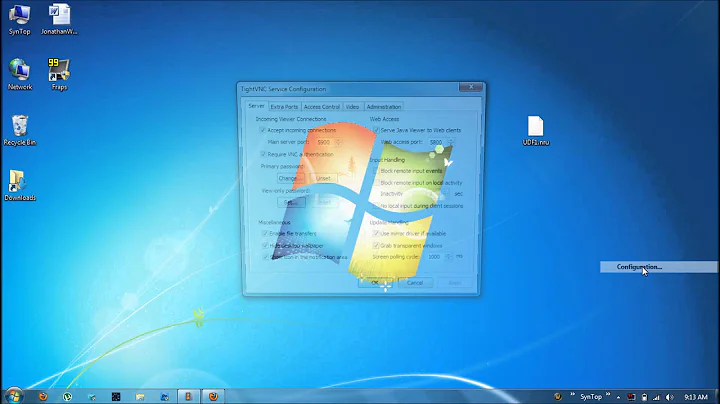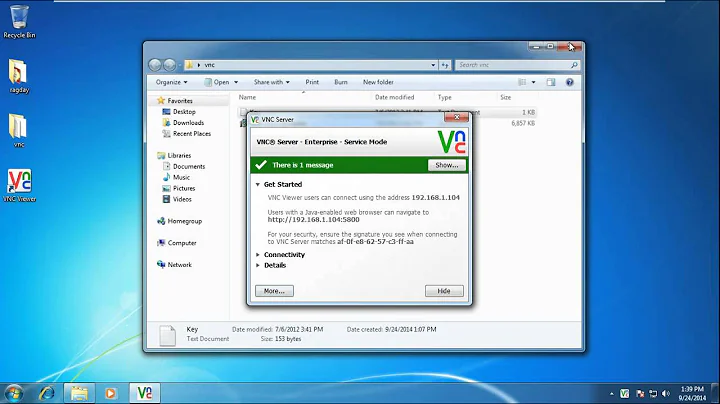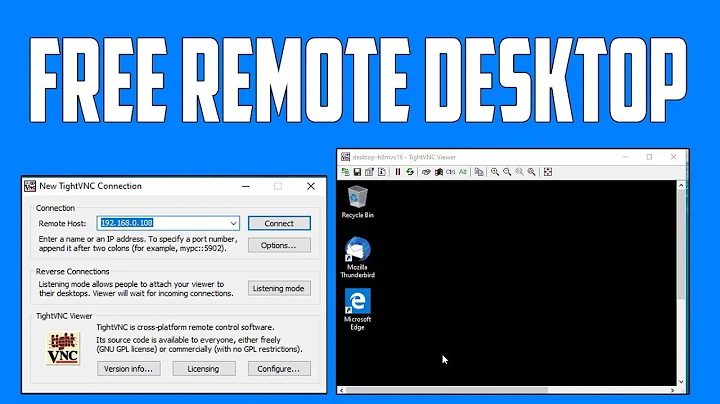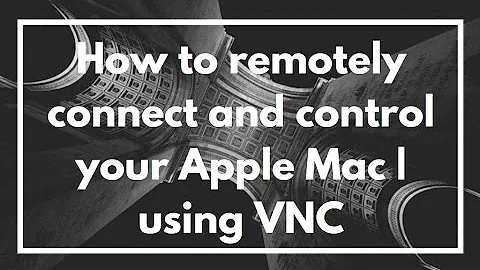How to send "Windows" key to VNC session from Mac keyboard
The RealVNC documentation for Keyboard mapping to and from a Mac (the page you found) says that the left command key (CmdL) on the Mac keyboard is mapped to the left Alt key (AltL) on a PC. This is the mapping you found.
The documentation also says the right command key (CmdR) on the Mac keyboard is mapped to the left Windows key (WinL). Have you tried CmdR?
Note that:
AltR and WinR can only be produced by changing the VNC parameters from their defaults.
Related videos on Youtube
SamAndrew81
Updated on September 18, 2022Comments
-
 SamAndrew81 over 1 year
SamAndrew81 over 1 yearI'm controlling a Windows computer from my Mac via a VNC session, but cannot use my normal commands because the Apple/Command key is not mapping to the "Windows" key. However, when I control a PC via RDP from my Mac, this works. I found this link, but it's not helping: https://www.realvnc.com/docs/mac-keyboard-mapping.html
EDIT: Just opened the on-screen keyboard in Windows, and the apple/command key is mapping to ALT instead of the Windows key.
Any ideas? Thanks.
-
 SamAndrew81 over 7 yearsThanks very much, creidhne! This is answered my question!
SamAndrew81 over 7 yearsThanks very much, creidhne! This is answered my question! -
 SamAndrew81 over 7 years...I'm just so used to using the CmdR key on my Mac keyboard to pass the Windows key into RDP sessions that I never even thought to try the CmdL key! Always helps to "RTFM" (read the fantastic manual). ;)
SamAndrew81 over 7 years...I'm just so used to using the CmdR key on my Mac keyboard to pass the Windows key into RDP sessions that I never even thought to try the CmdL key! Always helps to "RTFM" (read the fantastic manual). ;)