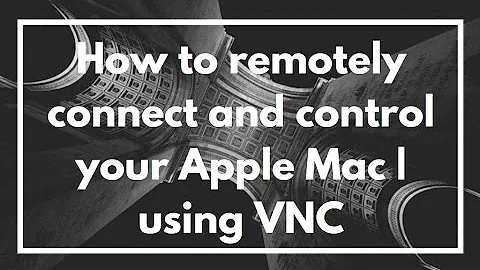Setting up VNC on Mac OS X
Solution 1
I think you have to enable Screen Sharing instead of Remote Management, to enable VNC access.
FYI: there's an integrated VNC viewer in OS X:
- Open the Finder a
- Hit cmd-K or select Connect to Server from the Go Menu in the Menubar.
- Enter
vnc://ip.of.remote.machineand click connect.
Solution 2
The problem is that by default, OS X expects to get a username AND password for authentication, while standard VNC clients just send a password. Connecting from the OS X Finder (/Screen Sharing util) works because that knows how to send both the username and password. If you want to connect from standard clients, you need to set a VNC compatibility password (which can be used without a username) in System Preferences -> Sharing -> Screen Sharing or Remote Management -> Computer Settings -> "VNC viewers may control screen with password:".
Side note: the "Screen Sharing" and "Remote Management" services are essentially the same thing -- the difference is that Remote Management ALSO enables Apple Remote Desktop features (e.g. report generation, file transfer, etc).
Related videos on Youtube
Dan Rosenstark
When I was born, I knew nothing about programming. Projects MIDI Designer Pro for iPad, iPhone, iPod touch—dream | create | play your Perfect MIDI Controller on iOS MJDJ—Desktop Java application for MIDI Morphing (transforming) Handsonic Editor—Powerful and popular editor for the Roland Handsonic HPD-15 The KBase—A multi-hierarchical text editor (.Net standalone and Web versions) Technical rambles (blog) Contact Contact me via MIDIdesigner.com
Updated on September 17, 2022Comments
-
Dan Rosenstark over 1 year
I have setup "Remote Management" on a Mac OS X system (running 10.5.8). Trying to connect with a VNC client results in messages like "No supported authentication types" (VineViewer) or "Unknown authType" (Chicken of the VNC).
It's not a firewall issue, since I opened that up. Any suggestions, ideas?
Edit Same issue happens whether I try to connect from the machine itself or from another machine that can ping it.
-
VxJasonxV over 13 yearsScreen Sharing and Remote Management ultimately have all the same RFB options.
-
lajuette over 13 years@VxJasonxV: Thanks for the tip. I didn't know that.
-
VxJasonxV over 13 years@Yar: Just because I'm curious. Did you enter a username and password? Or only a username.
-
VxJasonxV over 13 yearsUgh. Sigh. Last question was: "Or only a password?"
-
Dan Rosenstark over 13 years@VxJasonX, not sure what happened. I think I never came back to superuser, which is a huge time suck :)... anyway, the answer is... I don't remember. Sorry :)