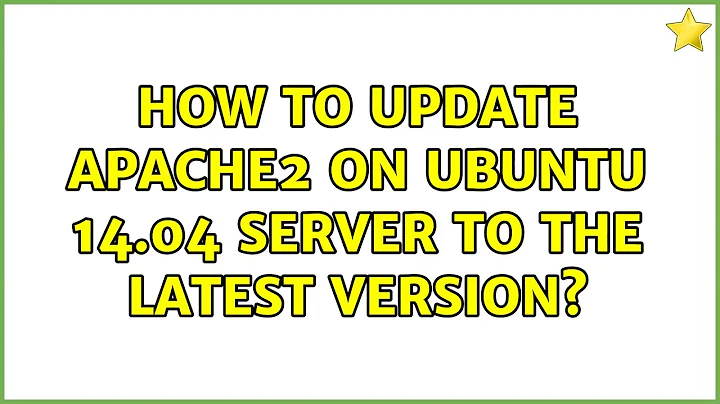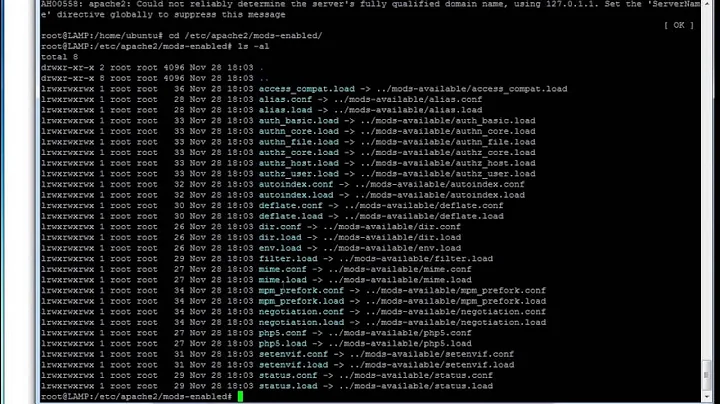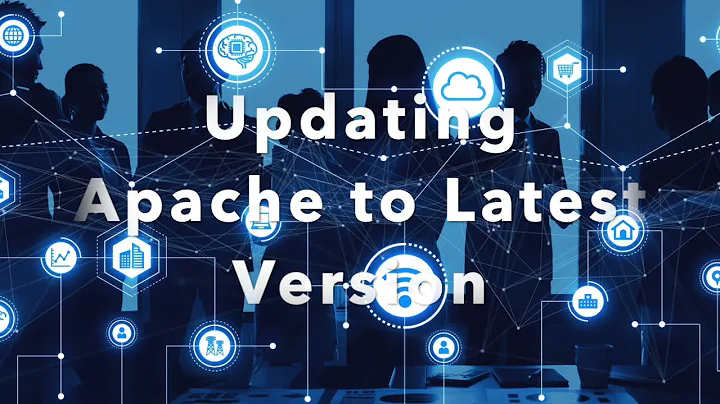How to update Apache2 on Ubuntu 14.04 Server to the latest version?
That is the latest version available for Ubuntu 14.04 from the official repositories. You might want try a PPA such as this one.
Note that the Ubuntu team backports patches for security issues, and increments the packaging part of the version number (1ubuntu4.1 in 2.4.7-1ubuntu4.1), leaving the upstream version number unchanged (2.4.7), so instead of blindly relying on the upstream version number to determine if a flaw is patched, either go through the changelog of the Apache package, or visit the Ubuntu Security Notices, or try a known test for the flaw.
Related videos on Youtube
Alex Iordache
Updated on September 18, 2022Comments
-
 Alex Iordache over 1 year
Alex Iordache over 1 yearI'm having some issues with a website I'm building. Avast is giving some false alarms when i'm accessing it so I checked with Sucuri.
The only problem that Sucuri sees is that I have Apache 2.4.7 and it's marked as High Risk.
I've been searching for over an hour on how to update my Apache but to no avail.
I've searched for the latest version, it's 2.4.10 but I have no idea to "install it" or update it, or patch it.
I've done the apt-get update/upgrade 10 times, Apache stays the same. The OS is Ubuntu 14.04 Server 64bit.
Please help!
-
 NGRhodes over 9 yearsHi, please be aware that Debian/Ubuntu do keep Apache upto date with security patches, so even though you might be running an older version, you will find it all the relevant security patches, so out of date versions can be a bit of a red herring. We have to have our systems 3rd party pen tested and old Apache versions have never been an issue.
NGRhodes over 9 yearsHi, please be aware that Debian/Ubuntu do keep Apache upto date with security patches, so even though you might be running an older version, you will find it all the relevant security patches, so out of date versions can be a bit of a red herring. We have to have our systems 3rd party pen tested and old Apache versions have never been an issue. -
Kirby almost 9 yearsTake a look at askubuntu.com/questions/109404/… which answers a similar question for PHP. Substitute apache2 where you see
sudo apt-get install php5
-