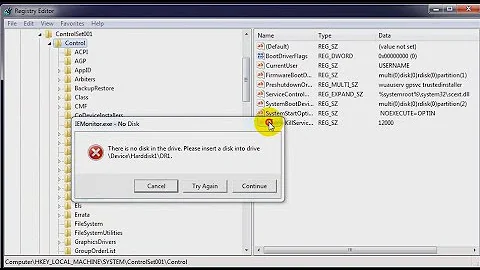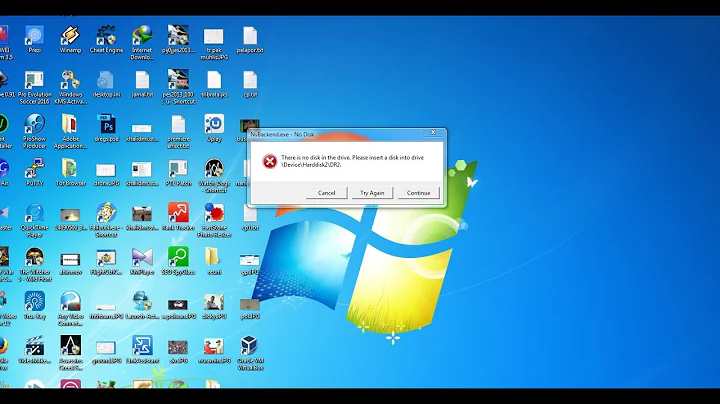Identifying Windows 10 \Device\Harddisk1\DR2
22,757
How can I tell which physical device this actually is?
You can use wmic diskdrive get caption, deviceid, size to match up the devices shown with physical disks.
Example output from my laptop:
DISKPART> list disk
Disk ### Status Size Free Dyn Gpt
-------- ------------- ------- ------- --- ---
Disk 0 Online 465 GB 0 B
Disk 1 Online 59 GB 0 B
Disk 2 Online 2794 GB 7168 KB
And:
F:\test>wmic diskdrive get caption, deviceid, size
Caption DeviceID Size
WDC WD5000LPVX-08V0TT5 \\.\PHYSICALDRIVE0 500105249280
SanDisk Cruzer USB Device \\.\PHYSICALDRIVE1 64009128960
Seagate Expansion Desk USB Device \\.\PHYSICALDRIVE2 3000582144000
As you can see from the deviceid, and confirmed by the sizes, the devices are listed in the same order on my Laptop.
Note:
- The OP has stated that the
wmicon his PC lists the devices in the reverse order. The information still allows the disks to be identified.
Related videos on Youtube
Comments
-
 simpleuser almost 2 years
simpleuser almost 2 yearsI'm getting errors in Windows 10's event log stating \Device\Harddisk1\DR2 drive controller is having a problem. I know that the hard disk numbers depend on the BIOS and do not match the physical connections.
How can I tell which physical device this actually is? diskpart lists these devices:
Disk ### Status Size Free Dyn Gpt -------- ------------- ------- ------- --- --- Disk 0 Online 931 GB 0 B * Disk 1 Online 1863 GB 927 GBIs \Device\Harddisk1 the "Disk 1" listed here? Is there some other way to determine what Windows 10 means by Harddisk1 ?
What is DR2?
-
Ramhound over 8 yearsYes, it means Disk 1, Windows starts counting at 0.
-
 Ƭᴇcʜιᴇ007 over 8 yearsPossible duplicate of How do I determine which HD is involved in the Event Viewer?
Ƭᴇcʜιᴇ007 over 8 yearsPossible duplicate of How do I determine which HD is involved in the Event Viewer? -
 simpleuser over 8 years@Ramhound I know windows starts counting at zero, but that Window's "zero" depends on the order that BIOS reports and often does not match physical device ports or location.
simpleuser over 8 years@Ramhound I know windows starts counting at zero, but that Window's "zero" depends on the order that BIOS reports and often does not match physical device ports or location. -
Ramhound over 8 years@user1663987 - Your question does not make it clear you knew that. I thought you needed help identify it, knowing Windows starts counting at 0, helps you do exactly that. What BIOS does is outside of the scope of this question, Windows is generating the error, so what Windows does is really the only thing that is important.
-
 simpleuser over 8 years@Ramhound yes, my question asks first how to identify the physical device that windows is calling Harddisk1. If I can identify that the disk numbers that diskpart shows match those in the eventlog, I can at least guess at the disk.
simpleuser over 8 years@Ramhound yes, my question asks first how to identify the physical device that windows is calling Harddisk1. If I can identify that the disk numbers that diskpart shows match those in the eventlog, I can at least guess at the disk. -
 simpleuser over 8 years@Ƭᴇcʜιᴇ007 that page mostly leads to an explanation of what it is, but leaves open the original questions of how to actually identify which disk it actually refers to
simpleuser over 8 years@Ƭᴇcʜιᴇ007 that page mostly leads to an explanation of what it is, but leaves open the original questions of how to actually identify which disk it actually refers to -
 Ƭᴇcʜιᴇ007 over 8 years@user1663987 It's still the same question, so it's a duplicate (IMO anyway), even if the (current) answers aren't helpful. But hey, takes more than just my vote. ;)
Ƭᴇcʜιᴇ007 over 8 years@user1663987 It's still the same question, so it's a duplicate (IMO anyway), even if the (current) answers aren't helpful. But hey, takes more than just my vote. ;) -
Ramhound over 8 yearsWhich is the reason I indicated in my comment which disk it was. I just wanted to make it clear, that Windows starts counting at 0, which is the reason you have
Disk 0andDisk 1. What "DR2" means is answered in the duplicate. -
 Moab over 8 yearsDR stands for Drive Removable, so it is a removable drive , not a fixed drive.
Moab over 8 yearsDR stands for Drive Removable, so it is a removable drive , not a fixed drive.
-
-
 simpleuser over 8 yearsThank you. The second command lists them in reverse order from the first, but this tells me for sure which is which.
simpleuser over 8 yearsThank you. The second command lists them in reverse order from the first, but this tells me for sure which is which. -
 DavidPostill over 8 years@user1663987 Interesting. I wonder why yours are reversed compared to mine?
DavidPostill over 8 years@user1663987 Interesting. I wonder why yours are reversed compared to mine? -
Laurie Stearn about 4 yearsThanks. On 1809 got "Invalid Get Expression":
wmic --% diskdrive get caption, deviceid, sizegets there. -
 agfe2 about 4 yearsThe working command for PowerShell and Command with Administrator permission are different. @LaurieStearn Your comments exactly right for PowerShell. but not for Command window. In command windows as administator, works with "wmic diskdrive get caption, deviceid, size" but not yours. Interesting things, commands are difference between PowerSheel and Command with Administrator permission.
agfe2 about 4 yearsThe working command for PowerShell and Command with Administrator permission are different. @LaurieStearn Your comments exactly right for PowerShell. but not for Command window. In command windows as administator, works with "wmic diskdrive get caption, deviceid, size" but not yours. Interesting things, commands are difference between PowerSheel and Command with Administrator permission.