ifstream vs. fread for binary files
Solution 1
Are you really sure about fread putting the whole file into memory? File access can be buffered, but I doubt that you really get the whole file put into memory. I think ifstream::read just uses fread under the hood in a more C++ conformant way (and is therefore the standard way of reading binary information from a file in C++). I doubt that there is a significant performance difference.
To use fread, the file has to be open. It doesn't take just a file and put it into memory at once. so ifstream::open == fopen and ifstream::read == fread.
Solution 2
As to which is faster, see my comment. For the rest:
- Neither of these methods automatically reads the whole file into memory. They both read as much as you specify.
- As least for
ifstreamI am sure that the IO is buffered, so there will not necessarily be a disk access for every read you make. - See this question for the C++-way of reading binary files.
Solution 3
C++ stream api is usually a little bit slower then C file api if you use high level api, but it provides cleaner/safer api then C. If you want speed, consider using memory mapped files, though there is no portable way of doing this with standard library.
Snowfish
Updated on August 03, 2022Comments
-
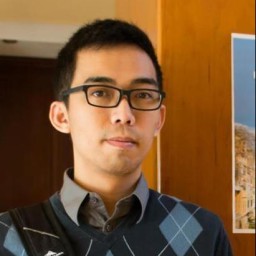 Snowfish 6 months
Snowfish 6 monthsWhich is faster?
ifstreamorfread.
Which should I use to read binary files?fread()puts the whole file into the memory.
So afterfread, accessing the buffer it creates is fast.Does
ifstream::open()puts the whole file into the memory?
or does it access the hard disk every time we runifstream::read()?So... does
ifstream::open()==fread()?
or (ifstream::open(); ifstream::read(file_length);) ==fread()?Or shall I use
ifstream::rdbuf()->read()?edit: My readFile() method now looks something like this:
void readFile() { std::ifstream fin; fin.open("largefile.dat", ifstream::binary | ifstream::in); // in each of these small read methods, there are at least 1 fin.read() // call inside. readHeaderInfo(fin); readPreference(fin); readMainContent(fin); readVolumeData(fin); readTextureData(fin); fin.close(); }Will the multiple fin.read() calls in the small methods slow down the program? Shall I only use 1 fin.read() in the main method and pass the buffer into the small methods? I guess I am going to write a small program to test.
Thanks!
-
 Admin over 11 yearsIt will pull the whole file into memory if you tell it to, and if it can. And when it comes to I/O whether you doubt there is a performance difference or not is neither here nor there - the only thing to do is measure it.
Admin over 11 yearsIt will pull the whole file into memory if you tell it to, and if it can. And when it comes to I/O whether you doubt there is a performance difference or not is neither here nor there - the only thing to do is measure it. -
 Admin over 11 yearsUnfortunately, depending on "what it thinks is optimal" will not typically give you optimal performance.
Admin over 11 yearsUnfortunately, depending on "what it thinks is optimal" will not typically give you optimal performance. -
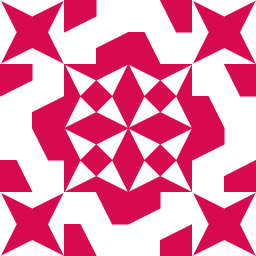 Christian Rau over 11 years@Neil How do you tell it to, query the file's size and read a block of the whole size? You can do that with
Christian Rau over 11 years@Neil How do you tell it to, query the file's size and read a block of the whole size? You can do that withifstream, too. -
 Admin over 11 yearsYes you can do it with both? And so?
Admin over 11 yearsYes you can do it with both? And so? -
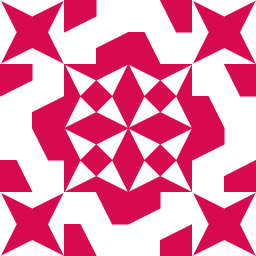 Christian Rau over 11 yearsI think, the OP thought it just takes a file and puts it into memory at a whole. But that's just wrong,
Christian Rau over 11 yearsI think, the OP thought it just takes a file and puts it into memory at a whole. But that's just wrong,freadandifstream::readserve the same functionality and your comment didn't really help to clarify that to him. -
 Admin over 11 yearsHow do you know "your comment didn't really help to clarify that to him"?
Admin over 11 yearsHow do you know "your comment didn't really help to clarify that to him"? -
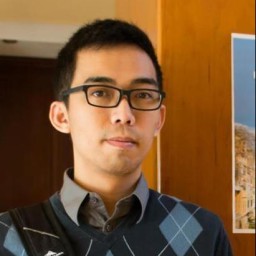 Snowfish over 11 yearsThanks for the answer, I saw the question. The problem is the read() method was written by someone else. He ifstream::open() the file in the main read method, and pass the ifstream to small readContent() methods, which has fin.read() inside them. So I got confused if I should combine the fin.read() into 1 big fin.read() and pass the buffer to the small methods.
Snowfish over 11 yearsThanks for the answer, I saw the question. The problem is the read() method was written by someone else. He ifstream::open() the file in the main read method, and pass the ifstream to small readContent() methods, which has fin.read() inside them. So I got confused if I should combine the fin.read() into 1 big fin.read() and pass the buffer to the small methods. -
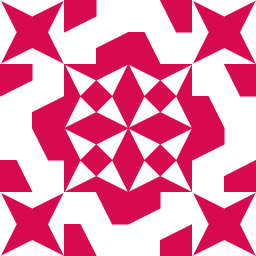 Christian Rau over 11 years@Neil I'll hopefully end this discussion now. I just meant don't state half-truths. Of course an
Christian Rau over 11 years@Neil I'll hopefully end this discussion now. I just meant don't state half-truths. Of course anfreadcan read the whole file, but anifstream::readcan just do exactly the same. And I know you always can and should measure things, that's why I said "doubt" and not "know". -
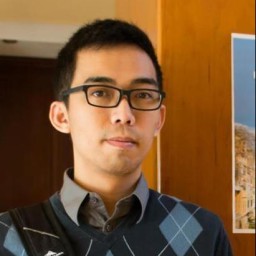 Snowfish over 11 yearsThanks! Now I understand that ifstream::read == fread. But then I figured out my true question from your answer, which is if I should ifstream::read once, and pass the buffer around, or ifstream::open, and pass the ifstream around to have multiple ifstream::read.
Snowfish over 11 yearsThanks! Now I understand that ifstream::read == fread. But then I figured out my true question from your answer, which is if I should ifstream::read once, and pass the buffer around, or ifstream::open, and pass the ifstream around to have multiple ifstream::read. -
 Björn Pollex over 11 years@Snowfish: I am not sure I understand. I think it would be best if you post this as a separate question and show the code you have.
Björn Pollex over 11 years@Snowfish: I am not sure I understand. I think it would be best if you post this as a separate question and show the code you have.