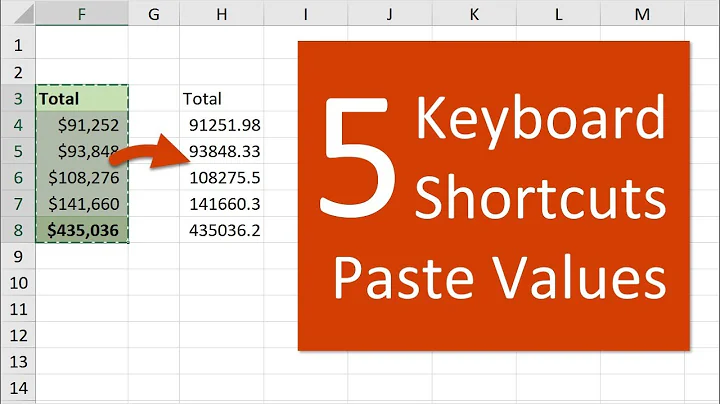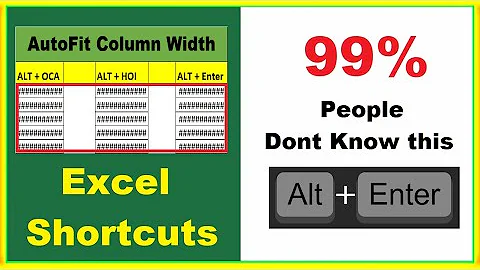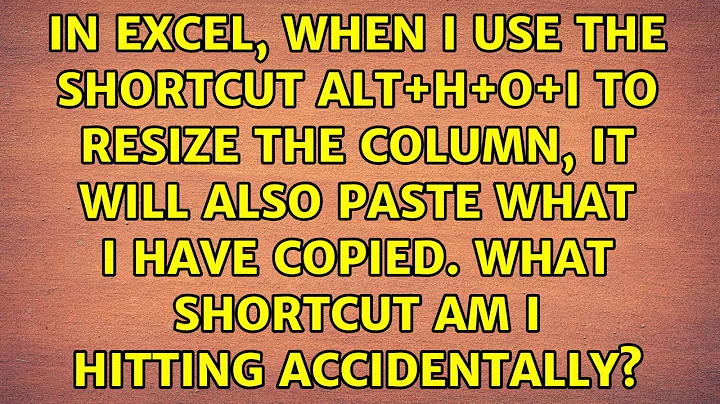In excel, when I use the shortcut Alt+H+O+I to resize the column, it will also paste what I have copied. What shortcut am I hitting accidentally?
Only you can say for sure!
My money's on Alt H I Enter
(ie. you're going too fast and missing the O)
...which, if you have a column selected, will insert a column with the data on your clipboard in it.
(tested on MS Excel 2007 12.0.4518.1014)

Alt H I Enter is the hotkey for Insert Cells. Alt+H is the Home tab, I pulls out the 'Insert' dropdown, and Enter (or E) hits the first option, which is 'Insert Cells' or, if you have a column in your clipboard, 'Insert Copied Cells'.
Related videos on Youtube
user7758051
Updated on September 18, 2022Comments
-
user7758051 over 1 year
I often use the shortcut Alt+H+O+I when I want to autofit the column. Sometimes when I am going quickly, excel resizes the column and then pastes whatever is on the clipboard. Since I have the entire column selected when I do this, excel will sometimes crash from having to paste in an entire column of data, which is frustrating. I must be hitting another shortcut when I do this. Which one is it? (That way I can be careful not to hit it in the future.)
-
cybernetic.nomad about 5 years"pastes whatever is on my keyboard" do you mean "pastes whatever is in my pasteboard"?
-
 Rey Juna about 5 yearsWhat Excel version are you using? Have you recorded any macros that have been assigned a Shortcut key?
Rey Juna about 5 yearsWhat Excel version are you using? Have you recorded any macros that have been assigned a Shortcut key? -
 Rajesh Sinha about 5 yearsI've successfully executed
Rajesh Sinha about 5 yearsI've successfully executedAlt+H+O+Iin2013&2016both to resize the Column while selecting Cell & Entire Column also ,, Excel does't Paste the Copied/Cut value !!
-
-
 phuclv about 5 yearswhat does
phuclv about 5 yearswhat doesAlt-H-I-Enterexecute? On Office 2016 the first option is "Row Height" so it won't paste anything -
 Alex M about 5 yearsInsert Cells. I edited in a screenshot and more detailed explanation. Remember that OP is starting the key sequence having already selected an entire column so I don't think you can get to a state where 'row height' is an option.
Alex M about 5 yearsInsert Cells. I edited in a screenshot and more detailed explanation. Remember that OP is starting the key sequence having already selected an entire column so I don't think you can get to a state where 'row height' is an option. -
 phuclv about 5 yearsah
phuclv about 5 yearsahAlt-H-IvsAlt-H-O-I. I misread it, the shortcuts are the same on 2016 -
 Rajesh Sinha about 5 years@AlexM,
Rajesh Sinha about 5 years@AlexM,Alt+H+I+Enternever resizes the Column whether you select cell or entire Column. It's forINSERT CEll/ROW/COLUMN, I've tried in2013 & 2016also. -
 Alex M about 5 years@RajeshS yes, but the OP is proposing that he's making a typo in his shortcut entry. He's asking for likely suggestions as to what he's hit instead of
Alex M about 5 years@RajeshS yes, but the OP is proposing that he's making a typo in his shortcut entry. He's asking for likely suggestions as to what he's hit instead ofAlt+H+O+I. This COULD be it. -
user7758051 about 5 yearsThank you! I believe this is it. What is curious, is that I can undo my last action (getting rid of the pasted data) and the column will still be resized, so it seems as though I am hitting Alt-H-O-I and then Alt-H-I-Enter
-
 Alex M about 5 yearsThat's.. hard to explain!
Alex M about 5 yearsThat's.. hard to explain!