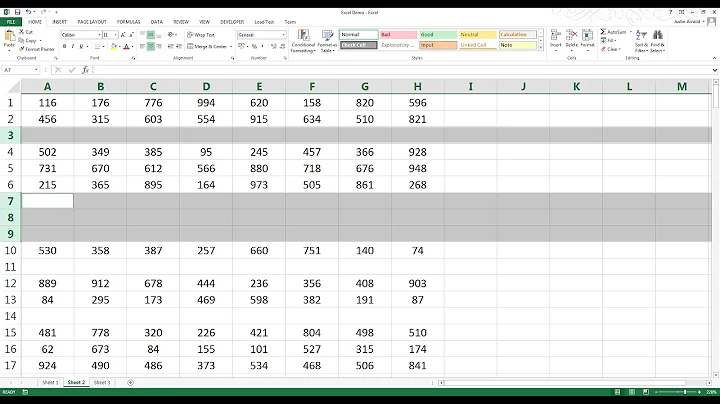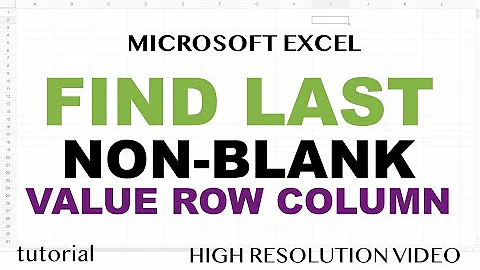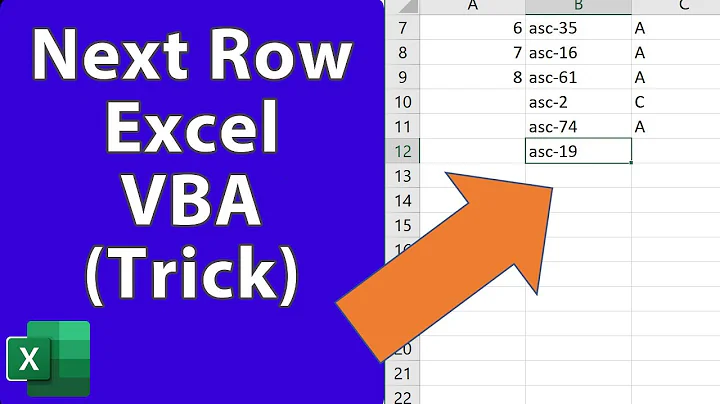Shortcut to jump to last non-empty row in range skipping empty rows
15,118
As mentioned above in comments, CTRL+END will take you to the last cell in the worksheet.
If you want to go to the last cell in a column, AFAIK, you may need a macro as (which you noticed) CTRL+DOWN will stop at the first empty cell.
Put this macro in a module in your workbook, and you can then assign a keyboard shortcut to it and it'll select the last non-empty cell in the active column.
Sub gotoLastRow()
With ActiveSheet
.Cells(.Rows.Count, ActiveCell.Column).End(xlUp).Select
End With
End Sub
Related videos on Youtube
Author by
Admin
Updated on September 18, 2022Comments
-
 Admin over 1 year
Admin over 1 yearHow can I jump from one cell in a column to the last non-empty cell in that column whereas there are empty cells in between?
Example: Here I want to use a shortcut to jump from Cell 1 to Cell 5. (Ctrl + arrow down is not working, because it will stop at Cell 2.)
Column A Cell 1 with value Cell 2 with value _empty cell_ Cell 3 with value _empty cell_ Cell 4 with value Cell 5 with value