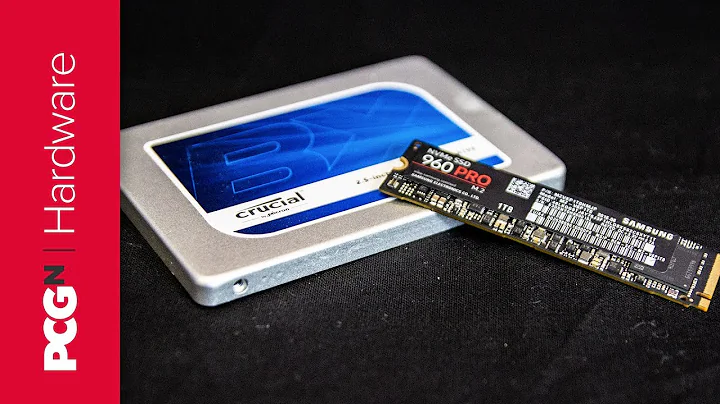Install Windows 8 Upgrade to a new SSD?
Solution 1
I just purchased the upgrade, downloaded the files, copied to USB and did a clean install on my Windows 7 machine. I'm in the process of reinstalling my files, but had no problems installing from the upgrade. Though I had a legitimate copy of Windows 7 on the computer, Windows 8 did not bug me about the old media or old CD Key.
However, if your system does say that it cannot activate Windows 8 because you used an upgrade key, you can do the following to bypass this. Of course, this should only be done with legitimate situations.
- Open regedit by pressing Windows-q, entering regedit and selecting the result from the list of hits.
- Navigate to
HKEY_LOCAL_MACHINE/Software/Microsoft/Windows/CurrentVersion/Setup/OOBE/ - Change MediaBootInstall from
1to0 - Go back to the start screen and enter
cmdthere. - Right-click Command Prompt and select to run it as administrator.
- Type
slmgr /rearmon the command line and hit enter. - Reboot Windows now.
- Run the activation utility afterwards, enter your product key to activate Windows.
Solution 2
According to this article you can clean install using upgrade media, just make the DVD or USB drive and boot from it then choose "Custom" to perform a clean install, see section "Install by booting the PC with the Upgrade install media"
But then another member here on SU posted this article where it did not work.
I assume the difference might be the Thurrott article used a hard drive with a previous version of windows on it, I am thinking the new W8 setup can detect this?, but a blank hard drive causes it not to activate.
Another note, it appears the two articles used different types of media, downloaded vs purchased physical media, so this may be the reason.
Time will tell when more people experiment with using different types of upgrade media and write about their experiences.
Related videos on Youtube
Eldimo
Updated on September 18, 2022Comments
-
Eldimo almost 2 years
Possible Duplicate:
Windows 8 Pro Upgrade but no previous version of Windows installedI have a legit Windows 7 installed on my C:\ SSD drive. I have about 10 gigs left of 80 gigs total. So I want to buy a new SSD drive and install Windows 8 on it.
Of course, I would prefer to pay only the upgrade price instead of the full price.
Is it possible? How? Is it legal?
[edit] I want to emphasize that the clean install is done on a new drive (I don't know if this change the outcome)
-
TheXed over 11 years@Moab he said he has a legal copy of Windows 7, and yes as far as I can tell this is possible... Once you get the media downloaded either on USB or DVD, then I am pretty sure you can install it on any disk/partition that you want, or at least that is what worked for me...
-
 Moab over 11 yearsThere was a trick with W7 to do this, not sure if it works with W8, and you would need a physical disc to do it, see Method #3...winsupersite.com/article/windows-7/…
Moab over 11 yearsThere was a trick with W7 to do this, not sure if it works with W8, and you would need a physical disc to do it, see Method #3...winsupersite.com/article/windows-7/… -
 Moab over 11 years@TheX you clean installed using discounted upgrade media?
Moab over 11 years@TheX you clean installed using discounted upgrade media? -
ta.speot.is over 11 yearsAccording to pcauthority.com.au/News/… you might be in for some trouble.
-
 Chris W. Rea over 11 yearsDoing an install and activating are two distinct things. I was able to do an install clean, but not subsequently activate using my upgrade product key.
Chris W. Rea over 11 yearsDoing an install and activating are two distinct things. I was able to do an install clean, but not subsequently activate using my upgrade product key. -
James McMahon over 11 yearsThis question is not an exact duplicate of the linked question, they are asking two distinct things, one is, I have an install of Windows 7 on a separate hard drive and the other is I have no install of Windows 7. I understand the need to reign all the Windows 8 install questions in, but this is an unique question.
-
James McMahon over 11 yearsSince I can no longer answer this question properly I'll just put this here. I had no issue performing a clean install of the Windows 8 upgrade on separate disc.
-
-
 Chris W. Rea over 11 yearsYou should check if your copy was successfully activated. I was able to install Windows 8 Pro clean, but then when I tried to activate it complained my product key was for an upgrade only.
Chris W. Rea over 11 yearsYou should check if your copy was successfully activated. I was able to install Windows 8 Pro clean, but then when I tried to activate it complained my product key was for an upgrade only. -
kobaltz over 11 yearsIt is activated. Post-Installation, I entered my LIVE credentials, and it automatically activated for me. I do not know if it was because I created the ?media with my CD Key? or if it was LIVE that activated my copy, but nevertheless, had no issues.
-
 Chris W. Rea over 11 yearsDid you install to a newly partitioned/formatted drive (as I did), or did you do the "Keep nothing" install where it moves your files to a "Windows.old" folder, i.e. without partitioning/formatting your drive?
Chris W. Rea over 11 yearsDid you install to a newly partitioned/formatted drive (as I did), or did you do the "Keep nothing" install where it moves your files to a "Windows.old" folder, i.e. without partitioning/formatting your drive? -
kobaltz over 11 yearsI originally did an upgrade which created the Windows.old folder. I later created an ISO and copied to a USB Drive and did a full/fresh install. I installed on the same computer that was originally activated. No programs/files were retained during the full install.
-
 Chris W. Rea over 11 yearsDuring your full/fresh install, did you format/partition the drive before booting into setup, or did you leave the prior contents in place? I suspect one can do a "Keep nothing" install over an existing installation and it will activate as an upgrade. In my case I had wiped the drive myself then booted to install; no prior bits for setup to see. Windows 8 still let me install clean using my upgrade key, but later it wouldn't complete activation with that key. I had to use the "double install" method to get mine activated.
Chris W. Rea over 11 yearsDuring your full/fresh install, did you format/partition the drive before booting into setup, or did you leave the prior contents in place? I suspect one can do a "Keep nothing" install over an existing installation and it will activate as an upgrade. In my case I had wiped the drive myself then booted to install; no prior bits for setup to see. Windows 8 still let me install clean using my upgrade key, but later it wouldn't complete activation with that key. I had to use the "double install" method to get mine activated. -
James McMahon over 11 yearsDid you install on different drive then your Windows 7 install? Because if you didn't it doesn't answer the question.
-
kobaltz over 11 yearsNo but formatting is just as good. Windows 8 did not see the upgrade. You may have to phone in since Windows 8 will see that there was no previous OS.