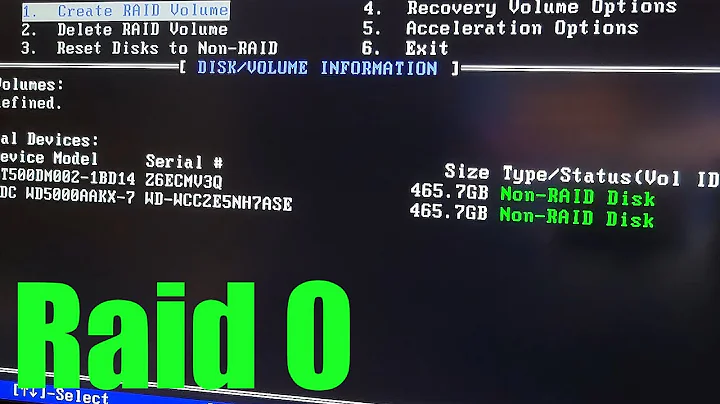Intel Rapid Storage Technology RAID Setup always shows on system startup
19,748
IF you have UEFI bios then access it, enter advanced mode, navigate to BOOT tab,find "Option ROM messages" and change it from "Force BIOS" to "Keep current". Don't ask me why. Found it here when i had the same issue and it worked for me.
Related videos on Youtube
Author by
PitaJ
Updated on September 18, 2022Comments
-
PitaJ almost 2 years
Is there a way of getting the
Press <CTRL - I>screen to not show on startup? Or is it permanently there as long as I have RAID?-
Ramhound over 10 yearsIt will show up even if you didn't it shows up because you have a hardware raid controller
-
PitaJ over 10 years@ramhound - What?
-
-
Chris Moschini about 7 yearsNo one left a comment after downvoting you, so rather than also downvoting you I'll just explain why: The question is asking to get rid of the screen, and your reply is saying "Well you shouldn't want to do that anyway," which is just dismissive, not helpful.