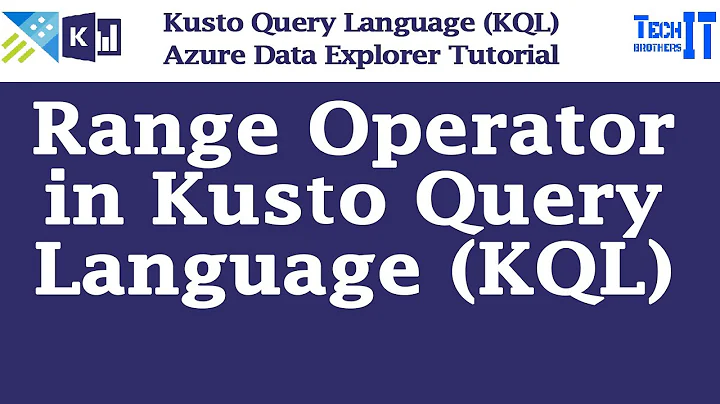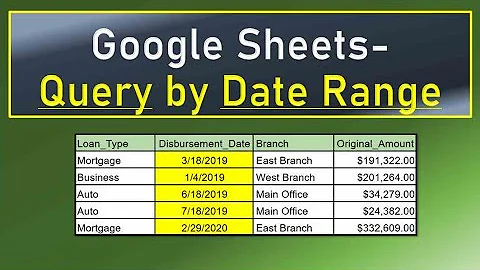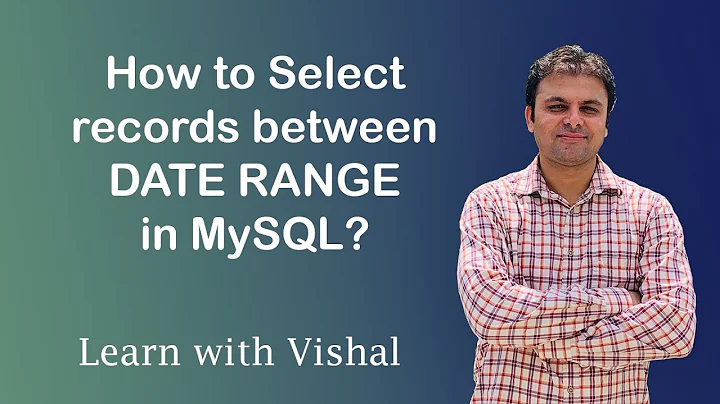KQL Query to specify date range for Mailbox search?
Give this a shot in your SearchQuery:
-SearchQuery "Sent: > $('01/01/2012 00:00:00') AND Received: < $('01/31/2012 23:59:59') AND Body: ('*XXX-XXX-XXXX*' OR '*XXX-XXX-XXXX*')"
I don't have access to an environment to test this at the moment. This is modified from http://windowsitpro.com/exchange-server-2010/search-destroy-email-content-exchange-2010.
Also see http://msdn.microsoft.com/en-us/library/aa965711%28v=vs.85%29.aspx for more information on forming AQS queries.
Related videos on Youtube
leeand00
Projects jobdb - Creator of Open Source Job Search Document Creator/Tracker http://i9.photobucket.com/albums/a58/Maskkkk/c64nMe.jpg Received my first computer (see above) at the age of 3, wrote my first program at the age of 7. Been hooked on programming ever since.
Updated on September 18, 2022Comments
-
 leeand00 10 months
leeand00 10 monthsI'm trying to verify some phone numbers using our exchange server with the following query to send the results to my inbox:
Get-Mailbox | Search-Mailbox -SearchQuery “Body: '*XXX-XXX-XXXX*' OR '*XXX-XXX-XXXX*'" -TargetMailbox myusermailbox -TargetFolder verificationHow do I specify a date range to search? As the phone numbers usually appear in people's signatures, and I don't want to return every email they've ever sent, just recent ones.
I tried using the
-StartDateand-EndDatebut it failed with the error message:A positional parameter cannot be found that accepts argument '05-19-2014'. + CategoryInfo : InvalidArgument: (:) [Search-Mailbox], ParameterBindingException + FullyQualifiedErrorId : PositionalParameterNotFound,Search-Mailbox Invoke-Command : Cannot write input as there are no more running pipelines At C:\Users\administrator.UCPSAR\AppData\Roaming\Microsoft\Exchange\RemotePowerShell\exch2010.ucpsar.org\exch2010.ucpsa r.org.psm1:43454 char:29 + $scriptCmd = { & <<<< $script:InvokeCommand ` + CategoryInfo : InvalidOperation: (:) [Invoke-Command], PSInvalidOperationException + FullyQualifiedErrorId : NoMoreInputWrite,Microsoft.PowerShell.Commands.InvokeCommandCommandI'm thinking maybe the parameters need to be specified as part of a KQL query but I'm uncertain of where to start.
-
 joeqwerty about 9 yearsTry using -StartDate and -EndDate in this format
joeqwerty about 9 yearsTry using -StartDate and -EndDate in this format-StartDate "5/19/2014" -
 leeand00 about 9 yearsI tried that, still got an error.
leeand00 about 9 yearsI tried that, still got an error. -
 leeand00 about 9 yearsWait is
leeand00 about 9 yearsWait isBody:'*stuff*' StartDate:'05/19/2014' EndDate:'05/20/2014'a valid query string?
-
-
 leeand00 about 9 yearsHmm I wonder what the difference is between
leeand00 about 9 yearsHmm I wonder what the difference is betweenqueryable,retrievable, andsearchable? (technet.microsoft.com/en-us/library/…) -
 Phil Erb about 9 yearsSee the notes at the bottom of that TechNet article.
Phil Erb about 9 yearsSee the notes at the bottom of that TechNet article.