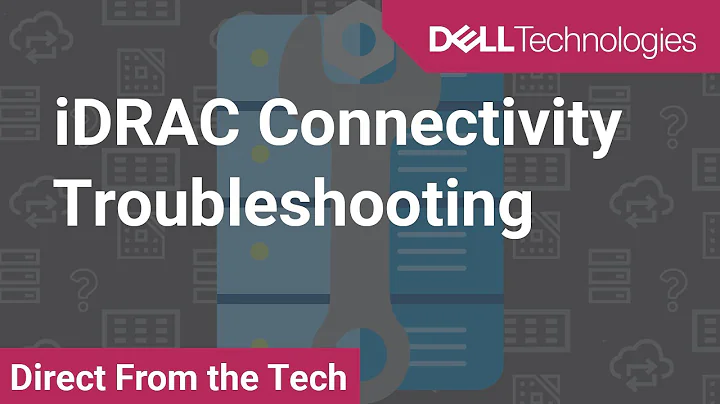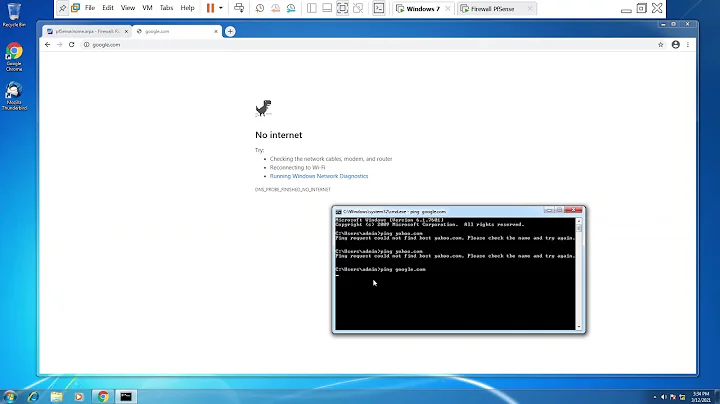Mailman web interface not working
I've found the solution. Apache error is misleading. The problem, simple, is that cgid is not enabled by default and ubuntu HOWTO does not suggest you to enable it.
Simply:
a2enmod cgid
And then, after apache restart, mailman interface will start to work.
Related videos on Youtube
Comments
-
Ste almost 2 years
I'm configuring an ubuntu server 13.10 box for mailman use. I followed the howto on Ubuntu Help with no luck. Mailman works, running the
newlistcommand creates the list and I'm able to get the welcome email. The web interface does not work.Accessing to it shows 403 forbidden error.
Apache2 (2.4 version) error log shows:
AH01630: client denied by server configuration: /usr/lib/cgi-bin/mailman/adminTrying to debug it I saw that with apache 2.4 the Allow from all directive should be changed into Require all granted.
Doing so does not solve the error but change the error as:
AH01797: client denied by server configuration: /usr/lib/cgi-bin/mailman/I'm stuck here. I cannot figure out where the problem is. For sure is something related to the security execution of cgi, but where?
This is the content of mailman.conf into apache sites:
ScriptAlias /cgi-bin/mailman/ /usr/lib/cgi-bin/mailman/ Alias /pipermail/ /var/lib/mailman/archives/public/ Alias /images/mailman/ /usr/share/images/mailman/ <Directory /usr/lib/cgi-bin/mailman/> AllowOverride None Options ExecCGI AddHandler cgi-script .cgi Order allow,deny Require all granted </Directory> <Directory /var/lib/mailman/archives/public/> Options FollowSymlinks AllowOverride None Order allow,deny Require all granted </Directory> <Directory /usr/share/images/mailman/> AllowOverride None Order allow,deny Require all granted </Directory>thanks.