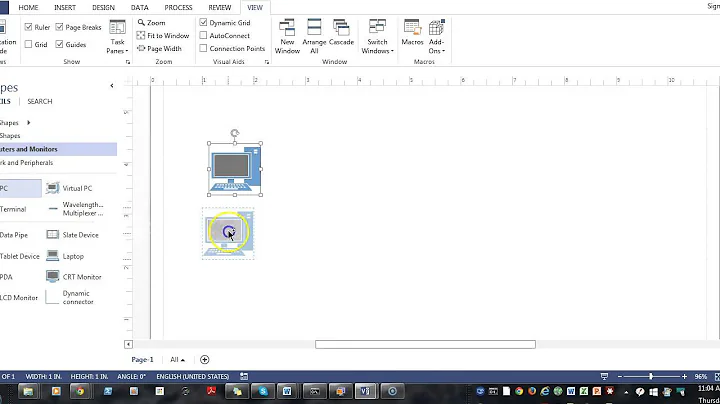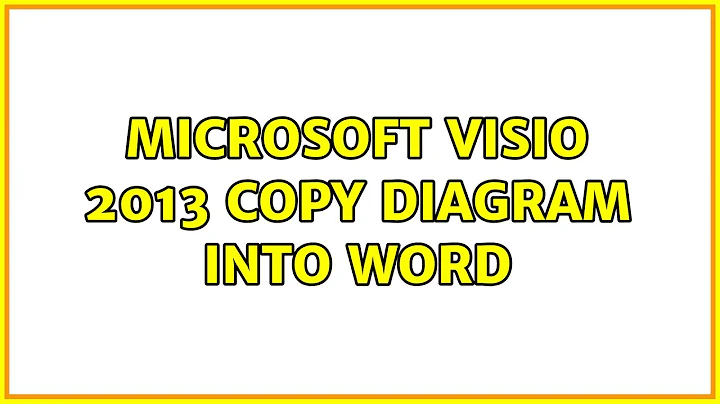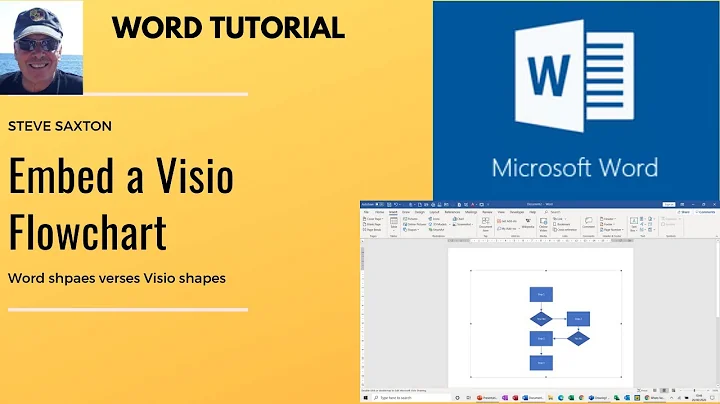Microsoft Visio 2013 copy diagram into word
11,618
Amazingly this is not answered correctly on Microsoft's "locked" forum threads. Most of the threads seem fixated on the wrong resolution monitor or some garbage like that. I do a lot of Visio with subsequent inserts into PowerPoint, Word, etc. This has happened to me when working on my laptop alone or with other screens. Sometimes it worked by itself and other times it did not.
When it doesn't work, there is good news! The document always appears cropped but it is in fact still there! Follow these steps to reveal it:
- Select the Visio elements you wish to copy.
- CTRL-C
- Go to Word, etc. and hit CTRL-V
- Resize the pasted image so that it is small but still readable
- Now Right Click on the copied image in Word and then click on the Crop Button in the pop-up menu
- The Visio Image is now in "Crop-Mode". Grab one of the corners of it and expand it. The rest of the image will start to appear.
- Resize as needed and done!
Related videos on Youtube
Author by
Peter
Updated on September 18, 2022Comments
-
Peter over 1 year
How do I insert all of Visio swimlanes into word document?
I am trying to copy from visio 2013 into word 2010. When I paste, the top left quadrant gets copied and nothing else.
-
 Ƭᴇcʜιᴇ007 almost 10 yearsHave you been over this MS KB yet? How to paste or insert Visio drawings into other Office programs
Ƭᴇcʜιᴇ007 almost 10 yearsHave you been over this MS KB yet? How to paste or insert Visio drawings into other Office programs
-