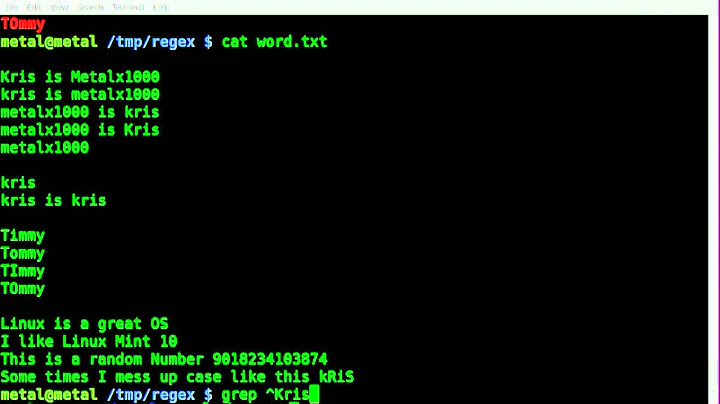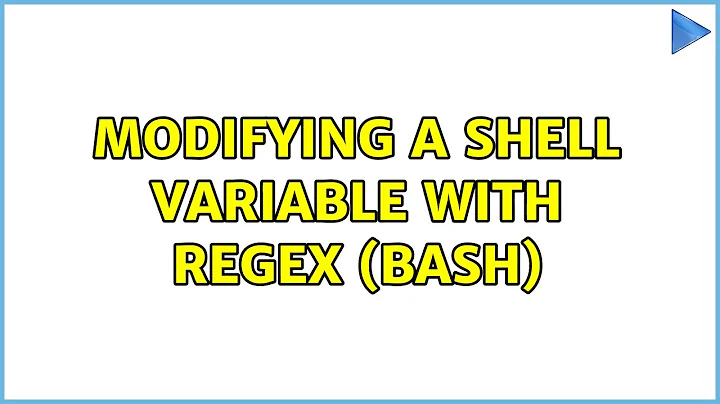Modifying a shell variable with regex (bash)
Solution 1
sed
Assuming you're using GNU sed:
$ sed -E 's/(\w+) (\w+) (\w+)/\1 \U\2\E \3/' <<< 'big little man'
big LITTLE man
This command makes use of the GNU specific sequences \U and \E which turn the subsequent characters into upper case and cancel case conversion respectively.
awk
While not operating on regular expressions, awk provides another convenient way to capitalize a single word:
$ awk '{print($1, toupper($2), $3)}' <<< 'big little man'
big LITTLE man
bash
Although Bash on its own does not have regular expression based conversions, you can still achieve partial capitalization by treating your string as an array, e.g.
$ (read -a words; echo "${words[0]} ${words[1]^^} ${words[2]}") <<< 'big little man'
big LITTLE man
Here ^^ converts the second element of our array (i.e. the second word) to upper case. The feature was introduced in Bash 4.
Solution 2
As requested, doing it in bash on a single line using ${variable^^}:
$ a="big little man"
$ [[ "$a" =~ ^([^ ]+)\ ([^ ]+)\ (.*) ]] && a="${BASH_REMATCH[1]} ${BASH_REMATCH[2]^^} ${BASH_REMATCH[3]}"
$ echo "$a"
big LITTLE man
This matches the regular expression ([^ ]+)\ ([^ ]+)\ (.*) against the string in $a. If it matches, then it contains three substrings separated by spaces. The first and second substring will be any string not containing a space, and the third substring will be the remaining bit of the string.
If the expression matches, the $a value is rewritten with the second substring in upper case.
This assumes that the original string starts with a non-space character.
Solution 3
I don't think you can do it with bash expansion operators in one go. You could with zsh's:
set -o extendedglob # for (#m)
b=${a/(#m) * /${(U)MATCH}}
or:
b=${(S)a/(#b)(*) (*) (*)/$match[1] ${(U)match[2]} $match[3]}
Where:
-
(#m)causes the matched string to be available in$MATCH -
(#b)enables back-references -
${(U)var}(also$var:u) turns to upper case (predatesbash's${var^^pattern}by decades). -
(S)turns on non-greedy matching.
Related videos on Youtube
Vaish MK
Updated on September 18, 2022Comments
-
Vaish MK over 1 year
I have a shell variable for example. a="big little man". How do I use regex in bash print out the variable with only the middle word capitalized? (big LITTLE man)
I can do it by separating the variable into 3 variables and then expanding them in echo. For eg
first=${a%* }, etc. But how do I do it in one single go with one regex?Is it possible to do it in a single line? Using the capitalize operators (^)
-
minorcaseDev about 5 yearsWhich bash version do you use?
-
 Kusalananda almost 4 years@Cyrus Stéphane is using
Kusalananda almost 4 years@Cyrus Stéphane is usingzsh, notbash.