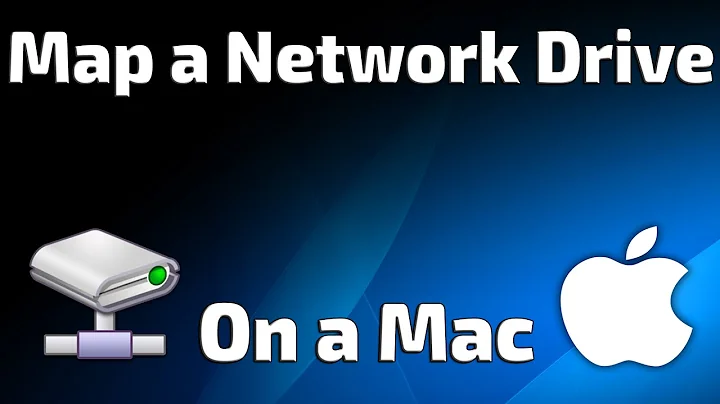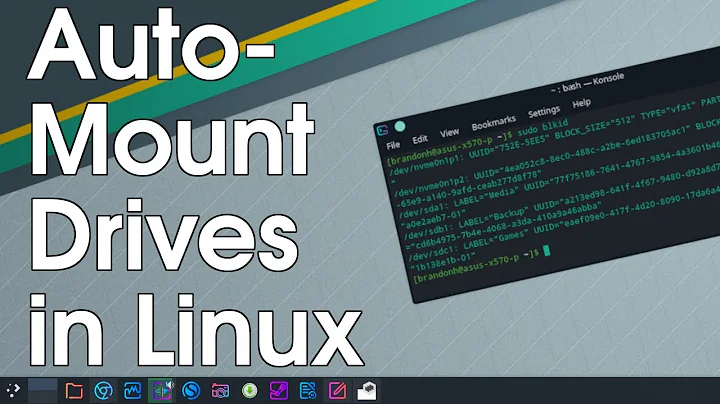Mount NAS drive Every time at Startup
Solution 1
As per exchange with steeldriver above,I got the usual way to work:
I just followed this link more or less exactly reused the fstab entry but with the ip of my drive and mounting to subset of media: How can I mount an NFS drive via fstab
Apologies in that case for the repeat of question - I'd tried following fstab guides including a couple on here and just not got it to work... not sure what I could have been doing wrong...
Solution 2
This is how I set up the /etc/fstab for my disk:
<ip>:/nfs /media/<mountpoint> nfs rw,suid,dev,exec,user,sync,_netdev,user=1000,x-systemd.after=network-online.target,x-systemd.device-timeout=5s,x-systemd.automount 0 0
This autoconnect on every startup after I have Wifi connectivity with a timeout of 5s.
One issue I experience is that login into my machine outside my home network it takes longer time because the disk mount fails.
Related videos on Youtube
DanBennett
Updated on September 18, 2022Comments
-
DanBennett over 1 year
this is similar to some other Qs here, but I'd not been able to get any of those to work, even just to mount the drive, let alone mount it every time.
I have had some success with this guide - I have the exact same drive http://www.huffingtonpost.com/dulio-denis/wd-my-cloud-nas-on-ubuntu_b_5121961.html
It works pretty well for me at least in terms of mounting a drive by running a command at terminal. I ended up with this slightly modified command:
sudo mount -o soft,intr,rsize=8192,wsize=8192 192.168.1.5:/nfs /media/nfs/However, I can't get this to connect automatically on startup I've basically stuck the command in a file
ConnectNAS.confthat i've saved in/etc/init/script looks like this
script sleep 10 sudo mount -o soft,intr,rsize=8192,wsize=8192 192.168.1.5:/nfs /media/nfs/ scriptSo far as I can tell, that script does absolutely nothing. Any suggestions?
-
steeldriver over 8 yearsThe usual way to mount drives persistently (i.e. every time on startup) is via the system's
/etc/fstabfile: see How can I mount an NFS drive via fstab for example -
DanBennett over 8 yearsThanks! Worked this time. I guess I got my details right this time where I hadn't before. Will post details below.
-