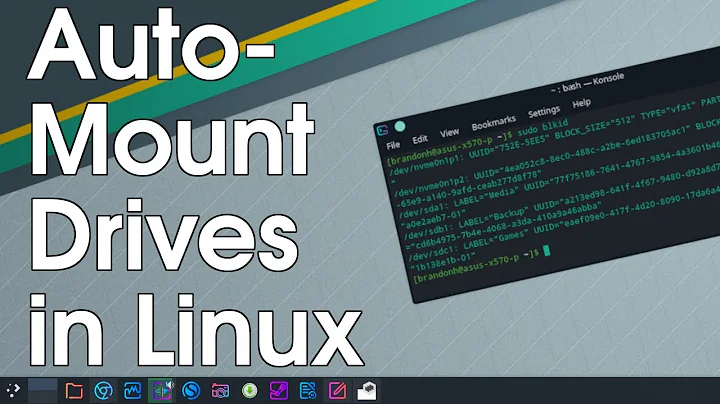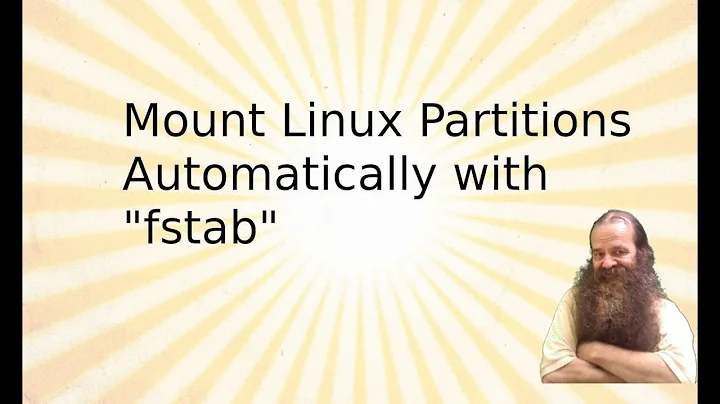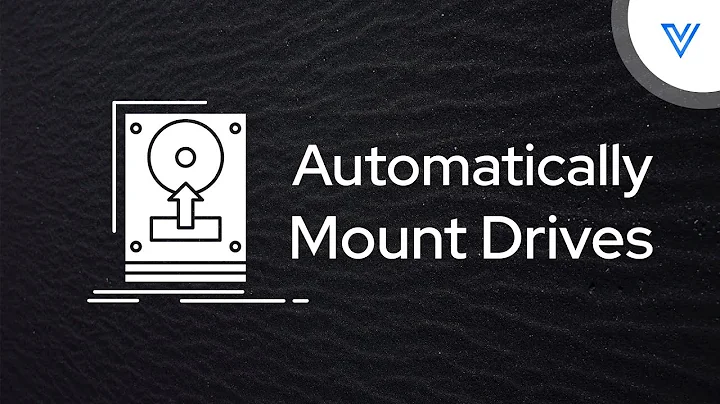mounting by default at startup with /etc/fstab doesn't work
You have noauto as one of the options for mounting /dev/md0. This means that the device will not be mounted implicitly (on boot, or by mount -a), but instead must be explicitly mounted.
Remove noauto, and you should get the behaviour you expect.
Related videos on Youtube
SaulGoodman
Updated on September 18, 2022Comments
-
SaulGoodman over 1 year
I'm trying since a few hours to mount a partition (md0) automatically with the server start.
The Content of my /etc/fstab:
# <file system> <mount point> <type> <options> <dump> <pass> # / was on /dev/sdd1 during installation UUID=369adef0-c8d7-4a35-9fcf-6e8cb6dc2546 / ext4 errors=remount-ro 0 1 # swap was on /dev/sdd5 during installation UUID=ed608f40-8f2f-4f57-8488-8981cc602010 none swap sw 0 0 /dev/sde1 /media/usb0 auto rw,user,noauto 0 0 /dev/md0 /mnt/RAID ext4 rw,user,noauto 0 0But it doesn't work. Then I mount it manually via
mount -t ext4 /dev/md0 /mnt/RAID, what works well. But it's very annoying to mount it manually every time the server has rebooted.Is there a way to have this done automatically?
As it is easily confused: this is about mounting by default at startup of the system, but not about automount. The difference is that automounting mounts the filesystem automatically on access of actual files - physical read and writes - and usually unmounts when not in use.
-
SaulGoodman over 10 yearsHow embarrassing, but sometimes you don't see the easiest things on the first view. Anyway, thank you! It works now. :-)