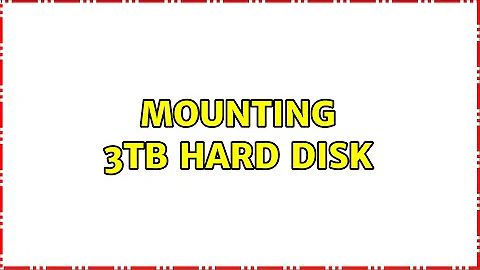Mounting 3TB hard disk
So, I am answering my own question! might be useful for someone.
I connected the disk internally through SATA and it worked fine. It seems the problem is finding a proper enclouser which can work with such disks.
Thank you all for your help.
Related videos on Youtube
Joe
Updated on September 18, 2022Comments
-
Joe over 1 year
I have a 3TB Seagate Barracuda disk (model no. st3000dm001). The disk contains data and uses ext3. I am using an external SATA enclouser via USB. I am trying to mount the disk using my ubuntu machine.
When I use fdisk; it issues the following warning:
WARNING: GPT (GUID Partition Table) detected on '/dev/sdc'! The util sfdisk doesn't support GPT. Use GNU Parted.
When using Parted, it shows this line
/dev/sdc (3001GB)
which hardly indicates that the disk is recognised with the right size but when I look for further details; parted return the following:
Error: /dev/sdc: unrecognised disk label
I would be grateful if someone points me to other resources or show how would I mount this disk.
Comments
Thank you all for your comments. The disk contains over 2.5 TB of data and I don't really know how it was copied so not sure whether that was using an enclosure, duplicator docking station or other means.
Using the command: parted /dev/sdc
GNU Parted 2.2 Using /dev/sdc Welcome to GNU Parted! Type 'help' to view a list of commands. (parted) P Error: /dev/sdc: unrecognised disk labelUsing the command: cat /proc/partitions
major minor #blocks name 8 32 2930266584 sdcIt is only one partition.
Using the command: sudo mount /dev/sdc /mnt/data
mount: you must specify the filesystem typeI thought that mount detects the filesystem type automatically but then explicilty specified the filesystem type in the following command
sudo mount -t ext3 /dev/sdc /mnt/data
mount: wrong fs type, bad option, bad superblock on /dev/sdc, missing codepage or helper program, or other error In some cases useful info is found in syslog - try dmesg | tail or soSo, dmesg | tail
[36374.712557] usb 2-2: reset high speed USB device using ehci_hcd and address 2 [36374.991045] usb 2-2: reset high speed USB device using ehci_hcd and address 2 [36375.273782] usb 2-2: reset high speed USB device using ehci_hcd and address 2 [36375.552576] usb 2-2: reset high speed USB device using ehci_hcd and address 2 [36375.830083] usb 2-2: reset high speed USB device using ehci_hcd and address 2 [36375.984427] sd 25:0:0:0: [sdc] Unhandled error code [36375.984430] sd 25:0:0:0: [sdc] Result: hostbyte=DID_ERROR driverbyte=DRIVER_OK [36375.984434] sd 25:0:0:0: [sdc] CDB: Read(10): 28 00 00 00 00 02 00 00 02 00 [36375.984444] end_request: I/O error, dev sdc, sector 2 [36375.984459] EXT3-fs: unable to read superblockI couldn't figure out what is happening! is there something to do with gpt?
Further analysis:
using the command: sudo gdisk -l /dev/sdc
GPT fdisk (gdisk) version 0.5.1 Partition table scan: MBR: not present BSD: not present Caution: invalid main GPT header, but valid backup; regenerating main header from backup! Warning! One or more CRCs don't match. You should repair the disk! APM: not present GPT: damaged Found invalid MBR and corrupt GPT. What do you want to do? (Using the GPT MAY permit recovery of GPT data.) 1 - GPT 2 - Create blank GPT Your answer:I don't want to accidentally wipe the data :) so better be sure about what options to try.
-
psusi almost 12 yearsPlease edit your question to show the exact command you used, and the full exact output.
-
fstx almost 12 yearsHave you had it connected directly to SATA before, and now you want to connect using a USB enclosure? You seem to imply that there is data on the disk that you want to access.
-