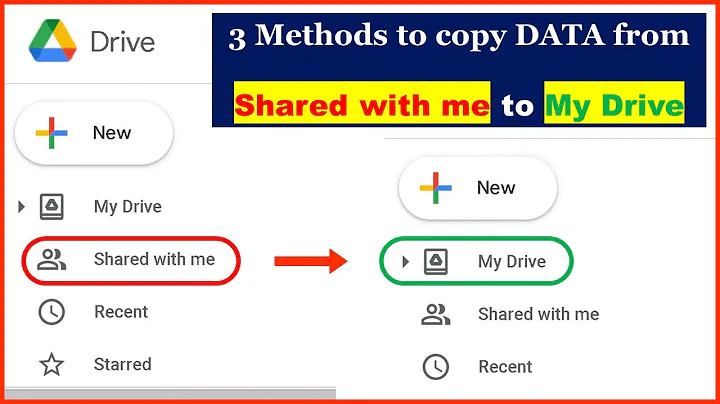Moving Emails within Public Folders without copying
This should help you out.
Move Public Folders To move a public folder to a new location in the same tree, follow these steps: 1. In Outlook, right-click the public folder with which you want to work, and then select Cut. 2. Right-click the folder into which you want to move the folder, and then select Paste.
If it doesn't work initially, you'll need to check the permissions for that user on the folder/items.
Edit: For items, it looks like this might have the answer for you (under the section Folder Administration). If you go to the properties of the folder, you can set the drag/drop actions. Unfortunately, I don't have a mail enabled folder to test with, so this is the best I have right now.
Related videos on Youtube
Jessie
I am queen of the software testers at work... which currently includes myself, and... myself. :P
Updated on September 17, 2022Comments
-
Jessie over 1 year
To save time, our users would like to drag emails from one public folder to a subfolder (IE - the folder is named "New" and the subfolder of it is "Reviewed") - however, when they do this it copies the file instead of moving it. Is there anywhere to set up exchange server to treat drag & drop as a move instead of copy?
I'm not super familiar with Exchange Server, so please bear with me if my question makes little sense.
-
Jessie almost 14 yearsThat works for folders, but not for individual emails within folders. All users seem to have the same issue. We've checked user settings and there doesn't seem to be anything that would prevent moving instead of copying. Thank you for the suggestion though. :)
-
Jessie almost 14 yearsWe looked into this and the only options were "Move/Copy" or "Forward". Oh well. It looks like the easiest way to move instead of copy is to press shift while you drag and drop. Thanks for your help, Holo.