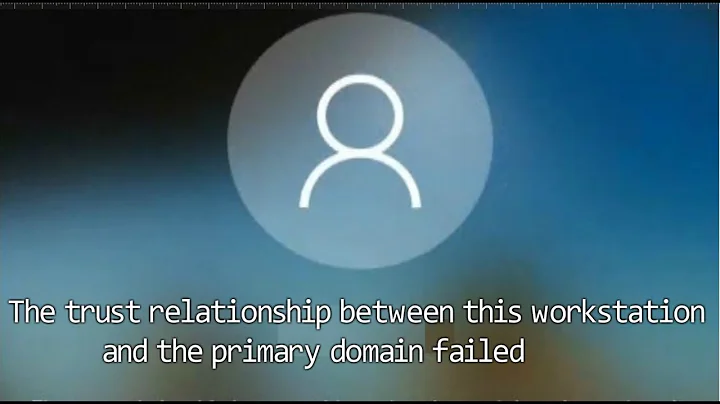New 2012 Domain Controller and error “The security database on the server does not have a computer account for this workstation trust relationship”
Why does the error occur only when the 2012 DC is on?
Because the computer is connecting to the Windows 2012 Domain Controller, which does not have a record of it. This points to an Active Directory synchronization problem between that domain controller and the rest of your domain controllers.
How is the user able to log into the Windows 7 machine even if the computer account is disabled?
Possibly cached credentials allowing the user to bypass the domain check, or possibly the account is not disabled on the domain controller the computer is checking against.
Either way, you want to correct your unsynchronized domain ASAP - it's only going to get worse and harder to deal with the longer this goes on.
Related videos on Youtube
Admin
Updated on September 18, 2022Comments
-
 Admin over 1 year
Admin over 1 yearI have a Windows Server 2012 domain controller on a domain DOM1 running at a Windows Server 2008 R2 domain and functional level. All other domain controllers in DOM1 are 2008 R2. DOM1 has a two-way non-transitive trust with another domain DOM2 running at a Windows Server 2003 forest and functional level.
There is one Windows 7 machine on DOM1 that is on the same LAN as the domain controller. When a user with an account in DOM2 attempts to log into this machine, they get the error:
The security database on the server does not have a computer account for this workstation trust relationship.
When I power off the 2012 domain controller, the error does not appear and the user can log in. When I turn the DC back on, the user gets the error.
Yesterday I turned the DC on, unjoined the Windows 7 machine from DOM1, then rejoined it. The user was then able to log in. Today, however, the user once again got the error. I turned the DC off and the user logged in.
I noticed that after rejoining the Windows 7 machine to the domain, the computer account shows up in AD as disabled.
A few other computers in the same location also get the error, however, most don't.
Here are my questions:
Why does the error occur only when the 2012 DC is on? How is the user able to log into the Windows 7 machine even if the computer account is disabled? -
 Admin almost 10 yearsThanks for the answers. When I connect to the 2012 DC with ADUC, I do see the workstation that is having the problem. Does this still indicate a synchronization problem?
Admin almost 10 yearsThanks for the answers. When I connect to the 2012 DC with ADUC, I do see the workstation that is having the problem. Does this still indicate a synchronization problem?