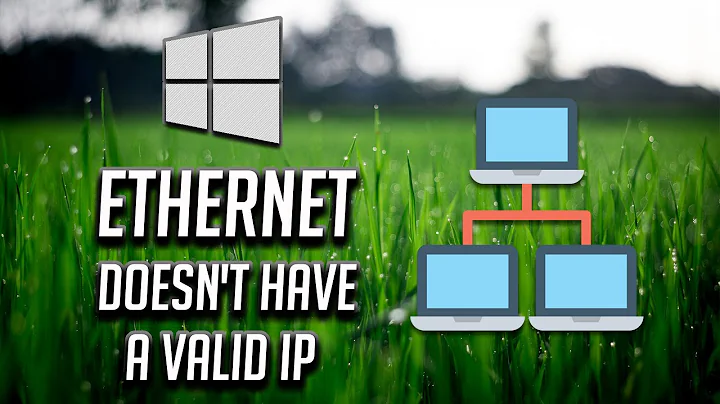No internet access, but DHCP gives out IP?
Make sure you enable the NAT on the external interface on your Routing options,only then the settings you configured in your DHCP Reservation settings will work.
Related videos on Youtube
Joel Murphy
Welcome to my profile. http://joel-murphy.co.uk/
Updated on September 18, 2022Comments
-
 Joel Murphy almost 2 years
Joel Murphy almost 2 yearsI'm following EliTheComputerGuy's Windows Server 2012 tutorials to setup my Windows Server and office computers with Active Directory:
https://www.youtube.com/watch?v=ZfsXh_LSkgE
I want to setup Windows Server 2012 so all devices connected to my network get an IP address within a given range (10.x.x.x). As DHCP is enabled on the router within my building's reception and I have no way of disabling it, I can't connect the Ethernet wire supplying internet directly to my switch as this will give all devices connected to it an IP addresses within the 10.11.22.x range which I don't want as I want to create my own subnet.
Here's my setup:
Windows server with 2 NIC's:
- NIC1 = Static IP (10.11.22.50)
- NIC2 = Static IP (10.0.0.1)
NIC1 connects to the external network using an ethernet wire coming into the building. NIC2 connects to the switch to form my private network.
I've followed the video and all is working well so far: DHCP is working FINE and the server is giving my laptop an IP of 10.0.0.20 (20 ips are reseved as per my network setup).
However, Eli only uses 1 NIC in his video but I have two in my server and have to use two to get access to the external network and my private network.
For test purposes, I've connected my laptop to NIC2 so I can test if internet is working.
The laptop gets an IP address from DHCP but no websites can be accessed from the browser. If I ping from my laptop I get the following outputs:
- 10.0.0.1 = success
- 10.11.22.50 = timeout
- 10.11.22.254 = timeout
So for some reason Windows server is not letting me access the internet from external devices on my new network through the internet connection that comes to the server from NIC1.
I've already tried messing around with different routing services and disabling my firewall completely to ensure nothing is being blocked, however I'm still facing the same issue. What else can I try to get internet access working?
I appreciate this question may be slightly hard to understand, so I'm willing to provide more information (diagrams, configs, etc.) if need be.
Thanks!
-
 sysfiend about 8 yearsThis could be two main problems:
sysfiend about 8 yearsThis could be two main problems:no gateway setorrouter messing up when NATing. Does it has a route to the subnet?
-
 Joel Murphy about 8 yearsThis was the solution! I hired @Erick to fix this issue. Turns out it was just a matter of needing another set of eyes to look over what I'd already set up on the server and finding the dialog to enable NAT.
Joel Murphy about 8 yearsThis was the solution! I hired @Erick to fix this issue. Turns out it was just a matter of needing another set of eyes to look over what I'd already set up on the server and finding the dialog to enable NAT.