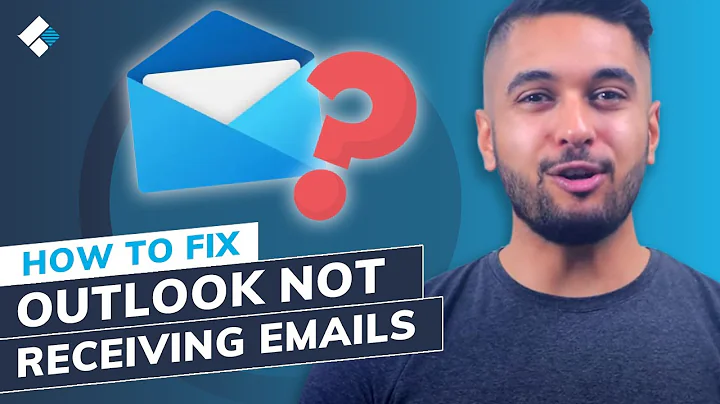Outlook email addresses erasing every time the computer is rebooted
This can be caused by a corrupted Autocomplete list (what used to be the .NK2 files, now C:\Users\%username%\AppData\Local\Microsoft\Outlook\RoamCache\Stream_Autocomplete*.dat.), so try flushing it and see if that helps:
In Outlook 2010:
- File -> Settings -> Mail -> Send Messages -> Empty Auto Complete List
- Restart Outlook.
Or run Outlook 2010 with the CleanAutoCompleteCache switch:
Outlook.exe /CleanAutoCompleteCache
Hopefully that'll make it remember better. ;)
Related videos on Youtube
Comments
-
James Watt almost 2 years
Using Microsoft Outlook 2010 on a network with a Microsoft Exchange Server 2010. The Exchange Server is the only email address associated with my Outlook. Have not had any problems for over a year, but three days ago my email cache disappeared.
In other words, when I start typing an email address to send a new message, my previously sent email addresses do not list. They will start to re-accumulate all day while I use it, but will be gone again after a reboot.
Has anyone else had this problem?
-
r0ca over 12 yearsCheck when it's the last modify date for Outlook.nk2. That file is keeping all the "auto-populated" email addresses int he "TO:" field. It will be in there: C:\Documents and Settings\Username\Application Data\Microsoft\Outlook
-
r0ca over 12 yearsDo you know if the user has a roaming profile?
-
 thims over 12 yearsOutlook 2010 does not use .nk2 files.
thims over 12 yearsOutlook 2010 does not use .nk2 files. -
James Watt over 12 yearsNot using a roaming profile and the rest of his profile seems normal and intact
-
-
James Watt over 12 yearsAll of the .dat files must have been corrupted because they all were dated 11/16/2011. I cleared them out, started Outlook with /CleanAutoCompleteCache and everything worked fine. .dat files are now reporting today's date. Thanks!