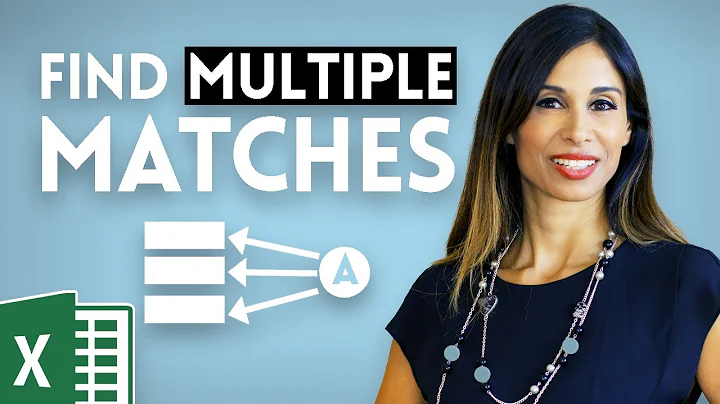Ping returns statistics with duplicates
Solution 1
Here are some reasons you may see duplicates:
- You accidentally pinged a broadcast or multicast address.
- You pinged a valid unicast address that was not your own, but many devices on the same network are misconfigured with the wrong subnet mask, so they erroneously treated your unicast address like a broadcast address.
- You pinged a valid unicast address that was not your own, but your interface was in 802.11 monitor mode, and so it showed you a bunch of retransmits that it normally filters out.
- You pinged a valid unicast address that was not your own, and there is an accidental forwarding loop on your network, so your two ping requests looped around the network 40 times each before getting timed out. Do the dups show decreasing TTLs?
I can't think of a reasonable explanation for how you could see 78 dups if you were truly pinging your own address. Your own address should have been handled internally by your own machine, without ever getting put out on the network. Hmm, unless maybe you have Virtual Machine software running on your machine, and it was somehow looping between your host OS and guest OS. Are you running any VM software such as VMware, Parallels, VirtualBox, QEMU, etc?
Solution 2
It means that you received multiple responses to your ping request indicating, most likely that you did not ping your IP address, rather you pinged the broadcast address and 40 devices responded. (You sent out 2 pings). Also, devices are not obligated to respond if you ping them, so there may well be more devices.
Solution 3
When you do a ping -c2 <you OWN ip> you would ping only your own computer. You are not pinging for all the computer on the network. You should only get 2 pings back. (I don't know why you would do the -i30 because that will wait 30 seconds between pings.)
If you're getting DUPs and you're on a wireless network (and you didn't ping a broadcast ip) there might be something wrong with you network.
(It is unlikely you specified a broadcast ip because you would need to specify -b for that)
(Wireless)-networks re-send packets if they don't get proper verification. When the response on the first packet comes back all responses on the following (re-send) packets will be marked as duplicates (DUP). In normal traffic the duplicates are discarded but in ping they will be visible.
As you can read in the manual you shouldn't get duplicated so you might want to check if there is something wrong with you network configuration or wireless communications.
From the man ping
Duplicate and Damaged Packets
ping will report duplicate and damaged packets. Duplicate packets should never occur, and seem to be caused by inappropriate link-level retransmissions. Duplicates may occur in many situations and are rarely (if ever) a good sign, although the presence of low levels of duplicates may not always be cause for alarm.
Damaged packets are obviously serious cause for alarm and often indicate broken hardware somewhere in the ping packet's path (in the network or in the hosts).
Related videos on Youtube
Ra'Anan Alexandrowicz
Updated on September 18, 2022Comments
-
Ra'Anan Alexandrowicz almost 2 years
If I go into terminal and type
ping -c2 -i30 (MY IP ADDRESS)I get a list of 80 entries with my ping statistics stating I've got +78 duplicates.
Does that mean there are two devices connected to the network? This seems odd to me, as I am on the university's eduroam WiFi, and there should be more than that I would suspect. I'm just looking for a kind person's explanation to a novice's curiosity.
-
 slhck over 10 yearsI tried to reword the title into something that states your problem. Please, in the future, be as clear as possible into describing what's wrong or what question you have, rather than stating you're a novice in all-caps. Thanks.
slhck over 10 yearsI tried to reword the title into something that states your problem. Please, in the future, be as clear as possible into describing what's wrong or what question you have, rather than stating you're a novice in all-caps. Thanks.
-
-
Rik over 10 yearsYou can't ping a broadcast ip without specifying
-bon Linux. And i assume it's Linux because Windows doesn't have the-c-switch. -
davidgo over 10 yearsProblem with this theory is that your packets are never going to get through to the link level as they are answered by the same machine (In fact, I just did a test and TCPDump never even sees the packets)
-
Rik over 10 yearsAnd that's why there is something wrong with the network configuration. Without knowing more about the ip, subnet, gateway, routing, os, etc... it's hard to know the exact reason.